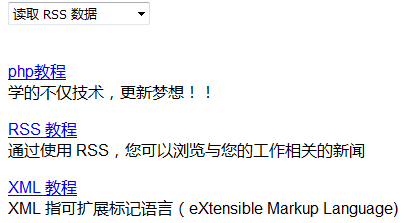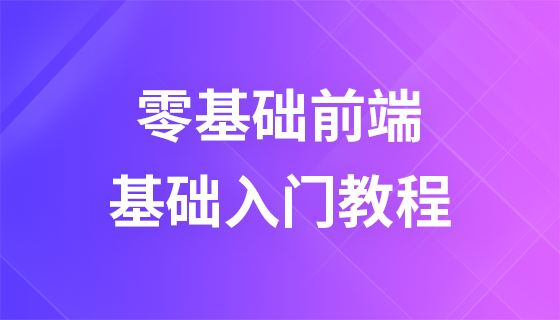PHP AJAX RSS
RSS Reader is used to read RSS feeds.
RSS allows for quick browsing of news and updates.
AJAX RSS Reader
In the following example, we will demonstrate a RSS reader, through which content from RSS is loaded without refreshing the web page:
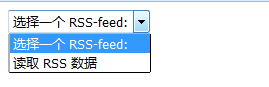
##Example
When the user selects an RSS-feed in the drop-down list above, a function named "showRSS()" will be executed. This function is triggered by the "onchange" event:<!DOCTYPE html>
<html lang="en">
<head>
<meta charset="UTF-8">
<title>PHP中文网(php.cn)</title>
<script>
function showRSS(str)
{
if (str.length==0)
{
document.getElementById("rssOutput").innerHTML="";
return;
}
if (window.XMLHttpRequest)
{
// IE7+, Firefox, Chrome, Opera, Safari 浏览器执行代码
xmlhttp=new XMLHttpRequest();
}
else
{
// IE6, IE5 浏览器执行代码
xmlhttp=new ActiveXObject("Microsoft.XMLHTTP");
}
xmlhttp.onreadystatechange=function()
{
if (xmlhttp.readyState==4 && xmlhttp.status==200)
{
document.getElementById("rssOutput").innerHTML=xmlhttp.responseText;
}
}
xmlhttp.open("GET","getrss.php?q="+str,true);
xmlhttp.send();
}
</script>
</head>
<body>
<form>
<select onchange="showRSS(this.value)">
<option value="">选择一个 RSS-feed:</option>
<option value="rss">读取 RSS 数据</option>
</select>
</form>
<br>
<div id="rssOutput">RSS-feed 数据列表...</div>
</body>
</html>showRSS() function will perform the following steps: · Check whether an RSS-feed is selected· Create an XMLHttpRequest object · Create a function that executes when the server response is ready· Send a request to a file on the server· Please note the parameter (q) added to the end of the URL (including Contents of the drop-down list)XML file
<?xml version="1.0" encoding="UTF-8" ?> <rss version="2.0"> <channel> <title>php教程</title> <link>http://www.php.cn</link> <description>学的不仅技术,更新梦想!!</description> <item> <title>RSS 教程</title> <link>http://www.php.cn/rss/rss-tutorial.html</link> <description>通过使用 RSS,您可以浏览与您的工作相关的新闻</description> </item> <item> <title>XML 教程</title> <link>http://www.php.cn/xml/xml-tutorial.html</link> <description>XML 指可扩展标记语言(eXtensible Markup Language)</description> </item> </channel> </rss>
PHP file
The server page called by the above JavaScript is a PHP file named "getrss.php":<?php
header("Content-type:text/html;charset=utf-8"); //设置编码
// rss 文件
$xml="rss_demo.xml";
$xmlDoc = new DOMDocument();
$xmlDoc->load($xml);
// 从 "<channel>" 中读取元素
$channel=$xmlDoc->getElementsByTagName('channel')->item(0);
$channel_title = $channel->getElementsByTagName('title')
->item(0)->childNodes->item(0)->nodeValue;
$channel_link = $channel->getElementsByTagName('link')
->item(0)->childNodes->item(0)->nodeValue;
$channel_desc = $channel->getElementsByTagName('description')
->item(0)->childNodes->item(0)->nodeValue;
// 输出 "<channel>" 中的元素
echo("<p><a href='" . $channel_link
. "'>" . $channel_title . "</a>");
echo("<br>");
echo($channel_desc . "</p>");
// 输出 "<item>" 中的元素
$x=$xmlDoc->getElementsByTagName('item');
for ($i=0; $i<=1; $i++) {
$item_title=$x->item($i)->getElementsByTagName('title')
->item(0)->childNodes->item(0)->nodeValue;
$item_link=$x->item($i)->getElementsByTagName('link')
->item(0)->childNodes->item(0)->nodeValue;
$item_desc=$x->item($i)->getElementsByTagName('description')
->item(0)->childNodes->item(0)->nodeValue;
echo ("<p><a href='" . $item_link
. "'>" . $item_title . "</a>");
echo ("<br>");
echo ($item_desc . "</p>");
}
?>When the request for the RSS feed is sent from JavaScript to the PHP file, what will happen is: · Check which RSS feed is selected· Create a new XML DOM object· Load the RSS document in the xml variable· From channel Extract and output the element from the element Extract and output the element from the item element The program execution result: