PHP development basic tutorial environment setup
1. What is a development environment
PHP is a development language. Code written in a development language usually needs to be run under specified software. Therefore, if the code we wrote needs to be displayed (run) and seen, we need to install these software to run the code.
We call the software that runs the code we write and the software that runs the code together a development environment.
2. What do you need to do
As a beginner, we do not recommend that you download Apache MySQL PHP and configure it yourself, because you will encounter many problems during the configuration. This weakens your confidence in learning from the beginning. Therefore, it is recommended that you use the integrated environment package from the beginning.
3. Choose an integrated environment package
There are many integrated environment packages on the Internet for everyone to choose from. They all have similar functions. You can just choose one. Common ones include PHPStudy, WAMPServer, and XAMPP , APMserv, AppServer
We choose PHPStudy and download the installation package from the Internet

Double-click to install
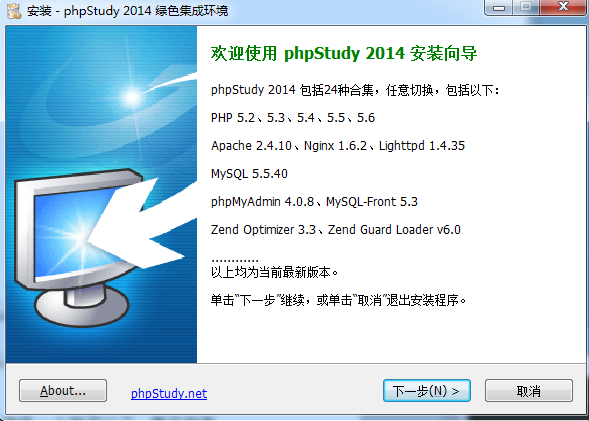
Then keep clicking Next, and finally click Finish
After successful installation
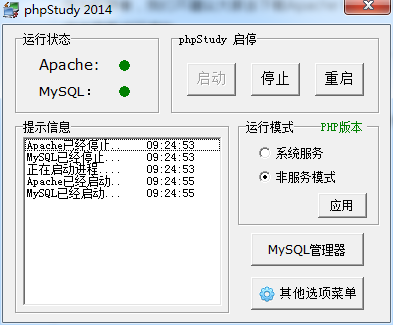
Here we have successfully installed, basic configuration, integrated environment The configuration has been completed for us. Place the source code in the www folder selected during installation, and access the localhost through the browser to run the source code














