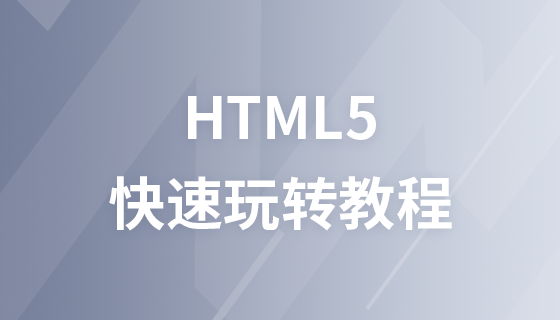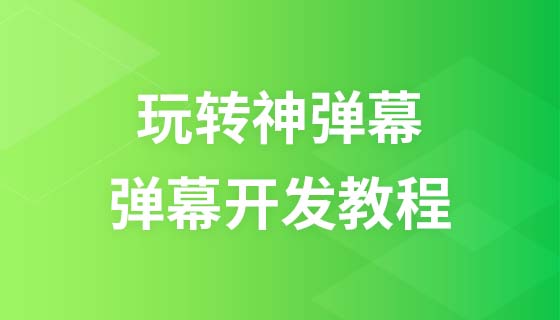HTML5 browser support
HTML5 browser support
PC side
1) Among them, the most complete support is the chrome series
2) Opera is changed to chromium kernel Okay...so the scores are basically the same
3) Surprisingly, Firefox and W3C standards have always been at the forefront, but its support for H5 is not the highest!!!
4) Below IE10, the experience of H5 is unsatisfactory...it can only support part of it
5) The old version of Safari is much better than the old version series of IE...
Tablet version
chrome ranks first
android, firefox, ios, and opera are similar (except IE)
The compatibility of the mobile terminal is much better than that of the PC terminal
Mobile version
The major series of browsers on the mobile phone have good support...except for a few very old series...
Several ways to solve the problem that IE browser does not support html5 tags:
1.javascript: document.createElenment("...")
function(){ 'aside','section','nav','menu','hgroup','details','dialog','figure','figcaption'], len=element.length;
# While (len--) { DOCUMENT.CREATEELEMENT (Element [i])
#2
. Someone has already written a complete js file, you only need to import it, like this:
<!--[if lt IE 9]> <script src="http://html5shiv.googlecode.com/svn/trunk/html5.js"> ;</script>
Or: <!--[if lte IE 9]> ##A special explanation should be made here: it is IE’s unique comment judgment: lte: is the abbreviation of Less than or equal to, which means less than or equal to. lt: It is the abbreviation of Less than, which means less than. gte: It is the abbreviation of Greater than or equal to, which means greater than or equal to. gt: It is the abbreviation of Greater than, which means greater than. !: It means not equal to, which is the same as the not equal to judgment character in JavaScriptBecause although IE9 supports html5 tags, the support is not complete, so you can also write "lte ",It depends on your choice!
<script src="http://html5shiv.googlecode. com/svn/trunk/html5.js"></script>
< ![endif]-->