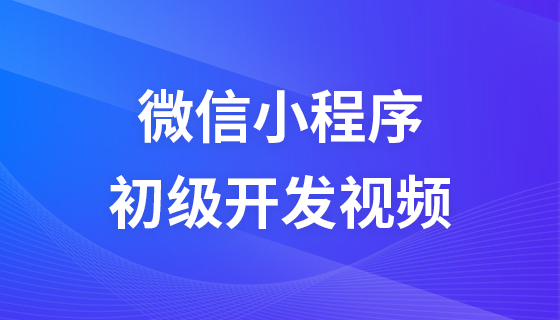Data type conversion of JavaScript variables
The type conversion of variables is usually automatically converted by JS, but sometimes manual conversion is required.
##Convert other types to Boolean
<!DOCTYPE HTML> <html> <head> <meta http-equiv="Content-Type" content="text/html; charset=utf-8"> <title>php.cn</title> <script> var x1 = "abc"; //true var x2 = "110"; //true var x3 = ""; //false var x4 = 110; //true var x5 = 0; //false var x6 = NaN; //false var x7 = undefined; //false var x8 = null; //false //验证我们的注释结果是否正确 //使用Boolean()全局函数,强制将变量转化成布尔型 var result = Boolean(x1); //输出变量的类型和结果 document.write(x1+"转布尔型的转换结果为:"+result); </script> </head> <body> </body> </html>
Note: We only forced one conversion, you can also use the forced conversion function to convert the rest and view the output results
Convert other types into character types
<!DOCTYPE HTML> <html> <head> <meta http-equiv="Content-Type" content="text/html; charset=utf-8"> <title>php.cn</title> <script> var x1 = true; //true var x2 = false; //false var x4 = 110; //110 var x5 = 0; //0 var x6 = NaN; //NaN var x7 = undefined; //undefined var x8 = null; //null //验证我们的注释结果是否正确 //使用String()全局函数,强制将变量转化成字符型 var result = String(x1); //输出变量的类型和结果 document.write(x1+"转字符型的转换结果为:"+result); </script> </head> <body> </body> </html>Note: Please test the others carefully. If you encounter unclear conversion in the future, please remember to use the forced conversion function
Convert other types to numeric types
<!DOCTYPE HTML> <html> <head> <meta http-equiv="Content-Type" content="text/html; charset=utf-8"> <title>php.cn</title> <script> var x1 = true; //1 var x2 = false; //0 var x3 = "120px"; //NaN var x4 = 100; //100 var x5 = ""; //0 var x6 = undefined; //NaN var x8 = null; //0 //验证我们的注释结果是否正确 //使用Number()全局函数,强制将变量转化成数值型 var result = Number(x1); //输出变量的类型和结果 document.write(x1+"转数值型的转换结果为:"+result); </script> </head> <body> </body> </html>