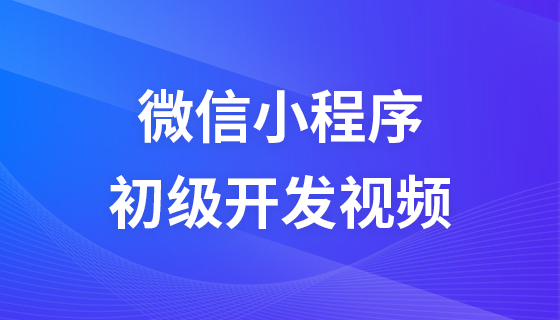Date object in JavaSCript
Date object
Date object is different from String object. Defining a string is actually a String object. You can call properties and methods directly.
To use a Date object, you must use the new keyword to create it. Otherwise, the properties and methods of the Date object cannot be called.
Method to create a Date object
(1) Create an instance of the current (now) date object without any parameters
var today = new Date();
<!DOCTYPE HTML> <html> <head> <meta http-equiv="Content-Type" content="text/html; charset=utf-8"> <title>php.cn</title> <script> //创建现在的日期时间对象实例 //today就是刚创建的Date对象实例 var today=new Date(); document.write(today); </script> </head> <body> </body> </html>
(2) Create a date object instance with the specified timestamp, and the parameter is the timestamp.
Time stamp: refers to the number of milliseconds that have passed since a certain time at 0:00:00 on January 1, 1970 (1 second = 1000 milliseconds).
var timer = new Date(10000); //The time is 0:00:10 on January 1, 1970
<!DOCTYPE HTML> <html> <head> <meta http-equiv="Content-Type" content="text/html; charset=utf-8"> <title>php.cn</title> <script> //指定毫秒值 var time=new Date(20000); document.write(time); </script> </head> <body> </body> </html>
(3) Specify the date of a string Time information, the parameter is a date and time string
var timer = new Date(“2016/11/11 10:00:00”);
Example: Calculate your How old are you today?
<!DOCTYPE HTML>
<html>
<head>
<meta http-equiv="Content-Type" content="text/html; charset=utf-8">
<title>php.cn</title>
<script>
//计算你今年多大了
//1.创建现在的日期对象,取出当前的毫秒值
var now = new Date();
var nowTime = now.getTime();
//2.创建出生日期时的日期对象,取出那时的毫秒值
var ago = new Date("1992/10/10");
var agoTime = ago.getTime();
//3.两个毫秒相减
var str=(nowTime-agoTime)/1000/3600/24/365;
document.write("你今年"+str+"岁了")
</script>
</head>
<body>
</body>
</html>(4) Specify multiple numerical parameters
var timer = new Date(2015+100,4,25,10,20,0); // The order is: year, month, day, hour, minute, second. Year, month, and day are required.
Example: Calculate how many days you have to live until you are 100 years old.
<!DOCTYPE HTML>
<html>
<head>
<meta http-equiv="Content-Type" content="text/html; charset=utf-8">
<title>php.cn</title>
<script>
//计算你今年多大了
//1.创建现在的日期对象,取出当前的毫秒值
var now = new Date();
var nowTime = now.getTime();
//2.创建未来日期时的日期对象,取出那时的毫秒值
var future = new Date(1992+100,10,10);
var futureTime = future.getTime();
//3.两个毫秒相减
var str=(futureTime-nowTime)/1000/3600/24;
document.write("你还要活"+str+"天,才能到100岁");
</script>
</head>
<body>
</body>
</html>getFullYear(): Get the four-digit year.
getMonth(): Get the month, value 0-11.
getDate(): Get the number, value 1-31
- ##getHours(): Get the hours.
- getMinutes(): Number of minutes
- getSeconds(): Number of seconds
- getMilliseconds( ) milliseconds
- getDay()week
- getTime() millisecond value, the millisecond value from January 1, 1970 to the present