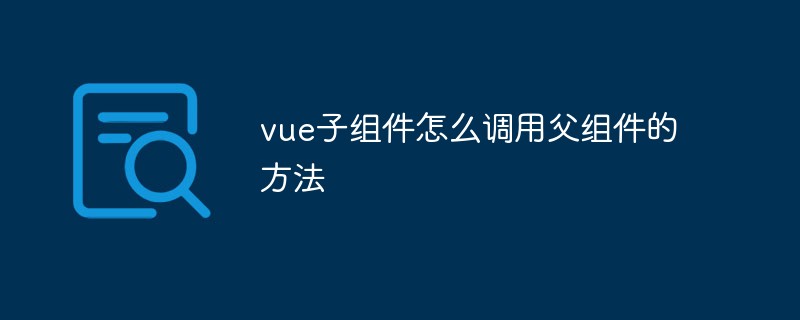current location:Home > Technical Articles > Computer Tutorials
- Direction:
- All web3.0 Backend Development Web Front-end Database Operation and Maintenance Development Tools PHP Framework Daily Programming WeChat Applet Common Problem Other Tech CMS Tutorial Java System Tutorial Computer Tutorials Hardware Tutorial Mobile Tutorial Software Tutorial Mobile Game Tutorial
- Classify:
-

- How to fix Windows update error 0x80240001?
- The 0x80240001 Windows Update error is a common problem that stops the installation of critical updates on a computer. The error usually results from update ser
- Troubleshooting 765 2025-01-24 18:00:33
-

- How to fix Microsoft Teams error 407 in Windows?
- Error 407 in Microsoft Teams, also known as Proxy Authentication Required, occurs when the application encounters difficulties connecting to the internet throug
- Troubleshooting 389 2025-01-24 16:00:21
-

- How to fix Dynasty Warriors: Origins keeps freezing in Windows?
- Dynasty Warriors: Origins is the latest in the popular hack-and-slash series to come from developer Omega Force and publisher Koei Tecmo. It launched on January
- Troubleshooting 406 2025-01-24 02:00:17
-

- How to fix KB5049624 fails to install in Windows 11?
- Updates not installing are not precisely common for Windows users, but when it happens, it may leave them without crucial security patches and bug fixes on thei
- Troubleshooting 577 2025-01-23 22:00:17
-

- Is Your Audio Not Working After BIOS Update? Fresh Fixes Here!
- Troubleshooting No Sound After a BIOS Update on Windows Experiencing audio issues after updating your computer's BIOS? This guide offers practical solutions to restore your sound. Each fix is explained in detail, making the process easy to follow. T
- Troubleshooting 191 2025-01-23 20:21:10
-

- How to Fix Windows 11 Stuck on Startup After KB5043145 Update
- This guide offers solutions for resolving the Windows 11 startup freeze issue following the KB5043145 update. This frustrating problem, where Windows hangs indefinitely at the logo screen, can be addressed using several methods. Avoid forceful shut
- Troubleshooting 680 2025-01-23 20:03:12
-

- Dynasty Warrior Origins Controller Not Working: Easy Fixes
- Solve the problem of controller not working in "Dynasty Warriors: Origins" Recently, the action role-playing game "Dynasty Warriors: Origins" has performed well and attracted many players. However, some players have reported issues with Dynasty Warriors Origins controllers not working. Don’t worry, this article will provide effective solutions. "Dynasty Warriors: Origins" controller malfunctions If you like the Three Kingdoms theme, then the long-awaited "Dynasty Warriors: Origins" that you may have been waiting for will not disappoint you. It provides a relaxing and enjoyable gaming experience, and the grand dynamic battle allows you to become an unnamed protagonist and experience the charm of the Three Kingdoms battlefield. Do you like to play offline third-person action games like Dynasty Warriors: Origins using a controller? If you encounter controller connection in game
- Troubleshooting 228 2025-01-23 18:01:09
-

- 6 Success Fixes When Valorant Freezes PC on Startup/Tab Out
- Valorant freezes PC when starting or Alt Tab? don’t worry! This article provides a variety of effective solutions to help you restore a smooth gaming experience. Valorant freezes PC when launching/switching windows Valorant, an excellent first-person shooter game produced by Riot Games, has been loved by players for many years. However, whether you are a new player or an experienced player, you may encounter the problem of Valorant freezing your PC when switching windows or starting up, which seriously affects the gaming experience. If you are also experiencing Valorant causing Windows 11/10 to freeze, try the following methods, which many users found effective. How to Fix Valorant Freezing PC Method One: Ban
- Troubleshooting 808 2025-01-23 04:21:10
-

- Fresh Fixes: NVIDIA Control Panel Manage 3D Settings Crashing
- Troubleshooting NVIDIA Control Panel 3D Settings Crashes Facing crashes when accessing the NVIDIA Control Panel's 3D Settings? This guide offers several solutions to resolve this frustrating issue. The NVIDIA Control Panel is crucial for optimizing
- Troubleshooting 315 2025-01-23 04:16:13
-

- What's New in Windows 11 KB5049624 and How to Install It?
- Windows 11 KB5049624 update was released on January 14, 2025, for Windows 11 versions 22H2 and 23H2. This MiniTool guide will detail the improvements in this update and how to install it. The Windows 11 KB5049624 update is designed for Windows 11 versions 22H2 and 23H2 and is a cumulative update for .NET Framework 3.5 and 4.8.1, released on January 14, 2025. The main purpose of this update is to enhance the security and reliability of .NET Framework on Windows 11 systems. Windows 11
- Troubleshooting 699 2025-01-23 04:15:10
-

- Microsoft Begins Mandatory Windows 11 24H2 Update, Delay It!
- Microsoft is rolling out Windows 11 24H2 (the 2024 Update) automatically to compatible systems. This mandatory update, starting January 16, 2025, targets Home and Pro editions of Windows 11, versions 23H2 and 22H2, excluding devices managed by IT.
- Troubleshooting 953 2025-01-23 04:09:09
-

- Marvel Rivals Blue Screen Error: Useful Community Solutions
- Marvel Rivals Blue Screen Error: Effective Workarounds Marvel Rivals is a popular game released in 2024, but some players have encountered annoying blue screen problems, which seriously affects the game experience. This type of Blue Screen of Death (BSOD) error can have various causes, ranging from high-definition settings to game server issues. If you too are facing this issue, read on to find a solution. Additional Tip: Protect Your Files from Marvel Rivals Blue Screen Error Frequent Marvel Rivals blue screen errors can lead to data loss or even more serious computer problems. Therefore, protecting your files is crucial. If files are lost after blue screen, please recover data immediately and then
- Troubleshooting 904 2025-01-23 04:04:10
-

- KB5050188 Fails to Install: Unbeatable Approaches Are Here
- Solution to Windows 10 update KB5050188 installation failure Windows updates are vital to keeping your computer running securely and efficiently. The recently released Windows 10 update KB5050188, some users have encountered installation failure. This article will provide a variety of solutions to help you complete the update smoothly. KB5050188 update installation failed Microsoft regularly releases updates to improve system stability and include security enhancements, bug fixes, and new features. KB5050188 is a cumulative update for Windows 10 version 22H2 released on January 14, 2025, mainly for .NET Framewor
- Troubleshooting 765 2025-01-23 04:03:09
-

- Windows 11 Insider Preview Build 26120.2705: How to Install?
- Windows 11 Preview Build 26120.2705 has been released to the Dev channel. What's new in this preview? How can I get this update? How to fix installation errors? If you are interested in this preview, please continue reading this guide. I hit download/install multiple times and it took a long time (I know it takes time but it's usually much faster on my device) but when it finally got to 100% it required a reboot for the update process to happen, Whenever my system reboots, Windows Update says "Requires Attention" and fails to install. answers.microsoft.com Microsoft De
- Troubleshooting 713 2025-01-23 04:02:10
-

- How to fix Windows update error 0x80070302?
- Windows update error 0x80070302 is an irritating issue some users face when installing updates on Windows devices. There is no doubt that Windows updates are im
- Troubleshooting 896 2025-01-23 00:01:31