WBOYWBOYWBOYWBOYWBOYWBOYWBOYWBOYWBOYWBOYWBOYWBOYWB
Gold lecturer
A total of 60 courses Student13854 Lecturer rating5.6
You will learn:
If you want to build a website, you can only access the Pagoda panel by opening port 8888. When opening port 8888, you should also remember to open port 80 (which is the default port of the WEB server). It is recommended to open another port 443 (this is based on HTTPS). The default port of the website), open these ports and your website can be accessed normally; this course is reproduced from Bilibili: https://www.bilibili.com/video/BV1fJ41147vV
Teach you step by step how to set up a website server through Pagoda
-
Chapter1 Build a website server through Pagodaretractduration: 27 minutes 21 seconds
WBOYWBOYWBOYWBOYWBOYWBOYWBOYWBOYWBOYWBOYWBOYWBOYWB Lecturer Other Courses
-

-

- ElementaryNew Features of Vue3.x--Ten Days Basic Classroom
-
12287
Collection
-
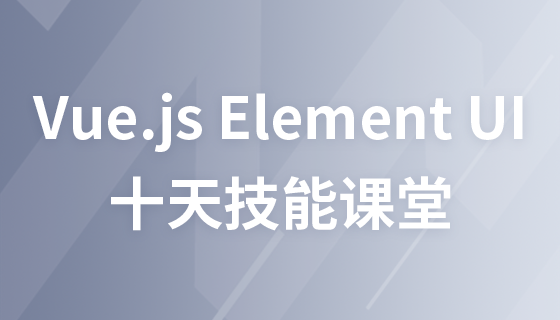
- ElementaryVue.js Element UI---Ten-day skills class
-
13640
Collection
-
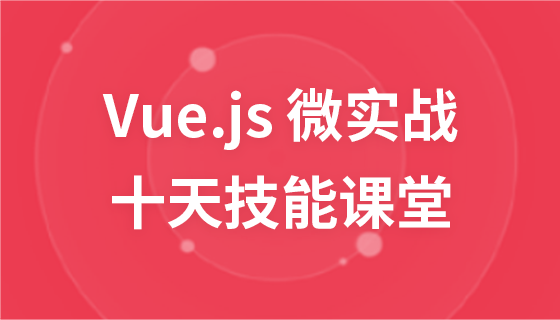
- ElementaryVue.js Micro Practice--Ten Days Skills Classroom
-
11313
Collection
-
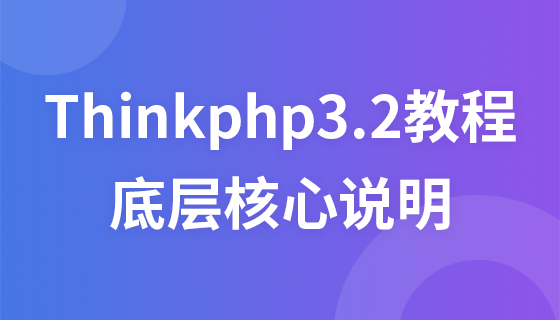
-

- ElementaryThinkPHP6.x Micro Practice--Ten Days Skills Classroom
-
17167
Collection
-

- ElementaryThinkPHP6.x API interface--Ten days skills class
-
9506
Collection
-
![[Li Yanhui] ThinkPHP8.x back-end framework course](https://img.php.cn/upload/course/000/000/067/6551b75d28d94404.png)
- Elementary[Li Yanhui] ThinkPHP8.x back-end framework course
-
41329
Collection
-
![[Web front-end] Node.js quick start](https://img.php.cn/upload/course/000/000/067/662b5d34ba7c0227.png)
- Elementary[Web front-end] Node.js quick start
-
10420
Collection
-

-

- ElementaryWeChat Mini Program Development API Chapter
-
9339
Collection
-

















