
Recently I took on such a project, which requires using c# to write a manager rating system. The requirement is to display employee information and implement the function of project managers to rate employees. Today I will introduce to you step by step what is needed. For reference, friends
Write the requirements first:
01. Display employee information
02. Implement project managers to employees Scoring function
Step one:
Create two classes, employee class and project manager class
DefinitionProperties and methods
Employee class: job number, age, name, popularity value, project manager annual rating, manager evaluation
Project manager class: ID, age, name, Gender, seniority, since managers can rate employees, there are also ways to rate them
Let’s take a look at the two pictures first:
View form FrmShow
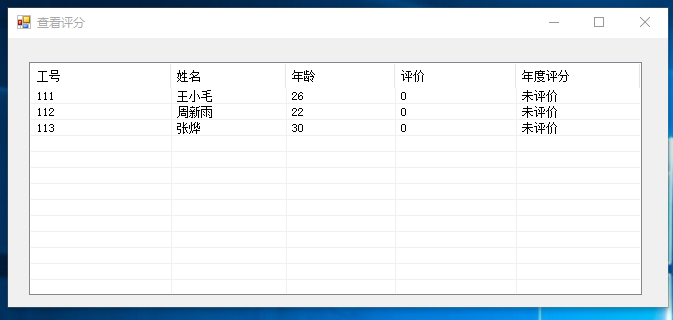
Rating form FrmJudge
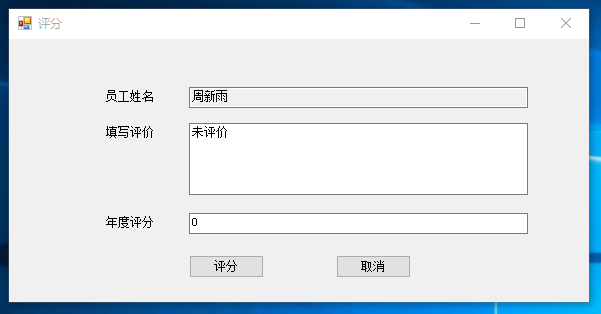
I won’t go into details anymore, here’s the code
The first is the employee class
using System.Text;
using System.Threading.Tasks;
namespace 经理评分系统
{
public class SE
{
//员工工号
public int EngineerId { get; set; }
//员工年龄
public int Age { get; set; }
//员工性别
public char Sex { get; set; }
//员工姓名
public string Name { get; set; }
//员工人气值
public int PopularValue { get; set; }
//经理年度评分
public int MScore { get; set; }
//经理评价
public string Assess { get; set; }
}
}Then the manager class
using System;
using System.Collections.Generic;
using System.Linq;
using System.Text;
using System.Threading.Tasks;
namespace 经理评分系统
{
class PM
{
//经理ID
public int MId { get; set; }
//经理年龄
public int MAge{ get; set; }
//经理姓名
public string MName { get; set; }
//经理性别
public char MSex{get; set; }
//定义评分方法
public void Judge(SE se,String assess,int score)
{
se.Assess = assess;
se.MScore = score;
}
}
}Then the code in the view form
using System;
using System.Collections.Generic;
using System.ComponentModel;
using System.Data;
using System.Drawing;
using System.Linq;
using System.Text;
using System.Threading.Tasks;
using System.Windows.Forms;
namespace 经理评分系统
{
public partial class FrmShow : Form
{
//定义员工数组
public SE[] engineer=new SE[3];
public FrmShow()
{
InitializeComponent();
Init(); //初始化SE集合信息
UpdateView();
}
//初始化员工信息
public void Init()
{
SE s1 = new SE();
s1.EngineerId = 111;
s1.Age = 26;
s1.Name = "王小毛";
s1.Assess = "未评价";
s1.MScore = 0;
engineer[0]=s1;
SE s2 = new SE();
s2.EngineerId = 112;
s2.Age = 22;
s2.Name = "周新雨";
s2.Assess = "未评价";
s2.MScore = 0;
engineer[1] = s2;
SE s3 = new SE();
s3.EngineerId = 113;
s3.Age = 30;
s3.Name = "张烨";
s3.Assess = "未评价";
s3.MScore = 0;
engineer[2] = s3;
}
//将数据绑定到listview对象的lvAssess上
public void UpdateView()
{
lvAssess.Items.Clear();//评价后对数据进行刷新
for (int i = 0; i < engineer.Length;i++ )
{
ListViewItem item = new ListViewItem();
//将员工信息绑定到listview中
item.Text = engineer[i].EngineerId.ToString();
item.SubItems.Add(engineer[i].Name);
item.SubItems.Add(engineer[i].Age.ToString());
item.SubItems.Add(engineer[i].MScore.ToString());
item.SubItems.Add(engineer[i].Assess);
this.lvAssess.Items.Add(item);
}
}
//双击ListView
private void lvAssess_DoubleClick(object sender, EventArgs e)
{
//获取当前选中的对象
if(this .lvAssess.SelectedItems.Count==0)
{
return;//必须先选中一行
}
int index = 0;
for (int i = 0; i < engineer.Length;i++)
{
if(engineer[i].EngineerId.ToString()==this.lvAssess.SelectedItems[0].Text.Trim())
{
index = i;
break;
}
}
//选中对象评分
FrmJudge frm = new FrmJudge(this,index);
frm.Show();
}
}
}The last is the code written in the manager’s rating form
using System;
using System.Collections.Generic;
using System.ComponentModel;
using System.Data;
using System.Drawing;
using System.Linq;
using System.Text;
using System.Threading.Tasks;
using System.Windows.Forms;
namespace 经理评分系统
{
public partial class FrmJudge : Form
{
//保存父窗体的实例
public FrmShow myParent;
//要评价的员工对象
private SE se;
//参数:父窗体的实例、被评分的员工在员工数组中的位置
public FrmJudge(FrmShow fparent,int index)
{
InitializeComponent();
this.myParent = fparent;
this.se = myParent.engineer[index];
}
private void FrmJudge_Load(object sender, EventArgs e)
{
//窗体加载,显示要评价的员工的姓名和得分等信息
this.txtName.Text = se.Name;
this.txtPingJia.Text = se.Assess;
this.txtPingFen.Text = se.MScore.ToString();
}
//点击评分按钮响应事件
private void btnPingFen_Click(object sender, EventArgs e)
{
try
{
PM pm = new PM();
pm.Judge(se,this.txtPingJia.Text.Trim(),Int32.Parse(this.txtPingFen.Text.Trim()));
//刷新主窗体
this.myParent.UpdateView();
this.Close();
}
catch (Exception ex)
{
MessageBox.Show("评分失败!"+ex.ToString());
}
}
private void btnCancel_Click(object sender, EventArgs e)
{
this.Close();
}
}
}The above is the detailed content of Detailed explanation of writing a manager scoring system based on C# (pictures and text). For more information, please follow other related articles on the PHP Chinese website!




