 Backend Development
Backend Development
 C#.Net Tutorial
C#.Net Tutorial
 Solve the problem of compilation error when creating .net standard class library in Visual Studio 2017
Solve the problem of compilation error when creating .net standard class library in Visual Studio 2017
Solve the problem of compilation error when creating .net standard class library in Visual Studio 2017
This article mainly introduces in detail the causes and solutions of compilation errors when creating .net standard class library in Visual Studio 2017. It has certain reference value. Interested friends can refer to it
Formal The version was released last month. From then on, I often receive update prompts. I guess there are still a lot of problems! Of course, the ones that attract me the most are .net standard and .net core.
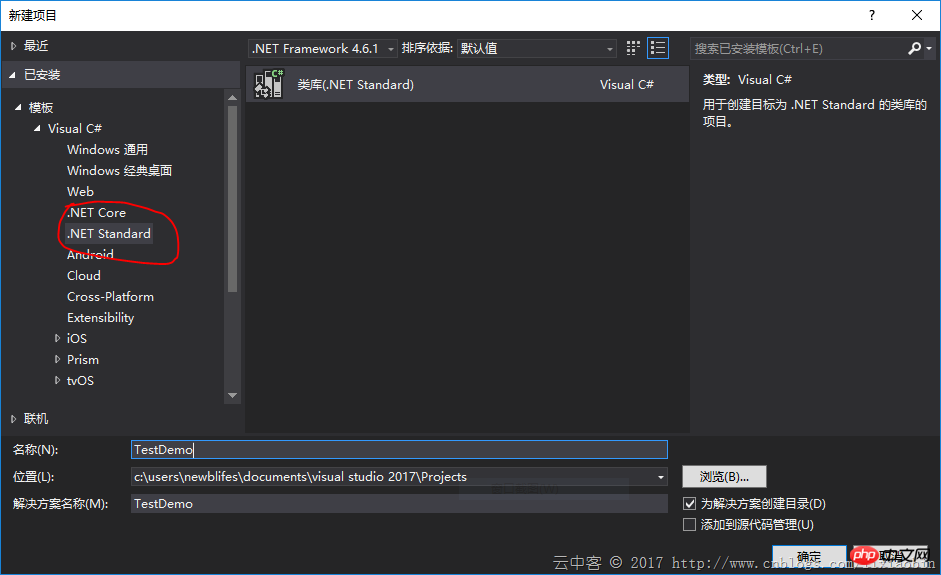
#I just recently came into contact with the .net standard project. I created a new class library and compiled it directly, but an error occurred! ! I immediately felt bad and my interest in it was greatly reduced!
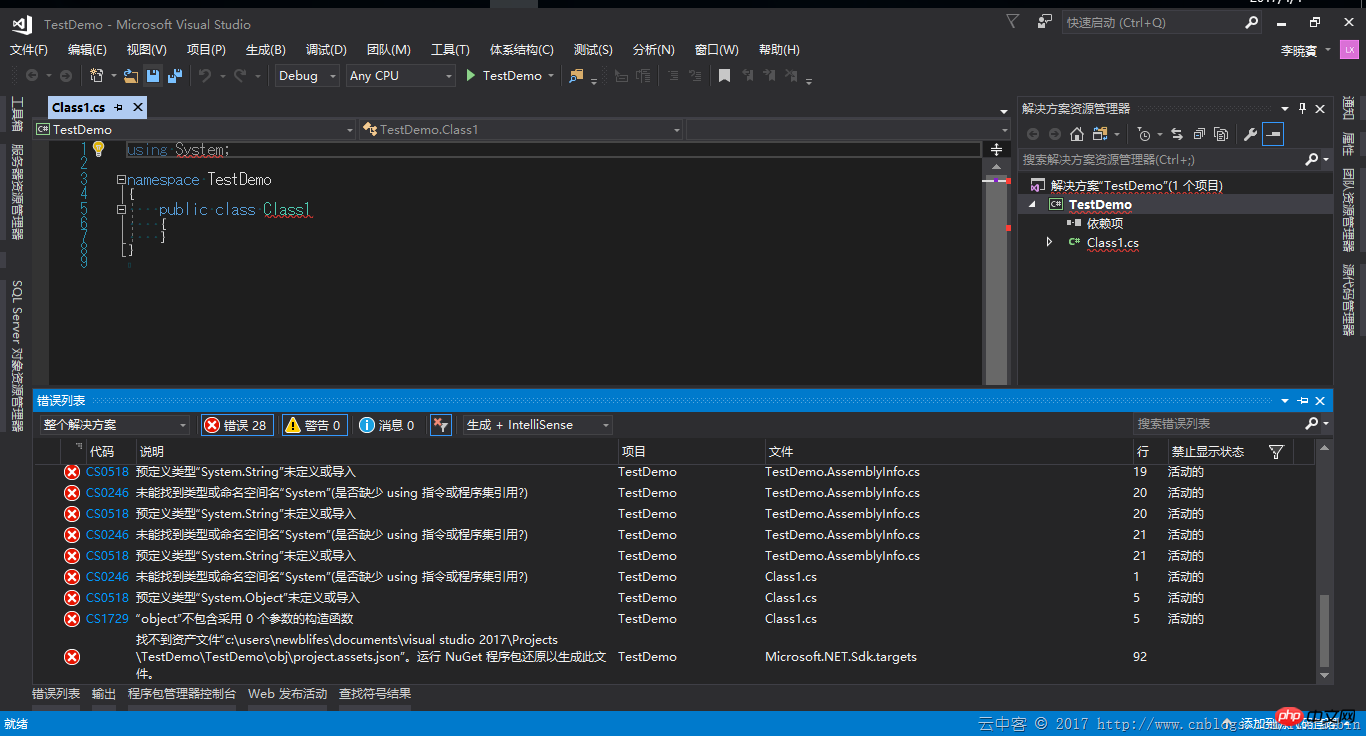
If you are a newbie, you will probably complain immediately! As a veteran, let’s calm down and take a look at the reason.
Look at the last item:
The asset file "c:\users\newblifes\documents\visual studio 2017\Projects\TestDemo\TestDemo\obj\project.assets cannot be found" .json". Run a NuGet package restore to generate this file. E:\ProgramData\VS2017\MSBuild\Sdks\Microsoft.NET.Sdk\build\Microsoft.NET.Sdk.targets 92
This should be because the .net standard package has not been restored, causing the connection The error cannot be found in the System namespace.
There is no NETStandard.Library under the dependencies, but there is no problem with the project file settings:
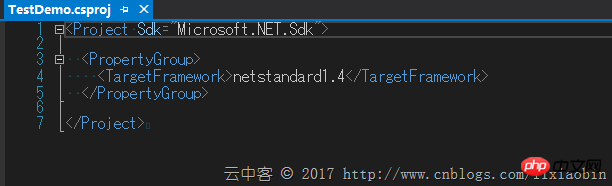
The first reaction is to install the NETStandard.Library package as .net standard It is impossible for the class library to not have this package, but why can't it automatically restore the package?
Since this is a newly installed Visual Studio 2017 without much settings, I suddenly thought about whether there is a problem with the settings of Visual Studio package management?
Opening the tab is really not checked! ! It turns out that the default settings have changed, and Visual Studio 2015 has it checked by default! !
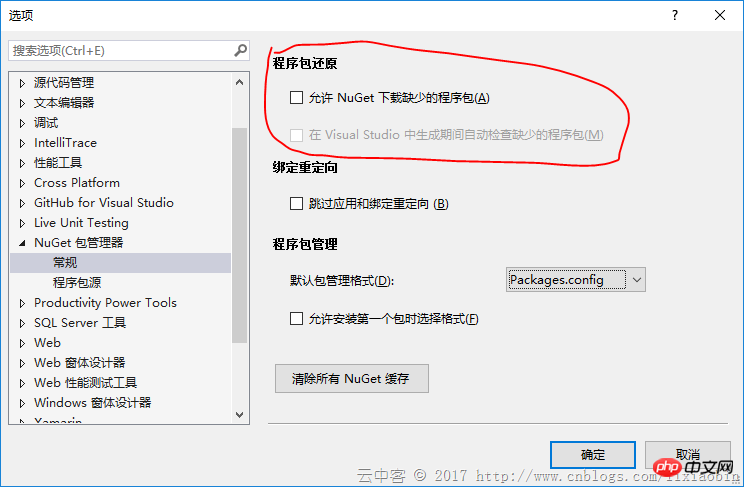
Set as follows according to your preference:
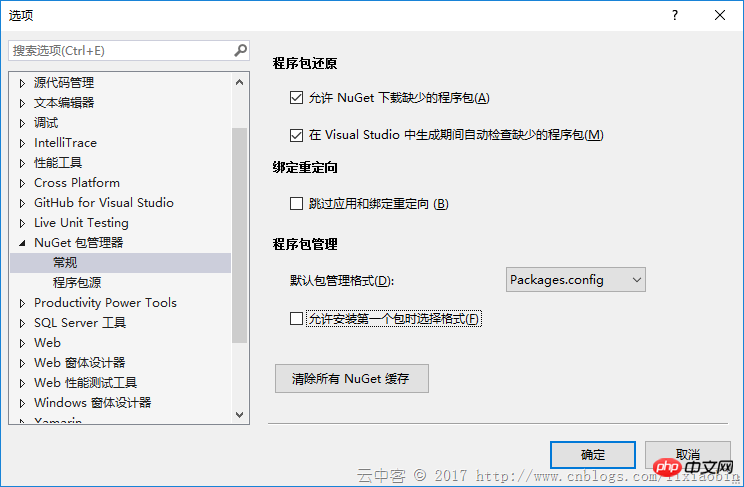
Compile the project again:
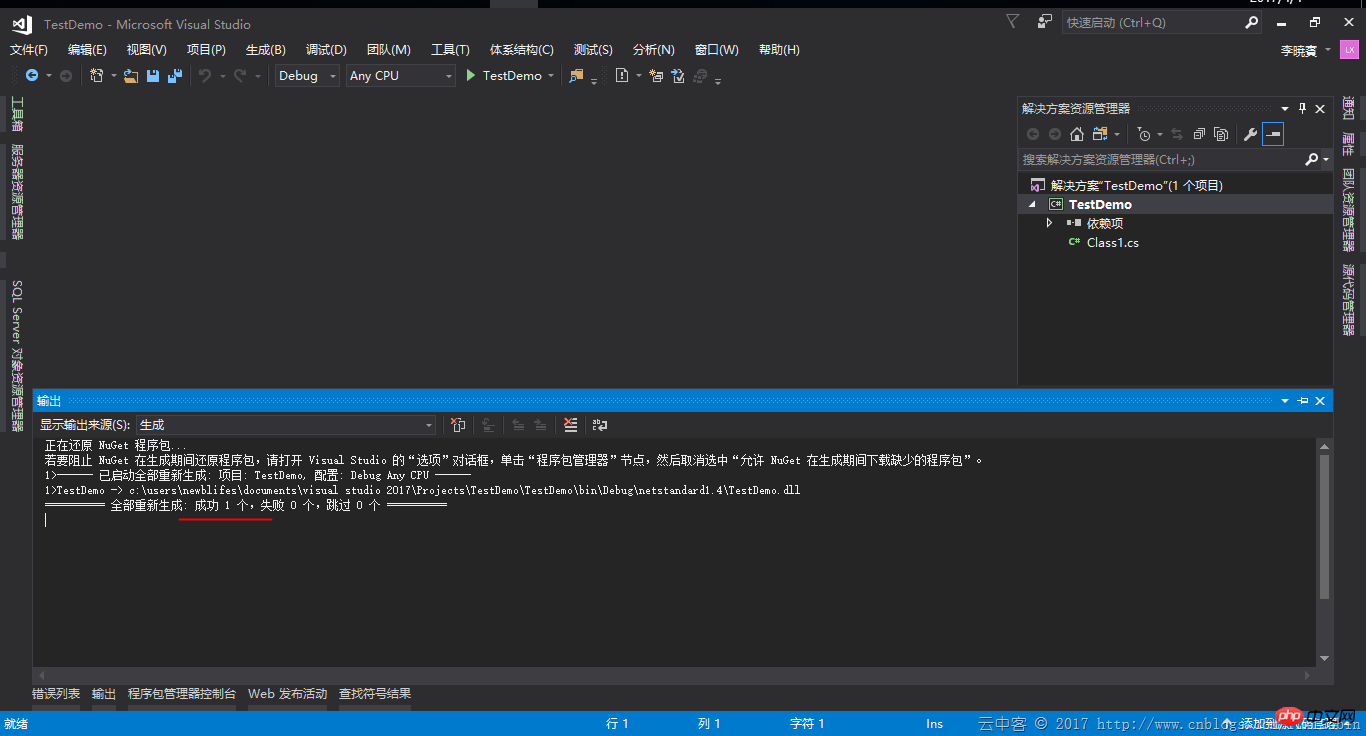
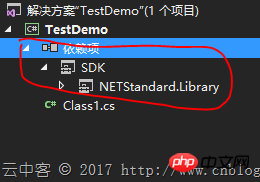
#The desired result has appeared, and this time I can do things with peace of mind.
Summary
Friends who have newly installed Visual studio 2017, remember to take a good look at the settings tab before using it, and add relevant settings, otherwise something may go wrong. I wasted a lot of time and still couldn’t figure it out!
The above is the detailed content of Solve the problem of compilation error when creating .net standard class library in Visual Studio 2017. For more information, please follow other related articles on the PHP Chinese website!

Hot AI Tools

Undresser.AI Undress
AI-powered app for creating realistic nude photos

AI Clothes Remover
Online AI tool for removing clothes from photos.

Undress AI Tool
Undress images for free

Clothoff.io
AI clothes remover

Video Face Swap
Swap faces in any video effortlessly with our completely free AI face swap tool!

Hot Article

Hot Tools

Notepad++7.3.1
Easy-to-use and free code editor

SublimeText3 Chinese version
Chinese version, very easy to use

Zend Studio 13.0.1
Powerful PHP integrated development environment

Dreamweaver CS6
Visual web development tools

SublimeText3 Mac version
God-level code editing software (SublimeText3)

Hot Topics
 1658
1658
 14
14
 1415
1415
 52
52
 1309
1309
 25
25
 1257
1257
 29
29
 1231
1231
 24
24
 C# .NET Interview Questions & Answers: Level Up Your Expertise
Apr 07, 2025 am 12:01 AM
C# .NET Interview Questions & Answers: Level Up Your Expertise
Apr 07, 2025 am 12:01 AM
C#.NET interview questions and answers include basic knowledge, core concepts, and advanced usage. 1) Basic knowledge: C# is an object-oriented language developed by Microsoft and is mainly used in the .NET framework. 2) Core concepts: Delegation and events allow dynamic binding methods, and LINQ provides powerful query functions. 3) Advanced usage: Asynchronous programming improves responsiveness, and expression trees are used for dynamic code construction.
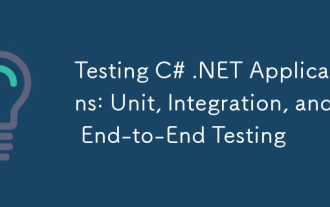 Testing C# .NET Applications: Unit, Integration, and End-to-End Testing
Apr 09, 2025 am 12:04 AM
Testing C# .NET Applications: Unit, Integration, and End-to-End Testing
Apr 09, 2025 am 12:04 AM
Testing strategies for C#.NET applications include unit testing, integration testing, and end-to-end testing. 1. Unit testing ensures that the minimum unit of the code works independently, using the MSTest, NUnit or xUnit framework. 2. Integrated tests verify the functions of multiple units combined, commonly used simulated data and external services. 3. End-to-end testing simulates the user's complete operation process, and Selenium is usually used for automated testing.
 C# .NET: Exploring Core Concepts and Programming Fundamentals
Apr 10, 2025 am 09:32 AM
C# .NET: Exploring Core Concepts and Programming Fundamentals
Apr 10, 2025 am 09:32 AM
C# is a modern, object-oriented programming language developed by Microsoft and as part of the .NET framework. 1.C# supports object-oriented programming (OOP), including encapsulation, inheritance and polymorphism. 2. Asynchronous programming in C# is implemented through async and await keywords to improve application responsiveness. 3. Use LINQ to process data collections concisely. 4. Common errors include null reference exceptions and index out-of-range exceptions. Debugging skills include using a debugger and exception handling. 5. Performance optimization includes using StringBuilder and avoiding unnecessary packing and unboxing.
 From Web to Desktop: The Versatility of C# .NET
Apr 15, 2025 am 12:07 AM
From Web to Desktop: The Versatility of C# .NET
Apr 15, 2025 am 12:07 AM
C#.NETisversatileforbothwebanddesktopdevelopment.1)Forweb,useASP.NETfordynamicapplications.2)Fordesktop,employWindowsFormsorWPFforrichinterfaces.3)UseXamarinforcross-platformdevelopment,enablingcodesharingacrossWindows,macOS,Linux,andmobiledevices.
 The Continued Relevance of C# .NET: A Look at Current Usage
Apr 16, 2025 am 12:07 AM
The Continued Relevance of C# .NET: A Look at Current Usage
Apr 16, 2025 am 12:07 AM
C#.NET is still important because it provides powerful tools and libraries that support multiple application development. 1) C# combines .NET framework to make development efficient and convenient. 2) C#'s type safety and garbage collection mechanism enhance its advantages. 3) .NET provides a cross-platform running environment and rich APIs, improving development flexibility.
 Advanced C# .NET Tutorial: Ace Your Next Senior Developer Interview
Apr 08, 2025 am 12:06 AM
Advanced C# .NET Tutorial: Ace Your Next Senior Developer Interview
Apr 08, 2025 am 12:06 AM
Interview with C# senior developer requires mastering core knowledge such as asynchronous programming, LINQ, and internal working principles of .NET frameworks. 1. Asynchronous programming simplifies operations through async and await to improve application responsiveness. 2.LINQ operates data in SQL style and pay attention to performance. 3. The CLR of the NET framework manages memory, and garbage collection needs to be used with caution.
 Is C# .NET Right for You? Evaluating its Applicability
Apr 13, 2025 am 12:03 AM
Is C# .NET Right for You? Evaluating its Applicability
Apr 13, 2025 am 12:03 AM
C#.NETissuitableforenterprise-levelapplicationswithintheMicrosoftecosystemduetoitsstrongtyping,richlibraries,androbustperformance.However,itmaynotbeidealforcross-platformdevelopmentorwhenrawspeediscritical,wherelanguageslikeRustorGomightbepreferable.
 Building Microservices with C# .NET: A Practical Guide for Architects
Apr 06, 2025 am 12:08 AM
Building Microservices with C# .NET: A Practical Guide for Architects
Apr 06, 2025 am 12:08 AM
C#.NET is a popular choice for building microservices because of its strong ecosystem and rich support. 1) Create RESTfulAPI using ASP.NETCore to process order creation and query. 2) Use gRPC to achieve efficient communication between microservices, define and implement order services. 3) Simplify deployment and management through Docker containerized microservices.



