
This article mainly introduces .NET in detail C# Creating a simple instance of WebService service has certain reference value. Interested friends can refer to
Web service It is a web-based application that can be programmed, used to develop distributed interoperable applications, and is also a web service
The characteristics of WebService have the following points:
1. Use XML (Standard Universal Markup Language) as the format for data interaction.
2. Cross-platform, because XML is used, data exchange can be realized as long as local applications can connect to the network and parse XML. For example, Android, IOS, Windows Phone, etc. can all realize data interaction with Web services.
3. Based on the HTTP protocol, directly across the firewall, and highly versatile;
Next, use Visual Studio 2013 (the same is true for other VS versions) to create a simple Web service.
1. Open Visual Studio->File->New->Website
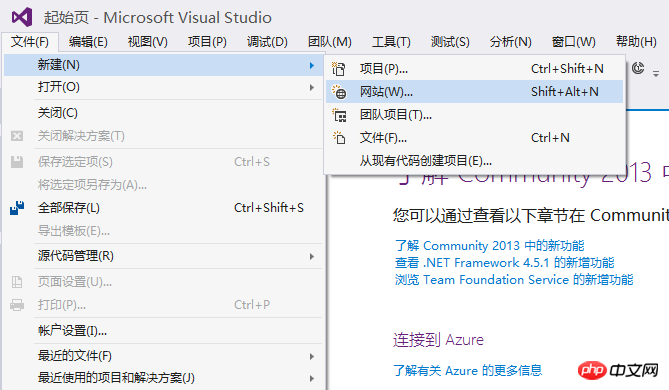
##2. After Select ASP.NET empty website, and then click "OK"
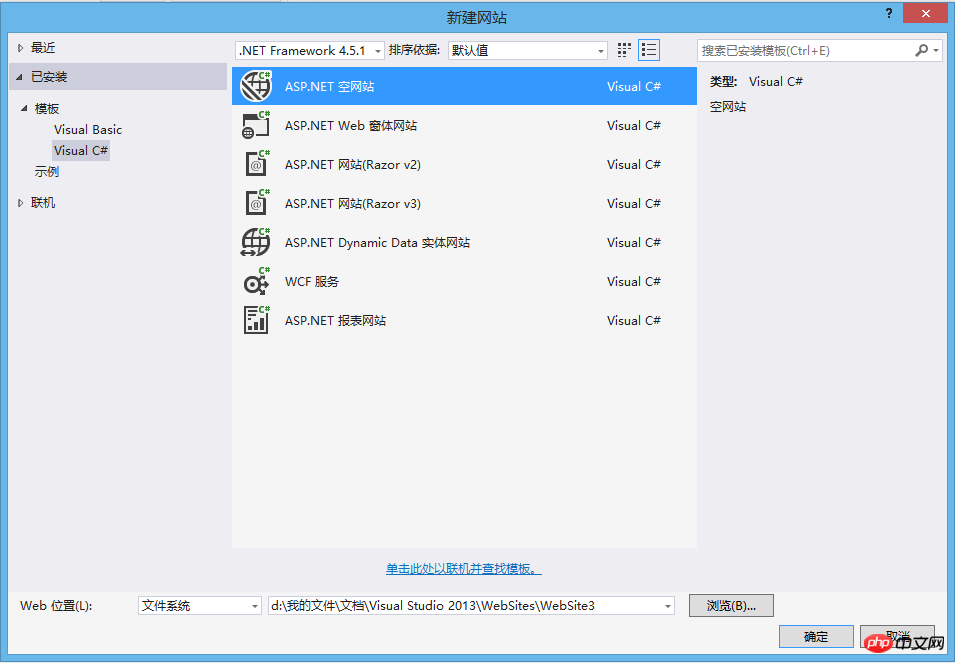
3. After creating a new website, you will see the solution We see a web.config in the manager. Later we can configure this file to implement the browser's remote call to WebService.
Now, right-click the project name in the solution to add a WebService project.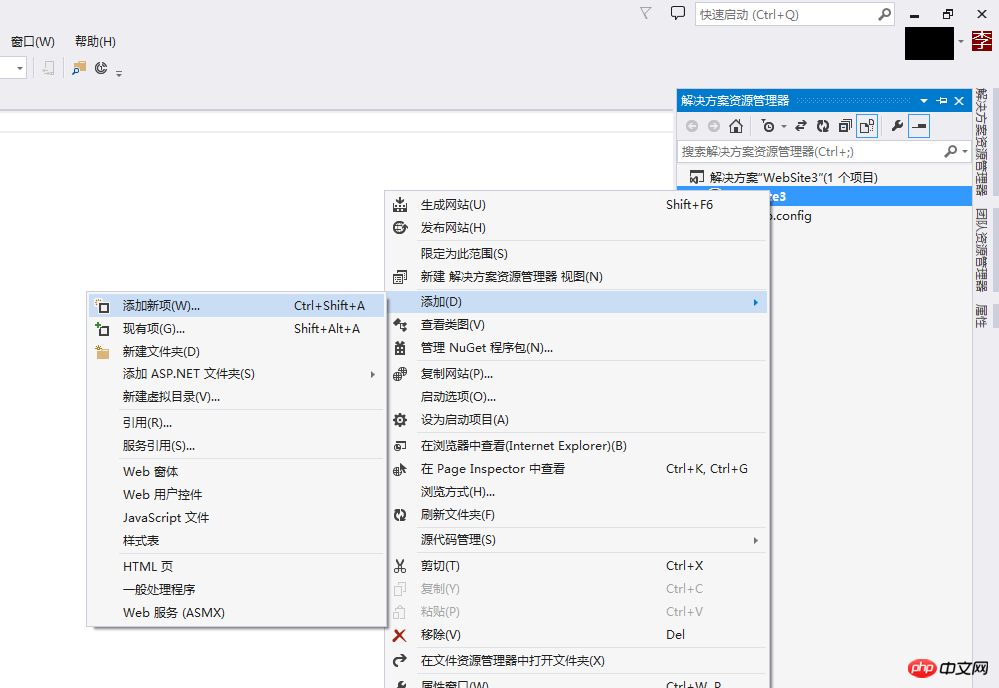
4. After that, you can find the Web service (ASMX) in the project template and add it!
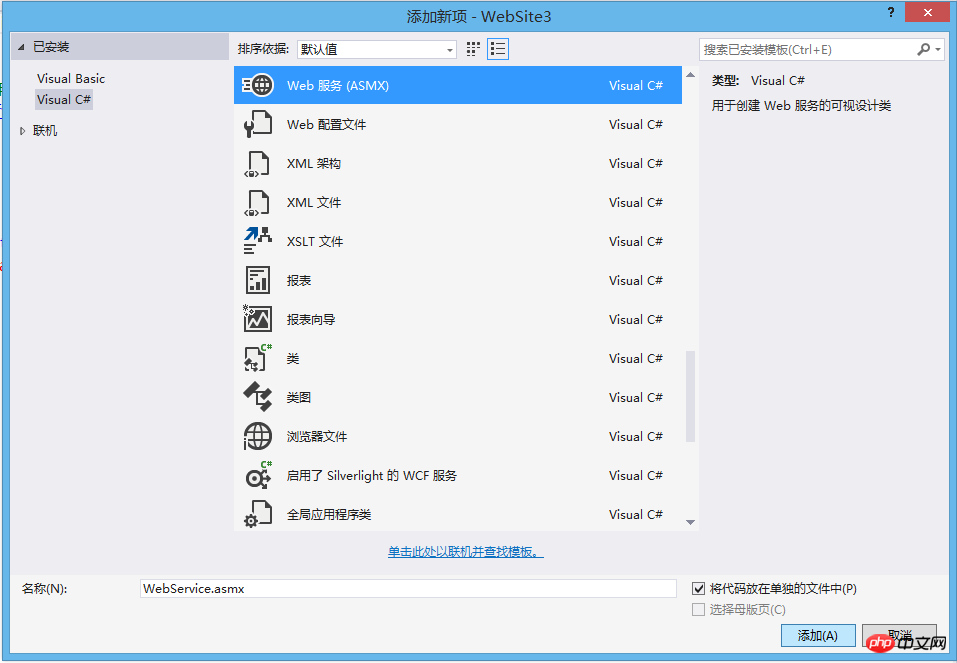
5. After creation, create a WebService.cs file in the APP_Code folder
in the root directory of the website A WebService.asmx file will be created at the same time Of these two files, WebService.cs is responsible for the logical part, and WebService.asmx provides the service part. In the future Now open the WebService.cs file to edit the logic part and execute a Simple "The client calls the web service to implement a simple addition operation and returns the calculation result to the client as astring "
/*
Web.Services.cs文件
*/
using System;
using System.Collections.Generic;
using System.Linq;
using System.Web;
using System.Web.Services;
/// <summary>
/// WebService 的摘要说明
/// </summary>
[WebService(Namespace = "http://tempuri.org/")]
[WebServiceBinding(ConformsTo = WsiProfiles.BasicProfile1_1)]
// 若要允许使用 ASP.NET AJAX 从脚本中调用此 Web 服务,请取消注释以下行。
// [System.Web.Script.Services.ScriptService]
public class WebService : System.Web.Services.WebService {
public WebService () {
//如果使用设计的组件,请取消注释以下行
//InitializeComponent();
}
/// <summary>
/// 方法上头的[WebMethod]是声明一个web服务方法,如果你想写个方法能让客户端调用并返回结果就必须在方法上头标注[WebMethod]
/// 如果是只负责逻辑运算或私有方法,并不打算给客户端结果,只给类方法内部调用就无需声明[WebMethod]
/// </summary>
/// <param name="a"></param>
/// <param name="b"></param>
/// <returns>将运算结果转换成字符串返回</returns>
[WebMethod]
public string HelloWorld(int a, int b) {
int result = a + b;
return result.ToString();
}
}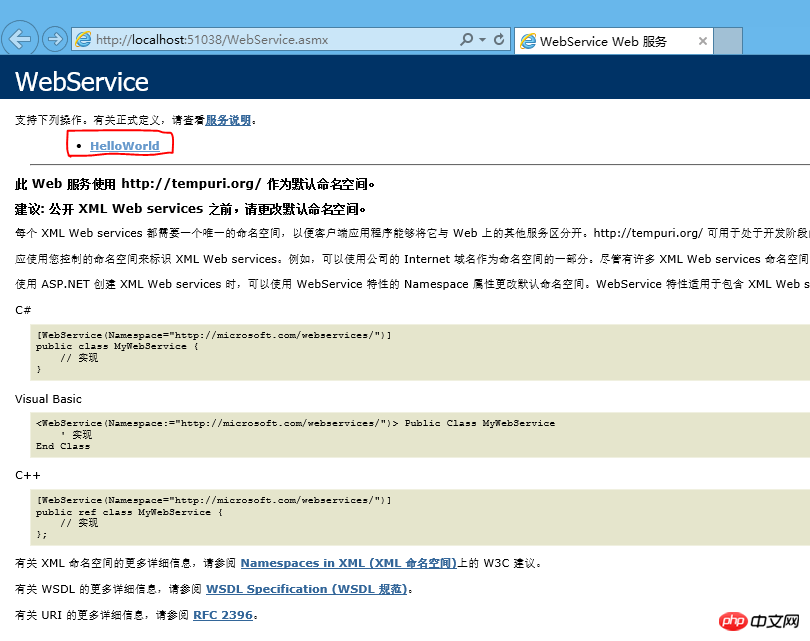
Debugging page:
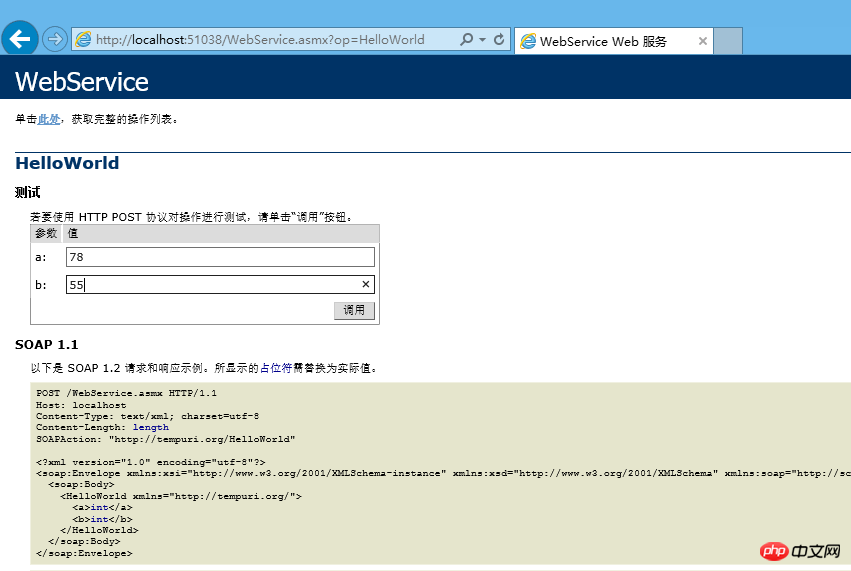
integers and click to call. The following results appear:
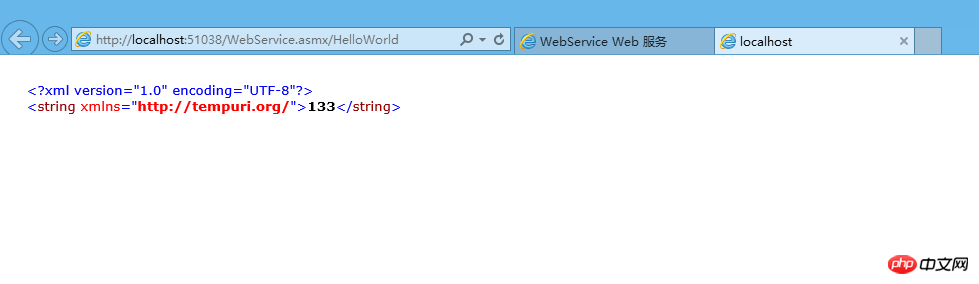
<?xml version="1.0" encoding="UTF-8"?> <string xmlns="http://tempuri.org/">133</string>
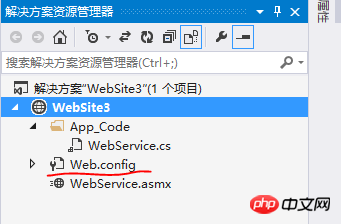
打开后添加如下配置即可:
<system.web>
<webServices>
<protocols>
<add name="HttpGet"/>
<add name="HttpPost"/>
</protocols>
</webServices>
<system.web>The above is the detailed content of Example analysis of creating WebService service in .NET (picture and text). For more information, please follow other related articles on the PHP Chinese website!




