
Today I bring you a cool progress bar. The progress bar gives users a better experience in time-consuming operations and will not make users feel like they are waiting blindly. For long-term waits without progress bars, users If a task freezes, close the application without hesitation; generally used for downloading tasks, deleting a large number of tasks, loading web pages, etc.; if HTML5 is used for mobile phone layout, it can also be used on mobile phones~
Rendering:
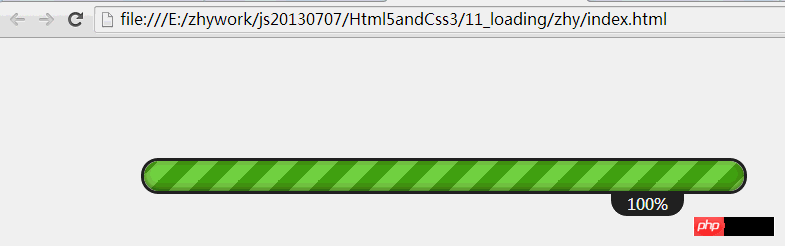
1. HTML structure:
##
<p id="loadBar01" class="loadBar">
<p>
<span class="percent">
<i></i>
</span>
</p>
<span class="percentNum">0%</span>
</p>2, CSS:
body
{
font-family: Thoma, Microsoft YaHei, 'Lato', Calibri, Arial, sans-serif;
}
#content
{
margin: 120px auto;
width: 80%;
}
.loadBar
{
width: 600px;
height: 30px;
border: 3px solid #212121;
border-radius: 20px;
position: relative;
}
.loadBar p
{
width: 100%;
height: 100%;
position: absolute;
top: 0;
left: 0;
}
.loadBar p span, .loadBar p i
{
box-shadow: inset 0 -2px 6px rgba(0, 0, 0, .4);
width: 0%;
display: block;
height: 100%;
position: absolute;
top: 0;
left: 0;
border-radius: 20px;
}
.loadBar p i
{
width: 100%;
-webkit-animation: move .8s linear infinite;
background: -webkit-linear-gradient(left top, #7ed047 0%, #7ed047 25%, #4ea018 25%, #4ea018 50%, #7ed047 50%, #7ed047 75%, #4ea018 75%, #4ea018 100%);
background-size: 40px 40px;
}
.loadBar .percentNum
{
position: absolute;
top: 100%;
right: 10%;
padding: 1px 15px;
border-bottom-left-radius: 16px;
border-bottom-right-radius: 16px;
border: 1px solid #222;
background-color: #222;
color: #fff;
}
@-webkit-keyframes move
{
0%
{
background-position: 0 0;
}
100%
{
background-position: 40px 0;
}
}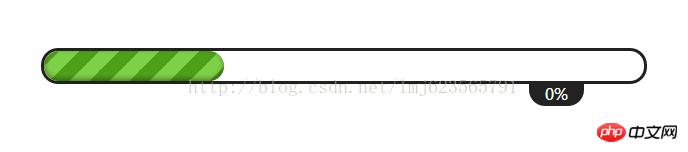
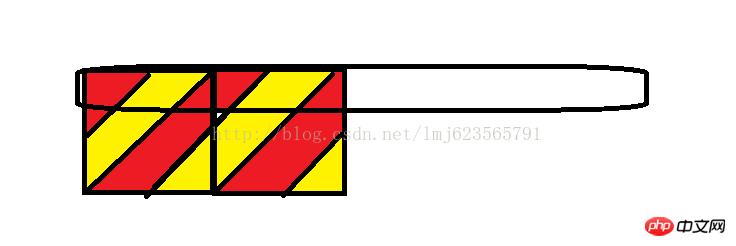
3. Set Js and create a LoadBar object
function LoadingBar(id)
{
this.loadbar = $("#" + id);
this.percentEle = $(".percent", this.loadbar);
this.percentNumEle = $(".percentNum", this.loadbar);
this.max = 100;
this.currentProgress = 0;
}
LoadingBar.prototype = {
constructor: LoadingBar,
setMax: function (maxVal)
{
this.max = maxVal;
},
setProgress: function (val)
{
if (val >= this.max)
{
val = this.max;
}
this.currentProgress = parseInt((val / this.max) * 100) + "%";
this.percentEle.width(this.currentProgress);
this.percentNumEle.text(this.currentProgress);
}
};4. Test
Finally we test our code:$(function ()
{
var loadbar = new LoadingBar("loadBar01");
var max = 1000;
loadbar.setMax(max);
var i = 0;
var time = setInterval(function ()
{
loadbar.setProgress(i);
if (i == max)
{
clearInterval(time);
return;
}
i += 10;
}, 40);
});



