 Web Front-end
Web Front-end
 CSS Tutorial
CSS Tutorial
 Detailed explanation of Bootstrap implementation of beautiful and concise CSS3 price list example source code
Detailed explanation of Bootstrap implementation of beautiful and concise CSS3 price list example source code
Detailed explanation of Bootstrap implementation of beautiful and concise CSS3 price list example source code
Preface
This is a beautiful and concise CSS3 price list style. The price list is laid out based on the Bootstrap grid system. Simple CSS3 code is used to beautify the price list. The style is very fashionable and beautiful, and can display good effects on different screens.
Let’s look at the renderings first
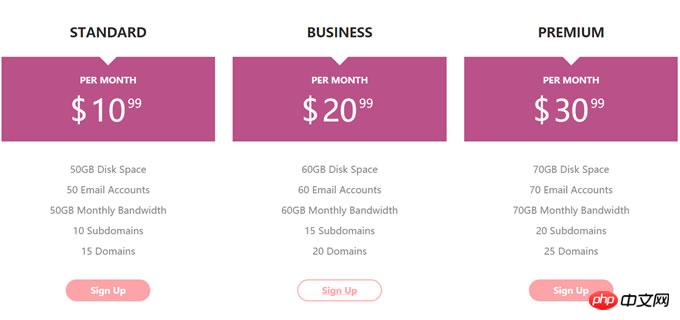
View the demo download source code
First of all The bootstrap.min.css file is introduced into the page. Here I use the official CDN resource. You can also download it for local use.
<link rel="stylesheet" href="http//cdn.bootcss.com/bootstrap/3.3.5/css/bootstrap.min.css">
The HTML structure of the css3 price list is as follows:
<p class="container">
<p class="row">
<p class="col-md-4 col-sm-6">
<p class="pricingTable">
<h3 id="Standard">Standard</h3>
<p class="price-value">
<span class="month">per month</span>
<span class="amount">
<span class="currency">$</span>
10
<span class="value">99</span>
</span>
</p>
<ul class="pricing-content">
<li>50GB Disk Space</li>
<li>50 Email Accounts</li>
<li>50GB Monthly Bandwidth</li>
<li>10 Subdomains</li>
<li>15 Domains</li>
</ul>
<a href="#" class="pricingTable-signup">sign up</a>
</p>
</p>
<p class="col-md-4 col-sm-6">
<p class="pricingTable">
<h3 id="Business">Business</h3>
<p class="price-value">
<span class="month">per month</span>
<span class="amount">
<span class="currency">$</span>
20
<span class="value">99</span>
</span>
</p>
<ul class="pricing-content">
<li>60GB Disk Space</li>
<li>60 Email Accounts</li>
<li>60GB Monthly Bandwidth</li>
<li>15 Subdomains</li>
<li>20 Domains</li>
</ul>
<a href="#" class="pricingTable-signup">sign up</a>
</p>
</p>
</p>
</p>CSS3
Add the following CSS styles to the price list for rendering and beautify.
.pricingTable{
text-align: center;
background: #fff;
padding: 30px 0;
}
.pricingTable .title{
font-size: 22px;
font-weight: 600;
color: #2e282a;
text-transform: uppercase;
margin: 0 0 30px 0;
}
.pricingTable .price-value{
padding: 30px 0;
background: #ba5289;
margin-bottom: 30px;
position: relative;
}
.pricingTable .price-value:before{
content: "";
border-top: 15px solid #fff;
border-left: 15px solid transparent;
border-right: 15px solid transparent;
position: absolute;
top: 0;
left: 46%;
}
.pricingTable .month{
display: block;
height: 50px;
font-size: 15px;
font-weight: 900;
color: #fff;
text-transform: uppercase;
}
.pricingTable .amount{
display: inline-block;
font-size: 50px;
color: #fff;
position: relative;
}
.pricingTable .currency{
position: absolute;
top: -1px;
left: -35px;
}
.pricingTable .value{
font-size: 20px;
position: absolute;
top: -11px;
right: -27px;
}
.pricingTable .pricing-content{
padding: 0;
margin: 0 0 30px 0;
list-style: none;
}
.pricingTable .pricing-content li{
font-size: 16px;
color: #868686;
line-height: 35px;
}
.pricingTable .pricingTable-signup{
display: inline-block;
padding: 8px 40px;
background: #fca4a7;
font-size: 15px;
font-weight: 600;
color: #fff;
text-transform: capitalize;
border: 2px solid #fca4a7;
border-radius: 30px;
transition: all 0.5s ease 0s;
}
.pricingTable .pricingTable-signup:hover{
background: #fff;
color: #fca4a7;
}
@media only screen and (max-width: 990px){
.pricingTable{ margin-bottom: 30px; }
}Now you can open the browser to see the effect. The effect on the mobile phone is also good.
For more detailed explanations of Bootstrap’s implementation of beautiful and concise CSS3 price list example source code related articles, please pay attention to the PHP Chinese website!
Related articles:
Detailed explanation of Bootstrap’s pure CSS3 arrow button style
jQuery realizes infinite regional linkage based on BootStrap style

Hot AI Tools

Undresser.AI Undress
AI-powered app for creating realistic nude photos

AI Clothes Remover
Online AI tool for removing clothes from photos.

Undress AI Tool
Undress images for free

Clothoff.io
AI clothes remover

Video Face Swap
Swap faces in any video effortlessly with our completely free AI face swap tool!

Hot Article

Hot Tools

Notepad++7.3.1
Easy-to-use and free code editor

SublimeText3 Chinese version
Chinese version, very easy to use

Zend Studio 13.0.1
Powerful PHP integrated development environment

Dreamweaver CS6
Visual web development tools

SublimeText3 Mac version
God-level code editing software (SublimeText3)

Hot Topics
 1677
1677
 14
14
 1431
1431
 52
52
 1334
1334
 25
25
 1280
1280
 29
29
 1257
1257
 24
24
 A Comparison of Static Form Providers
Apr 16, 2025 am 11:20 AM
A Comparison of Static Form Providers
Apr 16, 2025 am 11:20 AM
Let’s attempt to coin a term here: "Static Form Provider." You bring your HTML
 Weekly Platform News: HTML Loading Attribute, the Main ARIA Specifications, and Moving from iFrame to Shadow DOM
Apr 17, 2025 am 10:55 AM
Weekly Platform News: HTML Loading Attribute, the Main ARIA Specifications, and Moving from iFrame to Shadow DOM
Apr 17, 2025 am 10:55 AM
In this week's roundup of platform news, Chrome introduces a new attribute for loading, accessibility specifications for web developers, and the BBC moves
 A Proof of Concept for Making Sass Faster
Apr 16, 2025 am 10:38 AM
A Proof of Concept for Making Sass Faster
Apr 16, 2025 am 10:38 AM
At the start of a new project, Sass compilation happens in the blink of an eye. This feels great, especially when it’s paired with Browsersync, which reloads
 Some Hands-On with the HTML Dialog Element
Apr 16, 2025 am 11:33 AM
Some Hands-On with the HTML Dialog Element
Apr 16, 2025 am 11:33 AM
This is me looking at the HTML element for the first time. I've been aware of it for a while, but haven't taken it for a spin yet. It has some pretty cool and
 Paperform
Apr 16, 2025 am 11:24 AM
Paperform
Apr 16, 2025 am 11:24 AM
Buy or build is a classic debate in technology. Building things yourself might feel less expensive because there is no line item on your credit card bill, but
 Where should 'Subscribe to Podcast' link to?
Apr 16, 2025 pm 12:04 PM
Where should 'Subscribe to Podcast' link to?
Apr 16, 2025 pm 12:04 PM
For a while, iTunes was the big dog in podcasting, so if you linked "Subscribe to Podcast" to like:
 Quick Gulp Cache Busting
Apr 18, 2025 am 11:23 AM
Quick Gulp Cache Busting
Apr 18, 2025 am 11:23 AM
You should for sure be setting far-out cache headers on your assets like CSS and JavaScript (and images and fonts and whatever else). That tells the browser
 Weekly Platform News: Text Spacing Bookmarklet, Top-Level Await, New AMP Loading Indicator
Apr 17, 2025 am 11:26 AM
Weekly Platform News: Text Spacing Bookmarklet, Top-Level Await, New AMP Loading Indicator
Apr 17, 2025 am 11:26 AM
In this week's roundup, a handy bookmarklet for inspecting typography, using await to tinker with how JavaScript modules import one another, plus Facebook's



