 Web Front-end
Web Front-end
 CSS Tutorial
CSS Tutorial
 How to use the box-sizing property of CSS3 to solve the problem of div width and height being stretched by padding
How to use the box-sizing property of CSS3 to solve the problem of div width and height being stretched by padding
How to use the box-sizing property of CSS3 to solve the problem of div width and height being stretched by padding
p Often the width and height of the entire layer exceed the predetermined range due to the setting of inner margins. The box-sizing property of CSS3 can easily solve this phenomenon. Let's explain in detail how to use the box-sizing property of CSS3. Solve the problem of p width and height being stretched by padding
Sometimes we set a fixed height or width for page elements (such as p). But if padding or borders are set for this p, then this p will be stretched. That is to say, its actual size becomes: the set width and height size + padding + border.
This may have an impact on our layout. If we don’t want the padding and borders to affect the fixed size we set, we can use the box-sizing css property to achieve this.
1, Introduction to box-sizing attribute
box-sizing allows us to define specific elements that match a certain area in a specific way.
box-sizing: content-box|border-box|inherit;
| Value | Description |
|---|---|
| content-box | This is the width and height behavior specified by CSS2.1. The width and height are applied separately to the element's content box. Draw the element's padding and borders outside the width and height. |
| border-box | The width and height set for the element determine the border box of the element . 就是说,为元素指定的任何内边距和边框都将在已设定的宽度和高度内进行绘制。 通过从已设定的宽度和高度分别减去边框和内边距才能得到内容的宽度和高度。 |
| inherit | 规定应从父元素继承 box-sizing 属性的值。 |
2,设置元素内容尺寸(box-sizing:content-box)
content-box 是 box-sizing 属性的默认值。当元素的box-sizing是content-box的时候,我们给元素设置的宽度、高度实际上是设置这个元素内容的宽度、高度。而元素的内边距和边框会在宽度和高度之外绘制。
比如下面样例,我们设置宽高尺寸为:200px * 34px
<style>
.form-control {
width: 200px;
height: 34px;
padding: 6px 12px;
line-height: 1.42857143;
color: #555555;
border: 1px solid #cccccc;
border-radius: 4px;
}
</style>
<input class="form-control" type="text" placeholder="Email地址">但加上内边距和边框后,输入框的实际尺寸变成:226px * 48px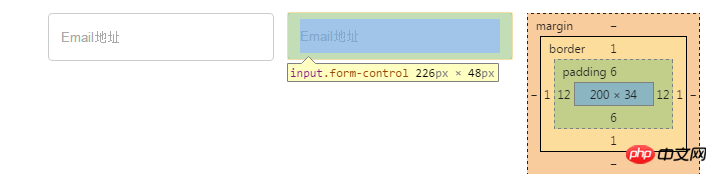
3,设置元素边框盒尺寸(box-sizing:border-box)
当元素的 box-sizing 是 border-box 的时候,我们给元素设置的宽度、高度实际上是设置这个元素边框盒的宽度、高度。也就是说内边距、边框都是在这个内部绘制,而不会把元素撑开。
还是同样的样例,设置为border-box后:
<style>
.form-control {
width: 200px;
height: 34px;
box-sizing: border-box;
padding: 6px 12px;
line-height: 1.42857143;
color: #555555;
border: 1px solid #cccccc;
border-radius: 4px;
}
</style>
<input class="form-control" type="text" placeholder="Email地址">不管内边距和边框设置是多少,输入框尺寸固定是:200px * 34px 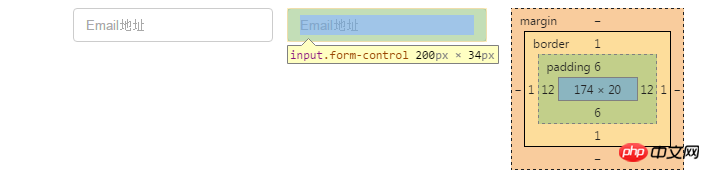
The above is the detailed content of How to use the box-sizing property of CSS3 to solve the problem of div width and height being stretched by padding. For more information, please follow other related articles on the PHP Chinese website!

Hot AI Tools

Undresser.AI Undress
AI-powered app for creating realistic nude photos

AI Clothes Remover
Online AI tool for removing clothes from photos.

Undress AI Tool
Undress images for free

Clothoff.io
AI clothes remover

Video Face Swap
Swap faces in any video effortlessly with our completely free AI face swap tool!

Hot Article

Hot Tools

Notepad++7.3.1
Easy-to-use and free code editor

SublimeText3 Chinese version
Chinese version, very easy to use

Zend Studio 13.0.1
Powerful PHP integrated development environment

Dreamweaver CS6
Visual web development tools

SublimeText3 Mac version
God-level code editing software (SublimeText3)

Hot Topics
 1677
1677
 14
14
 1431
1431
 52
52
 1334
1334
 25
25
 1280
1280
 29
29
 1257
1257
 24
24
 A Comparison of Static Form Providers
Apr 16, 2025 am 11:20 AM
A Comparison of Static Form Providers
Apr 16, 2025 am 11:20 AM
Let’s attempt to coin a term here: "Static Form Provider." You bring your HTML
 Weekly Platform News: HTML Loading Attribute, the Main ARIA Specifications, and Moving from iFrame to Shadow DOM
Apr 17, 2025 am 10:55 AM
Weekly Platform News: HTML Loading Attribute, the Main ARIA Specifications, and Moving from iFrame to Shadow DOM
Apr 17, 2025 am 10:55 AM
In this week's roundup of platform news, Chrome introduces a new attribute for loading, accessibility specifications for web developers, and the BBC moves
 A Proof of Concept for Making Sass Faster
Apr 16, 2025 am 10:38 AM
A Proof of Concept for Making Sass Faster
Apr 16, 2025 am 10:38 AM
At the start of a new project, Sass compilation happens in the blink of an eye. This feels great, especially when it’s paired with Browsersync, which reloads
 Some Hands-On with the HTML Dialog Element
Apr 16, 2025 am 11:33 AM
Some Hands-On with the HTML Dialog Element
Apr 16, 2025 am 11:33 AM
This is me looking at the HTML element for the first time. I've been aware of it for a while, but haven't taken it for a spin yet. It has some pretty cool and
 Paperform
Apr 16, 2025 am 11:24 AM
Paperform
Apr 16, 2025 am 11:24 AM
Buy or build is a classic debate in technology. Building things yourself might feel less expensive because there is no line item on your credit card bill, but
 Where should 'Subscribe to Podcast' link to?
Apr 16, 2025 pm 12:04 PM
Where should 'Subscribe to Podcast' link to?
Apr 16, 2025 pm 12:04 PM
For a while, iTunes was the big dog in podcasting, so if you linked "Subscribe to Podcast" to like:
 Quick Gulp Cache Busting
Apr 18, 2025 am 11:23 AM
Quick Gulp Cache Busting
Apr 18, 2025 am 11:23 AM
You should for sure be setting far-out cache headers on your assets like CSS and JavaScript (and images and fonts and whatever else). That tells the browser
 Weekly Platform News: Text Spacing Bookmarklet, Top-Level Await, New AMP Loading Indicator
Apr 17, 2025 am 11:26 AM
Weekly Platform News: Text Spacing Bookmarklet, Top-Level Await, New AMP Loading Indicator
Apr 17, 2025 am 11:26 AM
In this week's roundup, a handy bookmarklet for inspecting typography, using await to tinker with how JavaScript modules import one another, plus Facebook's



