 Web Front-end
Web Front-end
 CSS Tutorial
CSS Tutorial
 Use CSS3 to achieve ever-changing text shadow text-shadow effect design
Use CSS3 to achieve ever-changing text shadow text-shadow effect design
Use CSS3 to achieve ever-changing text shadow text-shadow effect design
This article mainly introduces the use of CSS3 to achieve ever-changing text shadowstext-shadowRelated information on effect design, interested friends can refer to it
The examples in this article are for everyone Shared the ever-changing text-shadowtext-shadow effect examples of CSS3 for your reference. The specific content is as follows
Syntax:
none |
or
none|
Simple explanation of the value:
represents the color;
represents the length value composed of floating point numbers and unit identifiers, which can be negative Value, specifies the horizontal extension distance of the shadow;
represents the length value composed of a floating point number and a unit identifier, which cannot be a negative value, and specifies the distance of the blur effect. If you only need a blur effect, set the first two lengths to 0.
Example:
<style type="text/css">
p{
text-align:center;
margin:0;
font-family:helvetica,arial,sans-serif;
color:#999;
font-size:80px;
font-weight:bold;
text-shadow:0.1em 0.1em #333;//右下角阴影
text-shadow:-0.1em -0.1em #333;//左上角阴影
text-shadow:-0.1em 0.1em #333;//左下角阴影
text-shadow:0.1em 0.1em 0.3em #333;//增加模糊效果的阴影
text-shadow:0.1em 0.1em 0.3em black;//定义文本阴影效果
}
</style>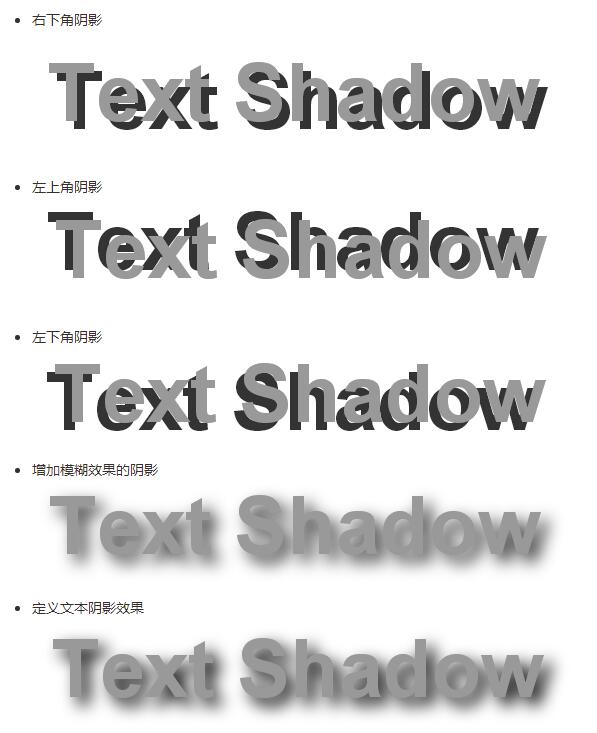
Example: Increase the contrast between foreground and background colors through shadows
p{
text-align:center;
margin:150px auto;
font-family:helvetica,arial,sans-serif;
font-size:80px;
font-weight:bold;
color:#fff;//设置文字颜色
text-shadow:0.1em 0.1em 0.3em black;//通过阴影增加前景色和背景色的对比
}
The shadow offset is specified by two
After the shadow offset, you can specify a blur radius. The blur radius is a length value that specifies the range of the blur effect.
You can also specify a color value before or after the length value of the shadow effect. The color value will be used as the basis for the shadow effect. If no color is specified, the color attribute value will be used instead.
Example:Simulate complex text effectsp{
text-align:center;
margin:0;
padding:24px;
font-family:helvetica,arial,sans-serif;
font-size:80px;
font-weight:bold;
color:#000;//设置文字颜色
background:#000;//设置背景颜色
text-shadow:0 0 4px white,
0 -5px 4px #ff3,
2px -10px 6px #fd3,
-2px -15px 11px #f80,
2px -25px 18px #f20;//使用阴影叠加出燃烧的文字特效
}
 Note: Each shadow effect The shadow offset value must be specified, while the blur radius and shadow color are optional parameters separated by a comma between each shadow.
Note: Each shadow effect The shadow offset value must be specified, while the blur radius and shadow color are optional parameters separated by a comma between each shadow.
p{
text-align:center;
margin:0;
padding:24px;
font-family:helvetica,arial,sans-serif;
font-size:80px;
font-weight:bold;
color:#D1D1D1;
background:#CCC;
text-shadow:-1px -1px white,
-1px -1px #333;//使用阴影叠加出立体的文字特效
1px 1px white,
-1px -1px #444;//使用阴影叠加出凹体文字特效
-1px 0 black,
0 1px black,
1px 0 black,
0 -1px black;//使用阴影叠加出文本描边特效
0 0 0.2em #F87,
0 0 0.2em #F87;//使用阴影叠加出文本外发光特
}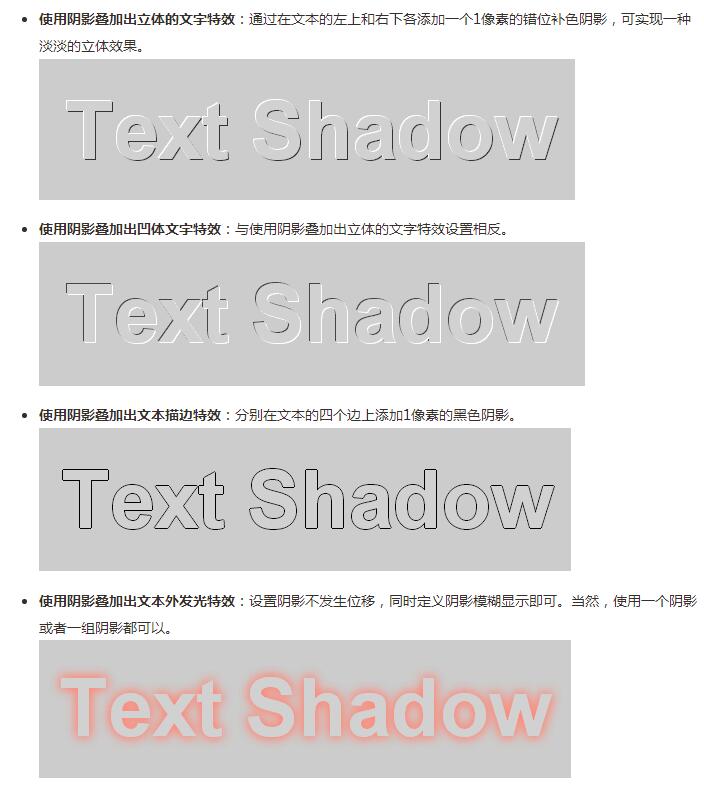
The above is the detailed content of Use CSS3 to achieve ever-changing text shadow text-shadow effect design. For more information, please follow other related articles on the PHP Chinese website!

Hot AI Tools

Undresser.AI Undress
AI-powered app for creating realistic nude photos

AI Clothes Remover
Online AI tool for removing clothes from photos.

Undress AI Tool
Undress images for free

Clothoff.io
AI clothes remover

Video Face Swap
Swap faces in any video effortlessly with our completely free AI face swap tool!

Hot Article

Hot Tools

Notepad++7.3.1
Easy-to-use and free code editor

SublimeText3 Chinese version
Chinese version, very easy to use

Zend Studio 13.0.1
Powerful PHP integrated development environment

Dreamweaver CS6
Visual web development tools

SublimeText3 Mac version
God-level code editing software (SublimeText3)

Hot Topics
 1677
1677
 14
14
 1431
1431
 52
52
 1334
1334
 25
25
 1280
1280
 29
29
 1257
1257
 24
24
 A Comparison of Static Form Providers
Apr 16, 2025 am 11:20 AM
A Comparison of Static Form Providers
Apr 16, 2025 am 11:20 AM
Let’s attempt to coin a term here: "Static Form Provider." You bring your HTML
 Weekly Platform News: HTML Loading Attribute, the Main ARIA Specifications, and Moving from iFrame to Shadow DOM
Apr 17, 2025 am 10:55 AM
Weekly Platform News: HTML Loading Attribute, the Main ARIA Specifications, and Moving from iFrame to Shadow DOM
Apr 17, 2025 am 10:55 AM
In this week's roundup of platform news, Chrome introduces a new attribute for loading, accessibility specifications for web developers, and the BBC moves
 A Proof of Concept for Making Sass Faster
Apr 16, 2025 am 10:38 AM
A Proof of Concept for Making Sass Faster
Apr 16, 2025 am 10:38 AM
At the start of a new project, Sass compilation happens in the blink of an eye. This feels great, especially when it’s paired with Browsersync, which reloads
 Some Hands-On with the HTML Dialog Element
Apr 16, 2025 am 11:33 AM
Some Hands-On with the HTML Dialog Element
Apr 16, 2025 am 11:33 AM
This is me looking at the HTML element for the first time. I've been aware of it for a while, but haven't taken it for a spin yet. It has some pretty cool and
 Paperform
Apr 16, 2025 am 11:24 AM
Paperform
Apr 16, 2025 am 11:24 AM
Buy or build is a classic debate in technology. Building things yourself might feel less expensive because there is no line item on your credit card bill, but
 Where should 'Subscribe to Podcast' link to?
Apr 16, 2025 pm 12:04 PM
Where should 'Subscribe to Podcast' link to?
Apr 16, 2025 pm 12:04 PM
For a while, iTunes was the big dog in podcasting, so if you linked "Subscribe to Podcast" to like:
 Quick Gulp Cache Busting
Apr 18, 2025 am 11:23 AM
Quick Gulp Cache Busting
Apr 18, 2025 am 11:23 AM
You should for sure be setting far-out cache headers on your assets like CSS and JavaScript (and images and fonts and whatever else). That tells the browser
 Weekly Platform News: Text Spacing Bookmarklet, Top-Level Await, New AMP Loading Indicator
Apr 17, 2025 am 11:26 AM
Weekly Platform News: Text Spacing Bookmarklet, Top-Level Await, New AMP Loading Indicator
Apr 17, 2025 am 11:26 AM
In this week's roundup, a handy bookmarklet for inspecting typography, using await to tinker with how JavaScript modules import one another, plus Facebook's



