
In css, you can change the style and color of the border through styles. Here are a few ways to change the border:
1.CSS in-depth understanding of the border video tutorial
"CSS In-depth Understanding of Border Video Tutorial" will explain in depth the border attribute in CSS, the relationship between border-color, border and background positioning, border and transparent borders, and teach you how to use Border is used for graphic construction, and how to complete our layout using limited tags with the help of border.
Study "CSS In-depth Understanding of Border Video Tutorial" and you will understand the border-width attribute; In-depth understanding of various border-style types; The wonderful use of border in certain background positioning requirements; Construction of graphics such as borders and triangles; border and transparent border; How to complete our layout using limited tags with the help of border.

This article mainly introduces to you Related information about using CSS3 pseudo-elements to realize gradually glowing square borders. The article gives detailed sample codes for everyone to refer to and learn. It has certain reference and learning value for everyone. Friends who need it can take a look below.
This article introduces a code that uses pseudo elements to realize the gradual glow of the border, mainly using the two attributes of scale and opacity.
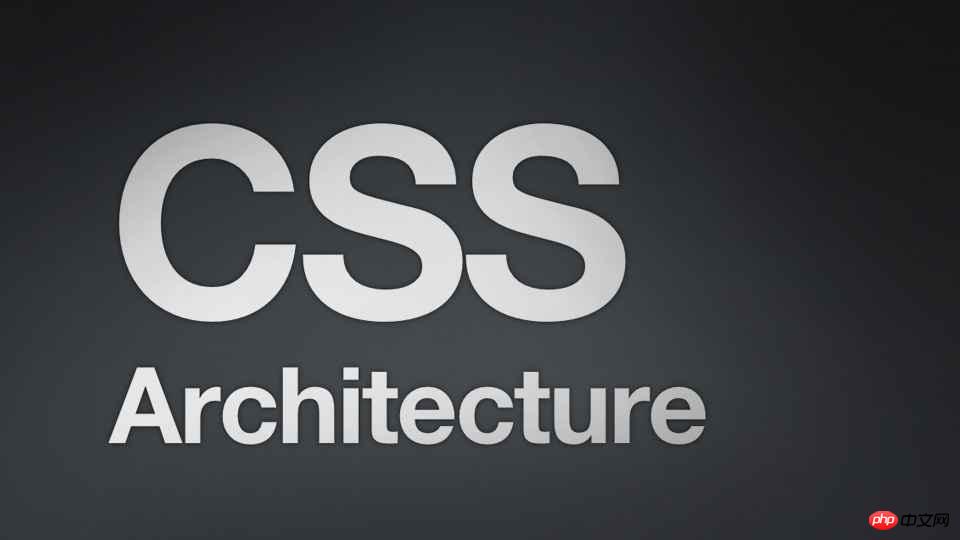
Rounded corners: border- radius: pixels/percentage
A value sets the horizontal and vertical radius of the four corners of the box. Each corner can be set independently. The order of values is upper left, upper right, lower right, lower left, and clockwise settings can be abbreviated. The logic is the same as padding and margin. The units support pixels and percentages (referring to width and height)
You can use horizontal radius/vertical radius to control the radius separately, and each radius can be controlled independently
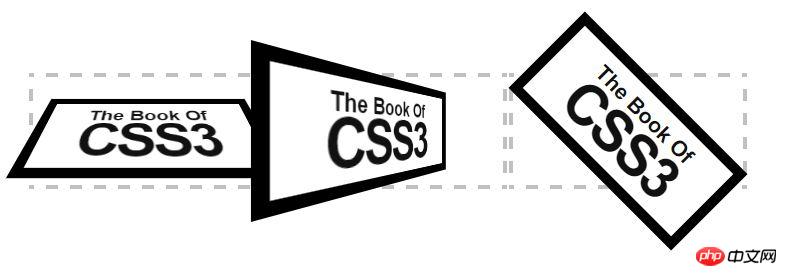
4.How to control the CSS border length sample code sharing
CSS border length control
CSS border length control. In the past, when the border length needed to be smaller than the container, I used p nesting. Later, I found that pseudo-classes are very convenient to achieve this effect. Only one p is enough. In addition, adjusting padding and margin is not very troublesome.
5.Detailed explanation of examples of implementing rounded rectangles in HTML
This article mainly introduces in detail how to easily implement rounded rectangles in HTML and tells you how to achieve it through p+css and positioning to achieve rounded rectangle? Interested friends can refer to the
question: How to realize a rounded rectangle through p+css and positioning?

The above is the detailed content of Summarize the methods of achieving various effects with css borders. For more information, please follow other related articles on the PHP Chinese website!




