
This article mainly introduces the method of setting p background color with css. Friends who need it can refer to the next step. The code for setting the background color directly in the p tag is as follows:
Background is black
Set the background color in the p tag to black and the font color to white. Set the background color in the p tag. Set the background color and other CSS styles by setting the style in the p tag. 2. External css sets p background color. Here, an object CSS is named ".pcss5", and the p object background color CSS code is set by establishing an external selector: The code is as follows: .pcss5{ background:#F00; color:#FFF}html Source code: The code is as follows:The background color is red
Effect screenshot: External CSS setting p background color screenshot1. Use Introduction to the method of setting div background color with css
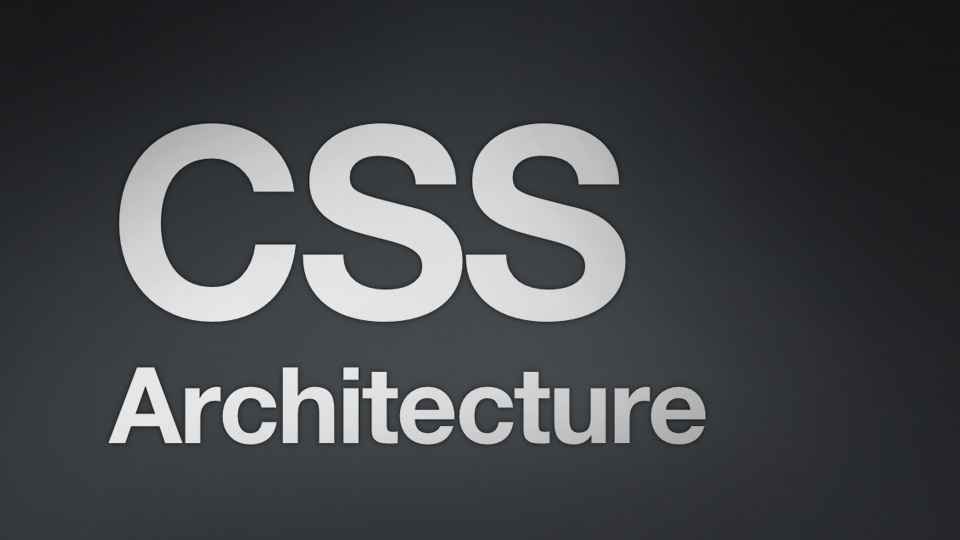
#Introduction: This article mainly introduces the method of setting div background with css For the color method, friends who need it can refer to
2. php generates random color method summary_php example
Introduction: In a project some time ago, the background color value of any div in the same page needed to be automatically generated with php, which means that each div generates a different color
3. Summary of methods for php to generate random colors
Introduction: In a project some time ago, I needed to use the background color value of any div in the same page. PHP automatically generates, that is to say, each div generates a different color
4. Summary of methods for php to generate random colors_PHP
Introduction: In a project some time ago, the background color value of any div in the same page was automatically generated using php, which means that each div generates a different color
The above is the detailed content of A brief discussion on div background color and core architecture design. For more information, please follow other related articles on the PHP Chinese website!
 What are the commonly used functions of informix?
What are the commonly used functions of informix?
 How to solve the problem that the print processor does not exist
How to solve the problem that the print processor does not exist
 Python online playback function implementation method
Python online playback function implementation method
 Which laptop battery testing software is best?
Which laptop battery testing software is best?
 How to clean up the computer's C drive when it is full
How to clean up the computer's C drive when it is full
 How to solve dns failure
How to solve dns failure
 css set text color
css set text color
 disk recovery data
disk recovery data




