Detailed introduction about Perspective
Today I will bring you a flip effect made by CSS3. When you move the mouse over an element, you can feel that you can see the information behind the element. If you make Lianliankan, poker-type games that test your memory, or even write some words to your girlfriend, you can try it after putting it in the photo album made using this example, ha~ Rendering: Some CSS3 used in the example New attributes: a. -webkit-perspective: 800px; perspective (perspective, perspective): The attribute defines the distance of the 3D element from the view, in pixels. This property allows you to change the 3D element's view of the 3D element. Determines whether what you see is a 2D transform or a 3D transform. b. -webkit-transform-style: preserve-3d; The transform-style attribute specifies how to render nested elements in 3D space. The default is flat, we use 3D effect, and then select 3D. c. -webkit-b
1. Recommended 3D flop effect special effects (collection)
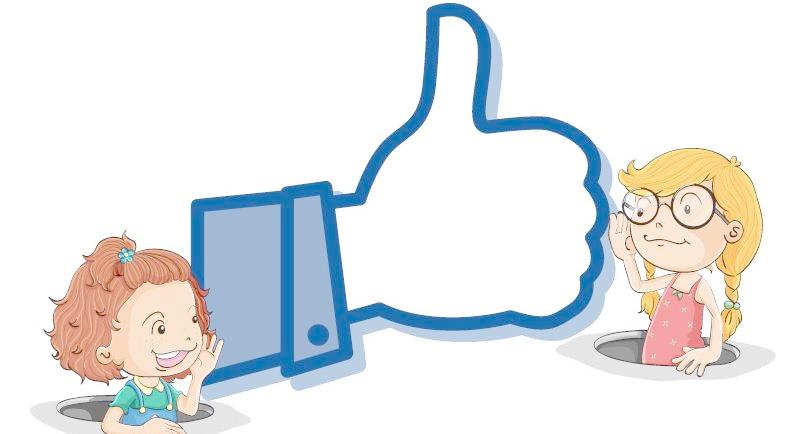
Introduction: Today I will bring you a flip effect made by CSS3. When you move the mouse over an element, you can feel that you can see the information behind the element. If you make Lianliankan, poker-type games that test your memory, or even write some words to your girlfriend, you can try it after putting it in the photo album made using this example, ha~ Rendering: Some CSS3 used in the example New attributes: a, -webkit-perspective: 800px; perspective (perspective, perspective): Attribute definition 3...
2. Play Illustration of the 3D technical steps for converting to CSS3

## Introduction: To get started with 3D of CSS3, you need to play with 3D of CSS3. You need to understand a few words, namely perspective, rotation and translation. Perspective means looking at 2D things on the screen from a realistic perspective to show the 3D effect. Rotation is no longer a rotation on a 2D plane, but a rotation of a three-dimensional coordinate system, including rotation on the X-axis, Y-axis, and Z-axis. The same goes for panning. Of course, if I explain it theoretically, I guess you still don’t understand it. Below are 3 gifs: Rotate along the X axis Rotate along the Y axis Rotate along the Z axis Rotation should be no problem, then understand...
3. Play with the 3D effect of CSS3
 #Introduction: Getting started with the 3D effect of CSS3 To play with the 3D effect of CSS3, just There are a few words that you must understand, namely perspective, rotate and translate. Perspective means looking at 2D things on the screen from a realistic perspective to show the 3D effect. Rotation is no longer a rotation on a 2D plane, but a rotation of a three-dimensional coordinate system, including rotation on the X-axis, Y-axis, and Z-axis. The same goes for panning. Of course, if I explain it theoretically, I guess you still don’t understand it. Here are 3 gifs: Rotate along the A classic case of CSS3 special 3D display of product information
#Introduction: Getting started with the 3D effect of CSS3 To play with the 3D effect of CSS3, just There are a few words that you must understand, namely perspective, rotate and translate. Perspective means looking at 2D things on the screen from a realistic perspective to show the 3D effect. Rotation is no longer a rotation on a 2D plane, but a rotation of a three-dimensional coordinate system, including rotation on the X-axis, Y-axis, and Z-axis. The same goes for panning. Of course, if I explain it theoretically, I guess you still don’t understand it. Here are 3 gifs: Rotate along the A classic case of CSS3 special 3D display of product information
##Introduction: Strengthen the usage of perspective and transform:translateZ . The traditional product display may not attract the user's attention very well, but if you add appropriate 3D elements to the display, ~ maybe the effect will be good ~ Rendering: To explain: This idea is not what I thought, ha ~ imitation Other people's ideas should be from w3cplus. Of course, the point is to teach you how to do it, let’s treat it as a high imitation~ First, let’s teach you how to use CSS3 to make a cube: No CSS
5.  HTML5/ Sample code for CSS3 special 3D carousel effect album
HTML5/ Sample code for CSS3 special 3D carousel effect album
6. HTML5/CSS3 Special Topic CSS3 Creates a Classic Case of Baidu Tieba’s 3D Flip Effect

Introduction: First of all, thank you to the teacher of w3cfuns~ Today I will bring you a flop effect made by CSS3. When you move the mouse over the element, you can feel that you can see the information behind the element. If you make Lianliankan, poker-type games that test your memory, or even write some words to your girlfriend, you can try it after putting it in the photo album made using this example, ha~ Rendering: Some CSS3 used in the example New attributes: a. -webkit-perspective: 800px; perspective

Introduction: The perspective attribute and the related perspective-origin attribute are used to control the distance on the coordinate axis in the 3D graphics space. Below we will explain in detail how to set the 3D transformation distance using the perspective attribute of CSS3. Of course, we will also talk about the usage of perspective-origin later:
8. HTML5 CSS3: 3D display Product information example

Introduction: Strengthen the usage of perspective and transform:translateZ. The traditional product display may not attract the user's attention very well, but if you add appropriate 3D elements to the display, ~ maybe the effect will be good ~ Rendering: To explain: This idea is not what I thought, ha ~ imitation Other people's ideas should be from w3cplus. Of course, the point is to teach you how to do it, let’s treat it as a high imitation~ First of all, let’s teach you how to do it
9. HTML5 css3: 3D Carousel Effect Album

Introduction: The purpose of this blog is to build Baidu Tieba based on the attractive examples of CSS3 in the previous HTML5 CSS3 topic. There is an important knowledge point about CSS 3D effect that is not mentioned in the 3D flip effect, which is perspective and tranlateY renderings: Hehe, I made some photos from college graduation into a merry-go-round, rotating around my liberal arts major , never forget the nurturing grace of your alma mater ~ 1. perspectiveperspective attribute package
10. Teach you how to play with scc3 3d technology

Introduction: To play with 3D in CSS3, you must understand a few words, namely perspective, rotate and translate. . Perspective means looking at 2D things on the screen from a realistic perspective to show the 3D effect. Rotation is no longer a rotation on a 2D plane, but a rotation of a three-dimensional coordinate system, including rotation on the X-axis, Y-axis, and Z-axis. The same goes for panning.
[Related Q&A Recommendations]:
css3 - After the element is rotated, will the perspective-origin remain the same or unchanged? ?
Explain translateZ and perspective in a spatial coordinate system?
javascript - After rotateY, how to get the transformed width and height
How does eclipse neon configure the hadoop plug-in?
css - interpret translateZ and perspective in spatial coordinate system?
The above is the detailed content of Detailed introduction about Perspective. For more information, please follow other related articles on the PHP Chinese website!

Hot AI Tools

Undresser.AI Undress
AI-powered app for creating realistic nude photos

AI Clothes Remover
Online AI tool for removing clothes from photos.

Undress AI Tool
Undress images for free

Clothoff.io
AI clothes remover

Video Face Swap
Swap faces in any video effortlessly with our completely free AI face swap tool!

Hot Article

Hot Tools

Notepad++7.3.1
Easy-to-use and free code editor

SublimeText3 Chinese version
Chinese version, very easy to use

Zend Studio 13.0.1
Powerful PHP integrated development environment

Dreamweaver CS6
Visual web development tools

SublimeText3 Mac version
God-level code editing software (SublimeText3)

Hot Topics
 1666
1666
 14
14
 1425
1425
 52
52
 1325
1325
 25
25
 1273
1273
 29
29
 1252
1252
 24
24
 A Comparison of Static Form Providers
Apr 16, 2025 am 11:20 AM
A Comparison of Static Form Providers
Apr 16, 2025 am 11:20 AM
Let’s attempt to coin a term here: "Static Form Provider." You bring your HTML
 A Proof of Concept for Making Sass Faster
Apr 16, 2025 am 10:38 AM
A Proof of Concept for Making Sass Faster
Apr 16, 2025 am 10:38 AM
At the start of a new project, Sass compilation happens in the blink of an eye. This feels great, especially when it’s paired with Browsersync, which reloads
 Weekly Platform News: HTML Loading Attribute, the Main ARIA Specifications, and Moving from iFrame to Shadow DOM
Apr 17, 2025 am 10:55 AM
Weekly Platform News: HTML Loading Attribute, the Main ARIA Specifications, and Moving from iFrame to Shadow DOM
Apr 17, 2025 am 10:55 AM
In this week's roundup of platform news, Chrome introduces a new attribute for loading, accessibility specifications for web developers, and the BBC moves
 The Deal with the Section Element
Apr 12, 2025 am 11:39 AM
The Deal with the Section Element
Apr 12, 2025 am 11:39 AM
Two articles published the exact same day:
 How We Tagged Google Fonts and Created goofonts.com
Apr 12, 2025 pm 12:02 PM
How We Tagged Google Fonts and Created goofonts.com
Apr 12, 2025 pm 12:02 PM
GooFonts is a side project signed by a developer-wife and a designer-husband, both of them big fans of typography. We’ve been tagging Google
 Some Hands-On with the HTML Dialog Element
Apr 16, 2025 am 11:33 AM
Some Hands-On with the HTML Dialog Element
Apr 16, 2025 am 11:33 AM
This is me looking at the HTML element for the first time. I've been aware of it for a while, but haven't taken it for a spin yet. It has some pretty cool and
 Multi-Thumb Sliders: General Case
Apr 12, 2025 am 10:52 AM
Multi-Thumb Sliders: General Case
Apr 12, 2025 am 10:52 AM
The first part of this two-part series detailed how we can get a two-thumb slider. Now we'll look at a general multi-thumb case, but with a different and
 Where should 'Subscribe to Podcast' link to?
Apr 16, 2025 pm 12:04 PM
Where should 'Subscribe to Podcast' link to?
Apr 16, 2025 pm 12:04 PM
For a while, iTunes was the big dog in podcasting, so if you linked "Subscribe to Podcast" to like:




