
Use css3 code to create 3D button effects. This is a series of 3D button effects. The production method is old-fashioned (it never changes), but the color tone is very good, because many effects are made in PS. It is easy, especially for designers, but for a coder, it is still a bit difficult. For details, please look at the code produced and let the code show everything. I think you will be as impressed as I am by the effect.
1. 3D button exquisite effect code implemented using CSS3

Introduction: Use css3 code to create 3D button effects. This is a series of 3D button effects. The production method is old set (invariable), but the color tone is very good, because many effects are easy to create in PS, especially for designers, but it is still a bit difficult for a coder, please ask for details Look at the production code and let the code show everything. I think you, like me, will be impressed by such an effect.
2. CSS Example of 3D Button Effect
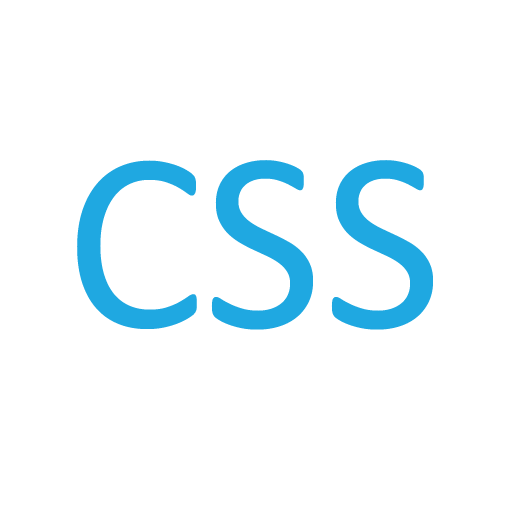
Introduction: This article mainly introduces the example code to achieve 3D button effect using pure CSS. CSS cleverly uses box-shadow to achieve the three-dimensional sense of 3D objects. When the button Modify the box-shadow and top values when pressed. Those who are interested can find out.
3. Pure CSS3 super cool colorful 3D button style

##Introduction: This is a cool colorful 3D button style made using CSS3 linear gradient. This set of buttons is divided into different colors, sizes and rounded corners. When using it, you only need to add the corresponding class. It is simple and practical.
4. 3D button implemented by pure css3_html/css_WEB-ITnose
Introduction: implemented by pure css3 3D button
5. Self-study chapter js Extract the values of check boxes and radio buttons and pure css 3D buttons_html/css_WEB-ITnose
Introduction: Self-study chapter js extraction of check box and radio button values and pure css 3D buttons
6. 8 A set of charming and exquisite CSS3 3D button animations_html/css_WEB-ITnose
Introduction: 8 sets of charming and exquisite CSS3 3D button animations
7. PS creates a beautiful 3D texture button

8.
7 attractive-looking HTML5/CSS3 3D button effects
Introduction: Share an implementation with everyone The super simple CSS3 3D elastic button not only visually feels the 3D effect when the mouse is pressed, but also has elastic animation effects, which is very cute. ,.
The above is the detailed content of Recommended articles about implementing 3D button effects using css3. For more information, please follow other related articles on the PHP Chinese website!




