Introduction to how to set DIV scroll bar properties and styles
DIV scroll bar uses the DIV tag to embed the CSS style sheet inside. When the content of the area defined by the div reaches a certain level, embed the CSS style sheet in the div tag, define the overflow attribute value, and set the DIV scroll bar. related properties.
Here is a description of the p scroll bar properties and style settings. The so-called p scroll bar uses the p tag to embed the CSS style sheet inside and add the overflow attribute value. In this way, when the area specified by p When the content inside reaches a certain level, the scroll bar comes in handy.
p scroll bar attributes and style settings
The so-called p scroll bar uses the p tag to embed the CSS style sheet inside and add the overflow attribute value , In this way, when the content in the area regulated by p reaches a certain level, the scroll bar will come in handy. Its function is probably to save page space, which is the so-called "shrinking the space".
When the content of the area defined by p reaches a certain level, embed the css style sheet in the p tag, define the overflow attribute value, and set the attributes related to the p scroll bar.
Sample code:
<styletylestyletyle="text/css">
.testDiv{
border-style:solid;
border-width:50px;
border-color:pink;
position:absolute;
top:200px;
left:300px;
height:200px;
width:300px;
overFlow-x:scroll;
overFlow-y:hidden;
scrollBar-face-color:green;
scrollBar-hightLight-color:red;
scrollBar-3dLight-color:orange;
scrollBar-darkshadow-color:blue;
scrollBar-shadow-color:yellow;
scrollBar-arrow-color:purple;
scrollBar-track-color:black;
scrollBar-base-color:pink;
}
</style>Note:
1.overFlow:
visible save value , there is no p scroll bar, the size of the area is automatically expanded according to the content, that is, the defined area is invalid
Scroll always displays the scroll bar
hiddenThere is no scroll bar, and the content beyond the area is not visible
auto automatically determines whether to add a scroll bar based on the content
2.pScroll bar color attribute:
face-color: slider color
hightlight-color:Highlight color
3dlight-color:Three-dimensional light color
darkshadow-color:Dark shadow color
shadow-color:Shadow color
arrow-color: Arrow color
track-color: Slide color
base-color: pThe main color of the scroll bar, which contains the scroll button and scroll slider
3.overFlow-xoverFlow-y
visible is an omitted value, there is no p scroll bar, and the size of the area is automatically expanded according to the content, that is, the defined area is invalid
scroll always displays scroll bars
hidden has no p scroll bar, and the content beyond the area is not visible
auto automatically determines whether to add scroll bars based on the content
Experts explain what p means?
JavaScriptDynamic creation of p attributes and styles
The difference between SPAN elements and p elements
Usage of page-break-after attribute in CSS2.0
Explore the difference between border:none; and border:0; in CSS
Summary:
This article describes to you the properties and style settings of the p scroll bar. The so-called p scroll bar uses the p tag. , embed a CSS style sheet in it, and add the overflow attribute value. In this way, when the content in the area regulated by p reaches a certain level, the scroll bar will come in handy.
Related recommendations:
The above is the detailed content of Introduction to how to set DIV scroll bar properties and styles. For more information, please follow other related articles on the PHP Chinese website!

Hot AI Tools

Undresser.AI Undress
AI-powered app for creating realistic nude photos

AI Clothes Remover
Online AI tool for removing clothes from photos.

Undress AI Tool
Undress images for free

Clothoff.io
AI clothes remover

Video Face Swap
Swap faces in any video effortlessly with our completely free AI face swap tool!

Hot Article

Hot Tools

Notepad++7.3.1
Easy-to-use and free code editor

SublimeText3 Chinese version
Chinese version, very easy to use

Zend Studio 13.0.1
Powerful PHP integrated development environment

Dreamweaver CS6
Visual web development tools

SublimeText3 Mac version
God-level code editing software (SublimeText3)

Hot Topics
 1664
1664
 14
14
 1422
1422
 52
52
 1316
1316
 25
25
 1267
1267
 29
29
 1240
1240
 24
24
 macOS: How to change the color of desktop widgets
Oct 07, 2023 am 08:17 AM
macOS: How to change the color of desktop widgets
Oct 07, 2023 am 08:17 AM
In macOS Sonoma, widgets don't have to be hidden off-screen or forgotten in the Notification Center panel like they did in previous versions of Apple's macOS. Instead, they can be placed directly on your Mac’s desktop – they’re also interactive. When not in use, macOS desktop widgets fade into the background in a monochrome style, reducing distractions and allowing you to focus on the task at hand in the active application or window. However, when you click on the desktop, they return to full color. If you prefer a drab look and want to retain that aspect of uniformity on your desktop, there's a way to make it permanent. The following steps demonstrate how it is done. Open the System Settings app
 Python's dir() function: View the properties and methods of an object
Nov 18, 2023 pm 01:45 PM
Python's dir() function: View the properties and methods of an object
Nov 18, 2023 pm 01:45 PM
Python's dir() function: View an object's properties and methods, specific code example required Summary: Python is a powerful and flexible programming language, and its built-in functions and tools provide developers with many convenient features. One of the very useful functions is the dir() function, which allows us to view the properties and methods of an object. This article will introduce the usage of the dir() function and demonstrate its functions and uses through specific code examples. Text: Python’s dir() function is a built-in function.
 Guide to solving misalignment of WordPress web pages
Mar 05, 2024 pm 01:12 PM
Guide to solving misalignment of WordPress web pages
Mar 05, 2024 pm 01:12 PM
Guide to solving misaligned WordPress web pages In WordPress website development, sometimes we encounter web page elements that are misaligned. This may be due to screen sizes on different devices, browser compatibility, or improper CSS style settings. To solve this misalignment, we need to carefully analyze the problem, find possible causes, and debug and repair it step by step. This article will share some common WordPress web page misalignment problems and corresponding solutions, and provide specific code examples to help develop
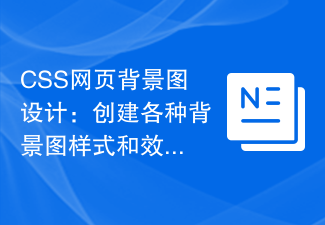 CSS web background image design: create various background image styles and effects
Nov 18, 2023 am 08:38 AM
CSS web background image design: create various background image styles and effects
Nov 18, 2023 am 08:38 AM
CSS web page background image design: Create various background image styles and effects, specific code examples are required Summary: In web design, background images are an important visual element, which can effectively enhance the attractiveness and readability of the page. This article will introduce some common CSS background image design styles and effects, and provide corresponding code examples. Readers can select and apply these background image styles and effects according to their own needs and preferences to achieve better visual effects and user experience. Keywords: CSS, background image, design style, effect, code representation
 Introduction to the attributes of Hearthstone's Despair Thread
Mar 20, 2024 pm 10:36 PM
Introduction to the attributes of Hearthstone's Despair Thread
Mar 20, 2024 pm 10:36 PM
Thread of Despair is a rare card in Blizzard Entertainment's masterpiece "Hearthstone" and has a chance to be obtained in the "Wizbane's Workshop" card pack. Can consume 100/400 arcane dust points to synthesize the normal/gold version. Introduction to the attributes of Hearthstone's Thread of Despair: It can be obtained in Wizbane's workshop card pack with a chance, or it can also be synthesized through arcane dust. Rarity: Rare Type: Spell Class: Death Knight Mana: 1 Effect: Gives all minions a Deathrattle: Deals 1 damage to all minions
 What is the role of pageXOffset attribute in JavaScript?
Sep 16, 2023 am 09:17 AM
What is the role of pageXOffset attribute in JavaScript?
Sep 16, 2023 am 09:17 AM
If you want to get the pixels to which the document is scrolled from the upper left corner of the window, use the pageXoffset and pageYoffset properties. Use pageXoffset for horizontal pixels. Example You can try running the following code to learn how to use the pageXOffset attribute in JavaScript - Live Demonstration<!DOCTYPEhtml><html> <head> <style> &
 bottom attribute syntax in CSS
Feb 21, 2024 pm 03:30 PM
bottom attribute syntax in CSS
Feb 21, 2024 pm 03:30 PM
Bottom attribute syntax and code examples in CSS In CSS, the bottom attribute is used to specify the distance between an element and the bottom of the container. It controls the position of an element relative to the bottom of its parent element. The syntax of the bottom attribute is as follows: element{bottom:value;} where element represents the element to which the style is to be applied, and value represents the bottom value to be set. value can be a specific length value, such as pixels
 How to tell if a jQuery element has a specific attribute?
Feb 29, 2024 am 09:03 AM
How to tell if a jQuery element has a specific attribute?
Feb 29, 2024 am 09:03 AM
How to tell if a jQuery element has a specific attribute? When using jQuery to operate DOM elements, you often encounter situations where you need to determine whether an element has a specific attribute. In this case, we can easily implement this function with the help of the methods provided by jQuery. The following will introduce two commonly used methods to determine whether a jQuery element has specific attributes, and attach specific code examples. Method 1: Use the attr() method and typeof operator // to determine whether the element has a specific attribute




