
We usually use Javascript when implementing the hover effect. This article mainly introduces to you the relevant information on using pure CSS to achieve the thumbnail hover effect. The article introduces it in detail through the example code, which is helpful for everyone to learn or Using css has certain reference learning value, I hope it can help everyone.
Preface
Front-end itself is very complicated. I believe everyone who is learning front-end knows it. There are various learning experiences and various tutorials on front-end skills, as long as you have a heart to learn. The key to getting it done is whether you have the ability to analyze needs and solve problems. These two are the skills that determine the level of salary. It's just a little bit of knowledge. Everyone knows it. It's these two abilities that matter.
This article will introduce in detail how to use pure CSS to achieve the thumbnail hover effect, and share it for your reference. I won’t say much below, let’s take a look at the complete example code.
The thumbnail hover effect is as follows:
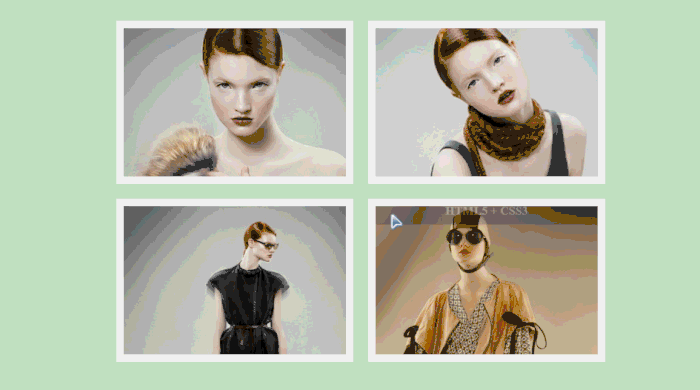
The above is the detailed content of Example tutorial of implementing thumbnail hover effect using pure css. For more information, please follow other related articles on the PHP Chinese website!




