Three ways to verify CSS control styles through priority comparison
This article mainly introduces three ways to verify CSS control styles through priority comparison. It has certain reference value. Now I share it with everyone. Friends in need can refer to it
Everyone knows , the Chinese name of CSS is called Cascading Style Sheets, and when CSS controls styles, there are three ways to introduce them. Here is a brief introduction to the three ways of controlling styles with CSS
Okay, let’s get straight to the topic, everyone knows, The Chinese name of CSS is called cascading style sheet, and when CSS controls styles, there are three ways to introduce them, namely:
1>External style sheet: Write the style rules directly in the *.css file, and then Introduced through the tag in the *.html page
2>Internal style sheet: (located inside the
3>Inline style: (inside the HTML element)
According to the W3School website (click here to go directly), when the same HTML element is defined by more than one style, they are divided into priorities. As follows, the priorities are arranged from small to large, among which 4 Highest priority:
1. Browser default settings
2. External style sheet
3. Internal style sheet (located inside the
4. Inline style (Inside the HTML element)
Regarding this conclusion, I believe everyone must have a lot of questions, and many people on the Internet directly copy and paste the content of the official website and publish it, which makes us very tired and annoyed, so, Let us verify and compare here.
Note: This verification is mainly for the last three priorities. As for the browser default setting, I believe everyone knows that it must be the lowest. We will not give too many examples to verify it here.
1. Description of verification environment
Browser: FireFox 22.0
Language: HTML 4.01/CSS
Development tool: Aptana Studio 3
2. Use Three ways to directly define element styles for tags
1> First, we directly use an external style sheet to define the style of the p tag:
xiaoxuetu.css
p {
color:blue
}xiaoxuetu.html
<!DOCTYPE HTML PUBLIC "-//W3C//DTD HTML 4.01 Transitional//EN"
"http://www.w3.org/TR/html4/loose.dtd">
<html>
<head>
<title>CSS样式表优先级测试</title>
<meta charset="UTF-8" /></p>
<p> <link rel="stylesheet" href="css/xiaoxuetu.css" type="text/css" media="screen" title="no title" charset="utf-8"/>
</head>
<body>
<p>外部样式表</p>
</body>
</html>Display effect:
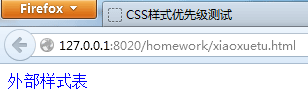
Let’s start verification.
2>External style sheet VS internal style sheet (define the internal style sheet first, and then introduce the external style sheet definition file) Add the internal style sheet, that is, define the style rules directly in the
tag , this time we modify the code in xiaoxuetu.html:xiaoxuetu.html
<!DOCTYPE HTML PUBLIC "-//W3C//DTD HTML 4.01 Transitional//EN"
"http://www.w3.org/TR/html4/loose.dtd">
<html>
<head>
<title>CSS样式表优先级测试</title>
<meta charset="UTF-8" />
<style type="text/css" media="screen">
p {
color: green
}
</style>
<link rel="stylesheet" href="css/xiaoxuetu.css" type="text/css" media="screen" title="no title" charset="utf-8"/>
</head>
<body>
<p>外部样式表(蓝色) VS 内部样式表(绿色)</p>
</body>
</html>Display effect: 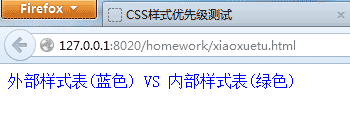
Get the priority result: External style sheet > Internal style sheet
3> External style sheet VS internal style sheet (first introduce the external style sheet definition file, and then define the internal style sheet) This step is very simple. In fact, it is to directly cut the link tag. Move it above to the front of the internal style sheet defined in the head tag:
xiaoxuetu.html
<!DOCTYPE HTML PUBLIC "-//W3C//DTD HTML 4.01 Transitional//EN"
"http://www.w3.org/TR/html4/loose.dtd">
<html>
<head>
<title>CSS样式表优先级测试</title>
<meta charset="UTF-8" />
<link rel="stylesheet" href="css/xiaoxuetu.css" type="text/css" media="screen" title="no title" charset="utf-8"/>
<style type="text/css" media="screen">
p {
color: green;
}
</style>
</head>
<body>
<p>外部样式表(蓝色) VS 内部样式表(绿色)</p>
</body>
</html>Display effect:
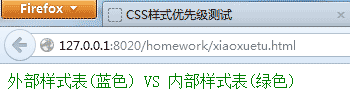
Get priority results: Internal style sheet> External style sheet
From the two tests <2> and <3> we can know that when directly defining the style of the label, The priority of external style sheets and internal style sheets is related to the order in which they are introduced. Hey, are you glad that you didn’t completely believe what the official website said...
4>External style sheets VS inline styles directly on p Define the style in the tag. At this time, we modify the code of xiaoxuetu.html:
xiaoxuetu.html
<!DOCTYPE HTML PUBLIC "-//W3C//DTD HTML 4.01 Transitional//EN" "http://www.w3.org/TR/html4/loose.dtd"> <html> <head> <title>CSS样式表优先级测试</title> <meta charset="UTF-8" /> <link rel="stylesheet" href="css/xiaoxuetu.css" type="text/css" media="screen" title="no title" charset="utf-8"/> </head> <body> <p style="color:red;">外部样式表(蓝色) VS 内联样式(红色)</p> </body> </html>
Display effect:
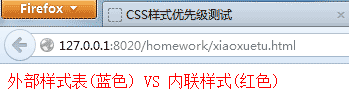
Get the priority result: Inline style > External style sheet
5> Inline style VS Internal style sheet, this time we modify the xiaoxuetu.html code:
xiaoxuetu .html
<!DOCTYPE HTML PUBLIC "-//W3C//DTD HTML 4.01 Transitional//EN"
"http://www.w3.org/TR/html4/loose.dtd">
<html>
<head>
<title>CSS样式表优先级测试</title>
<meta charset="UTF-8" />
<style type="text/css" media="screen">
p {
color: green
}
</style>
</head>
<body>
<p style="color:red;">内部样式表(绿色) VS 内联样式(红色)</p>
</body>
</html>Display effect:
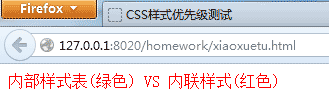
Get priority results: Inline style> Internal style sheet
From the comparison of steps <2> to <5> above, we can know: the priority of internal styles is the highest, and the priority of internal style sheets and external style sheets depends on their introduction and definition order. If first If you define styles using an internal style sheet, and then import styles defined through an external style sheet, the styles in your external style sheet will override the styles defined in the internal style sheet, and vice versa.
Of course, this situation is the same only when selecting by id or class. If the style definition of a tag has both class and id selectors, and also contains three style definition methods, you must first read the priority test below.
三、判断用id、class以及标签选择器定义样式的优先级
本次测试中,为了减少其他因素的影响,只采用内部样式表来定义样式,同时分别使用了ID选择器和Class选择器来选择使用样式的标签。
1>三种方式并存的时候
xiaoxuetu.html
<!DOCTYPE HTML PUBLIC "-//W3C//DTD HTML 4.01 Transitional//EN"
"http://www.w3.org/TR/html4/loose.dtd">
<html>
<head>
<title>CSS样式表优先级测试</title>
<meta charset="UTF-8" />
<style type="text/css" media="screen">
fieldset {
width: 50%
}
p {
color: red;
}
#idtest {
color: green;
}
.classtest {
color: blue;
}
</style>
</head>
<body>
<fieldset>
<legend>单一显示效果</legend>
<p id="idtest">只使用ID(绿色)</p>
<p class="classtest">只使用Class(蓝色)</p>
</fieldset>
<p> </p>
<fieldset>
<legend>先引入ID定义的样式再引入Class定义的样式</legend>
<p id="idtest" class="classtest">小学徒</p>
</fieldset>
<p> </p>
<fieldset>
<legend>先引入Class定义的样式再引入ID定义的样式</legend>
<p id="idtest" class="classtest">小学徒</p>
</fieldset>
</body>
</html>显示效果: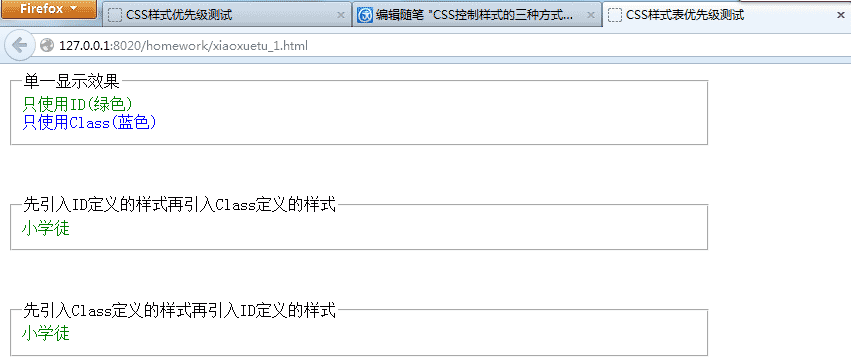 得出优先级结果 id选择器 > class选择器 > 标签选择器
得出优先级结果 id选择器 > class选择器 > 标签选择器
2>当只有两个class或者两个id的时候
xiaoxuetu.html
<!DOCTYPE HTML PUBLIC "-//W3C//DTD HTML 4.01 Transitional//EN"
"http://www.w3.org/TR/html4/loose.dtd">
<html>
<head>
<title>CSS样式表优先级测试</title>
<meta charset="UTF-8" />
<style type="text/css" media="screen">
#idtest {
color: green;
}
#idtest2 {
color: YellowGreen;
}
.classtest {
color: blue;
}
.classtest2 {
color: yellow;
}
</style>
</head>
<body>
<fieldset>
<legend>两个class的时候</legend>
<p class="classtest2" class="classtest">classtest2(黄色)先classtest(蓝色)后</p>
<p class="classtest" class="classtest2">classtest(蓝色)先classtest2(黄色)后</p>
</fieldset>
<p> </p>
<fieldset>
<legend>两个id的时候</legend>
<p id="idtest" id="idtest2">idtest(绿色)先idtest2(黄绿色)后</p>
<p id="idtest2" id="idtest">idtest2(黄绿色)先idtes(绿色)t后</p>
</fieldset>
</body>
</html>显示效果: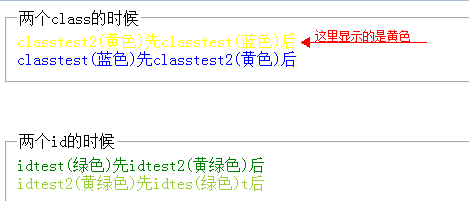
得出优先级结果:当且仅当有两个或者是多个class或者id的时候,谁在前面就谁的优先级高。
3>只有标签p选择器的时候
xiaoxuetu.html(蓝色样式先,红色样式后)
<!DOCTYPE HTML PUBLIC "-//W3C//DTD HTML 4.01 Transitional//EN"
"http://www.w3.org/TR/html4/loose.dtd">
<html>
<head>
<title>CSS样式表优先级测试</title>
<meta charset="UTF-8" />
<style type="text/css" media="screen">
p {
color: blue;
}
p {
color: red;
}
</style>
</head>
<body>
<p>蓝色样式先,红色样式后</p>
</body>
</html>显示效果: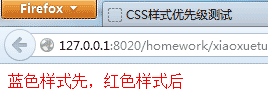
xiaoxuetu2.html(红色样式先,蓝色样式后)
<!DOCTYPE HTML PUBLIC "-//W3C//DTD HTML 4.01 Transitional//EN"
"http://www.w3.org/TR/html4/loose.dtd">
<html>
<head>
<title>CSS样式表优先级测试</title>
<meta charset="UTF-8" />
<style type="text/css" media="screen">
p {
color: red;
}
p {
color: blue;
}
</style>
</head>
<body>
<p>红色样式先,蓝色样式后</p>
</body>
</html>显示效果: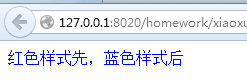
从两个结果我们可以知道,当只有标签选择器的时候,后面定义的样式表的优先级就越高。
四、总结
1.当只使用id选择器、class选择器或者标签选择器的时候,不管是使用多少种样式表定义方式,都是内嵌样式的优先级最高,接下来外部样式表和内部样式表的就得看他们的引入顺序了;
2.当只使用id选择器或者class选择器的时候,同一个标签内不管使用了多少个,都是排在前面的优先级更高;
3.当只使用标签选择器的时候,如果定义了多个一样的,你们写在最后面的标签选择器生效,也就是它的优先级最高;
4.当同一个标签中既有id选择器,又有class选择器,同时又有标签选择器的时候,优先级的次序是id选择器 > class选择器 > 标签选择器;
5.当每一种都有的时候,那就根据具体情况具体分析吧,嘿嘿,哈哈……
恩,这篇文章我很用心写的哦,如果大家觉得好,麻烦点击一下赞吧,又或者你有什么疑问或者不一样的意见,欢迎留言讨论哦,因为白天要上班,所以我会在晚上有空的时候及时处理的,还请见谅哈。
以上就是本文的全部内容,希望对大家的学习有所帮助,更多相关内容请关注PHP中文网!
相关推荐:
关于CSS中权值、层叠和重要性(!important)的分析
The above is the detailed content of Three ways to verify CSS control styles through priority comparison. For more information, please follow other related articles on the PHP Chinese website!

Hot AI Tools

Undresser.AI Undress
AI-powered app for creating realistic nude photos

AI Clothes Remover
Online AI tool for removing clothes from photos.

Undress AI Tool
Undress images for free

Clothoff.io
AI clothes remover

Video Face Swap
Swap faces in any video effortlessly with our completely free AI face swap tool!

Hot Article

Hot Tools

Notepad++7.3.1
Easy-to-use and free code editor

SublimeText3 Chinese version
Chinese version, very easy to use

Zend Studio 13.0.1
Powerful PHP integrated development environment

Dreamweaver CS6
Visual web development tools

SublimeText3 Mac version
God-level code editing software (SublimeText3)

Hot Topics
 1653
1653
 14
14
 1413
1413
 52
52
 1304
1304
 25
25
 1251
1251
 29
29
 1224
1224
 24
24
 How to use bootstrap in vue
Apr 07, 2025 pm 11:33 PM
How to use bootstrap in vue
Apr 07, 2025 pm 11:33 PM
Using Bootstrap in Vue.js is divided into five steps: Install Bootstrap. Import Bootstrap in main.js. Use the Bootstrap component directly in the template. Optional: Custom style. Optional: Use plug-ins.
 The Roles of HTML, CSS, and JavaScript: Core Responsibilities
Apr 08, 2025 pm 07:05 PM
The Roles of HTML, CSS, and JavaScript: Core Responsibilities
Apr 08, 2025 pm 07:05 PM
HTML defines the web structure, CSS is responsible for style and layout, and JavaScript gives dynamic interaction. The three perform their duties in web development and jointly build a colorful website.
 Understanding HTML, CSS, and JavaScript: A Beginner's Guide
Apr 12, 2025 am 12:02 AM
Understanding HTML, CSS, and JavaScript: A Beginner's Guide
Apr 12, 2025 am 12:02 AM
WebdevelopmentreliesonHTML,CSS,andJavaScript:1)HTMLstructurescontent,2)CSSstylesit,and3)JavaScriptaddsinteractivity,formingthebasisofmodernwebexperiences.
 How to insert pictures on bootstrap
Apr 07, 2025 pm 03:30 PM
How to insert pictures on bootstrap
Apr 07, 2025 pm 03:30 PM
There are several ways to insert images in Bootstrap: insert images directly, using the HTML img tag. With the Bootstrap image component, you can provide responsive images and more styles. Set the image size, use the img-fluid class to make the image adaptable. Set the border, using the img-bordered class. Set the rounded corners and use the img-rounded class. Set the shadow, use the shadow class. Resize and position the image, using CSS style. Using the background image, use the background-image CSS property.
 How to write split lines on bootstrap
Apr 07, 2025 pm 03:12 PM
How to write split lines on bootstrap
Apr 07, 2025 pm 03:12 PM
There are two ways to create a Bootstrap split line: using the tag, which creates a horizontal split line. Use the CSS border property to create custom style split lines.
 How to set up the framework for bootstrap
Apr 07, 2025 pm 03:27 PM
How to set up the framework for bootstrap
Apr 07, 2025 pm 03:27 PM
To set up the Bootstrap framework, you need to follow these steps: 1. Reference the Bootstrap file via CDN; 2. Download and host the file on your own server; 3. Include the Bootstrap file in HTML; 4. Compile Sass/Less as needed; 5. Import a custom file (optional). Once setup is complete, you can use Bootstrap's grid systems, components, and styles to create responsive websites and applications.
 How to use bootstrap button
Apr 07, 2025 pm 03:09 PM
How to use bootstrap button
Apr 07, 2025 pm 03:09 PM
How to use the Bootstrap button? Introduce Bootstrap CSS to create button elements and add Bootstrap button class to add button text
 How to resize bootstrap
Apr 07, 2025 pm 03:18 PM
How to resize bootstrap
Apr 07, 2025 pm 03:18 PM
To adjust the size of elements in Bootstrap, you can use the dimension class, which includes: adjusting width: .col-, .w-, .mw-adjust height: .h-, .min-h-, .max-h-




