
The content of this article is about how to use CSS and D3 to implement a set of lanterns (with code). It has certain reference value. Friends in need can refer to it. I hope it will be helpful to you. helped.
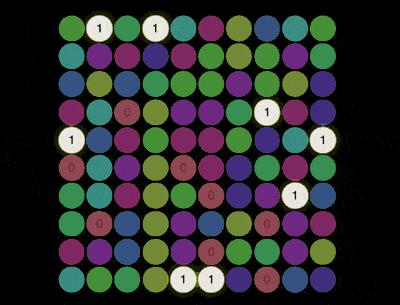
https://github.com/comehope /front-end-daily-challenges
Define dom, the container contains 9 elements, representing 9 numbers:
<div> <span>3</span> <span>1</span> <span>4</span> <span>1</span> <span>5</span> <span>9</span> <span>2</span> <span>6</span> <span>5</span> </div>
Centered display:
body {
margin: 0;
height: 100vh;
display: flex;
align-items: center;
justify-content: center;
background-color: black;
}Define the container size:
.pi {
width: 30em;
height: 30em;
font-size: 12px;
}Lay out 9 numbers into a 3 * 3 grid:
.pi {
display: grid;
grid-template-columns: repeat(3, 1fr);
grid-gap: 0.2em;
}
.pi span {
color: white;
font-size: 3em;
background-color: hsl(0, 40%, 40%);
font-family: sans-serif;
border-radius: 50%;
display: flex;
align-items: center;
justify-content: center;
user-select: none;
}Define the css variable in the dom, and the variable value is equal to the number represented by the element :
<p> <span>3</span> <span>1</span> <span>4</span> <span>1</span> <span>5</span> <span>9</span> <span>2</span> <span>6</span> <span>5</span> </p>
Set different background colors for different numbers:
.pi span {
--c: hsl(calc(var(--d) * 36), 40%, 40%);
background-color: var(--c);
}Make the numbers the same color as the background, and on mouseover, height the current number:
.pi span {
color: var(--c);
transition: 0.3s;
}
.pi span:hover {
background-color: white;
color: black;
box-shadow: 0 0 1em yellow;
}At this point, the visual effect design is completed, and then d3 is used to batch process dom elements and css variables.
Introduce the d3 library:
<script></script>
Delete the dom element representing the number in the html file, use d3 to create the dom element representing the number, and set the css variable:
const PI = '314159265';
d3.select('.pi')
.selectAll('span')
.data(PI)
.enter()
.append('span')
.style('--d', (d) => d)
.text((d) => d);Put PI Change to 100 digits:
const PI = '3141592653589793238462643383279502884197169399375105820974944592307816406286208998628034825342117067';
At the same time, change the grid to a 10 * 10 layout:
.pi {
grid-template-columns: repeat(10, 1fr);
}
.pi span {
font-size: 1.3em;
}Next, create a loop lighting effect.
Add css classes for each number element. The class name of number 0 is d0, the class name of number 1 is d2, and so on:
d3.select('.pi')
.selectAll('span')
.data(PI)
.enter()
.append('span')
.attr('class', (d) => `d${d}`)
.style('--d', (d) => d)
.text((d) => d);Define a loop variable number, which starts from 1 and gradually increments:
let number = 1;
Define a function that lights up a set of elements with a specific number:
function show() {
d3.selectAll(`.pi span.d${number % 10}`)
.classed('show', true);
d3.selectAll(`.pi span.d${(number-1) % 10}`)
.classed('show', false);
number++;
}Finally, set an interval and call the above function repeatedly to let each group of numbers light up in sequence:
setInterval(show, 500);
You’re done!
Related recommendations:
How to use pure CSS to achieve the effect of rainbow striped text (with code)
The above is the detailed content of How to use CSS and D3 to implement a set of lanterns (with code). For more information, please follow other related articles on the PHP Chinese website!




