
The content of this article is about how to use CSS and D3 to realize interactive animation of small fish swimming (with code). It has certain reference value. Friends in need can refer to it. I hope It will help you.
https://github.com/comehope/front- end-daily-challenges
Define dom, the sub-elements contained in the container represent the body, eyes, dorsal fin and tail of the fish respectively:
<div> <span></span> <span></span> <span></span> <span></span> </div>
Set page style For full screen and no scroll bars:
body {
margin: 0;
width: 100vw;
height: 100vh;
background-color: #222;
overflow: hidden;
} Define the container size of the fish, --r is a basic size unit, and all subsequent sizes are calculated based on it:
.fish {
position: absolute;
--r: 15vw;
width: calc(var(--r) + var(--r) / 3);
height: calc(var(--r) * 2);
left: 50%;
top: 100px;
}Draw the body of the fish, and declare the color of the fish to the parent class, because this color will be used below:
.fish {
color: hsl(0, 50%, 50%);
}
.fish .body {
position: absolute;
border: var(--r) solid transparent;
border-right-color: currentColor;
border-left-style: none;
}Draw the eyes of the fish:
.fish .eye {
position: absolute;
--r1: calc(var(--r) / 4);
width: var(--r1);
height: var(--r1);
background-color: #111;
border-radius: 50%;
top: 35%;
left: 30%;
}Draw The dorsal fin of the fish:
.fish .fin {
position: absolute;
--r2: calc(var(--r) / 2);
border-bottom: var(--r2) solid;
border-left: var(--r2) solid transparent;
filter: brightness(2.5);
left: calc(var(--r) - var(--r2));
}Draw the tail of the fish:
.fish .tail {
position: absolute;
--r3: calc(var(--r) / 3);
border: var(--r3) solid transparent;
border-right-color: currentColor;
border-left-style: none;
right: 0;
top: calc(var(--r) - var(--r3));
}Add the animation effect for the fish to swim, not to execute it in a loop, but only once:
.fish {
right: calc(var(--r) * -1);
animation: run 3s linear forwards;
}
@keyframes run {
to {
right: 100%;
}
}Then add the animation effect of the swaying of the fish when swimming:
.fish {
animation:
run 3s linear forwards,
shake 0.3s linear infinite;
}
@keyframes shake {
50% {
transform: rotateY(-30deg);
}
100% {
transform: rotateY(30deg);
}
}Next, set some variables to create different-looking fish:
Variables for the size of the fish--size, the larger the value, the larger the size:
.fish {
--size: 5;
--r: calc(var(--size) * 1vw);
}The color variable of the fish--color, indicating the angle of the hue circle:
.fish {
--color: 0;
color: hsl(var(--color), 50%, 50%);
}The fish swims from the right to the left The duration on the side, the shorter the duration, the faster the fish swims:
.fish {
--duration: 3;
animation:
run calc(var(--duration) * 1s) linear forwards,
shake 0.3s linear infinite;
}The height at which the fish appears, the larger the data, the closer it is to the lower part of the page:
.fish {
--top: 100;
top: calc(var(--top) * 1px);
}Next, use d3 to batch process dom elements and css variables .
Introduce the d3 library:
<script></script>
Delete the .fish element in the html and the variable declaration code in the css file. Create a function that generates a fish. The values of css variables are randomly generated. The value range of --size is 5 ~ 8, the value range of --color is -60 ~ 15, - The value range of -duration is 3 ~ 6, the value range of --top is 100 ~ 300:
function buildFish() {
let fish = d3.select('body')
.append('p')
.attr('class', 'fish')
.style('--size', d3.randomUniform(5, 8)())
.style('--color', d3.randomUniform(-60, 15)())
.style('--duration', d3.randomUniform(3, 6)())
.style('--top', d3.randomUniform(100, 300)());
fish.append('span').attr('class', 'body');
fish.append('span').attr('class', 'eye');
fish.append('span').attr('class', 'fin');
fish.append('span').attr('class', 'tail');
}binds the mouse click event. When the mouse is pressed A fish is generated when the It goes blank after loading:
function buildFish(e) {
//略....
.style('--top', e.clientY);
}
window.addEventListener('click', buildFish);Done!
Related recommendations:
How to use pure CSS to achieve the text effect of tearing tinfoil (with code)How to use pure CSS to achieve it Animation effect of an hourglass
The above is the detailed content of How to use CSS and D3 to implement interactive animation of small fish swimming (with code). For more information, please follow other related articles on the PHP Chinese website!