
In the process of web design, sometimes the background image may be required to be tiled, because this will make the entire web page look better. The image tile can be directly flattened without specifically setting the body width and height. Tile the entire page, so how to make the background image tile? Next, this article will introduce to you the method of making the background image tile with CSS. Friends in need can refer to it.
Let’s first take a look at the css setting of background image tiling.
repeat: the default mode, completely tiles the background;
no-repeat: does not tile in the X and Y axis directions;
repeat-x: Tile the background horizontally;
repeat-y: Tile the background vertically.
Let’s take a look at the implementation code of these four background image tiles in css.
css background image tiling code for completely tiled background:
<html>
<head>
<style type="text/css">
#content {
border:1px solid #000fff;
height:500px;
background-image:url(http://img12.3lian.com/gaoqing02/01/58/85.jpg);
background-repeat: no-repeat;
}
</style>
<div id="content">
</div>
</body>
</html>css background image tiling effect is as follows:
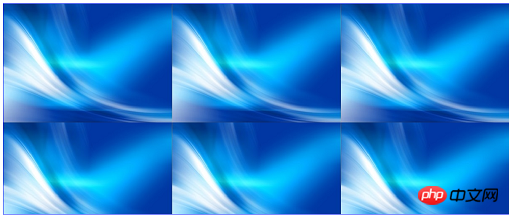
#css background image tile is not tiled in the X and Y axis directions:
<html>
<head>
<style type="text/css">
#content {
border:1px solid #000fff;
height:500px;
background-image:url(images/tu.jpg);
background-repeat: no-repeat;
}
</style>
<div id="content">
</div>
</body>
</html>css background is tiled in the X and Y axis directions The effect of not tiled in any direction is as follows:

css background image tiled horizontal tiled background:
Background image Now the tiling operation is only performed horizontally on the
##css background image tiles vertical tile background:
The background image is now only tiled on the Y axis, that is, horizontally, and is not tiled horizontally<html>
<head>
<style type="text/css">
#content {
border:1px solid #000fff;
height:500px;
background-image:url(images/tu.jpg);
background-repeat: repeat-x;
}
</style>
<div id="content">
</div>
</body>
</html> css vertical tile background effect is as follows:
css vertical tile background effect is as follows:
The above is the summary of this article All the content is there. For more exciting content, you can pay attention to the php Chinese website.
The above is the detailed content of How to make background image tileable with css? Introduction to four ways of tiling css background images. For more information, please follow other related articles on the PHP Chinese website!