
Previous article "H5: Several ways to implement animation on the page? (Attached code) ", let you know several ways to implement animation in the page. The following article will introduce to you how to use CSS3 to achieve a simple and beautiful animation effect. Let’s take a look at
to review CSS3 animation. I almost can’t write anymore. I liked it very much at that time. Flash, it’s a pity that times are moving forward. Just treat this article as a document
Internet Explorer 10, Firefox and Opera support the animation attribute.
Safari and Chrome support an alternative -webkit-animation attribute.
Note: Internet Explorer 9 and earlier versions do not support the animation property.
Definition and usage
The animation property is a shorthand property for setting six animation properties:
animation-name
animation-duration
##Syntaxanimation: name duration timing-function delay iteration-count direction;
| Description | Remarks | |
|---|---|---|
| Can The values are linear, ease (fade in and out), ease-in, ease-out, ease-in-out, cubic-bezier(n, n, n, n) | animation -play-state | |
| paused represents the paused state, running represents the running state | animation-name | |
| @keyframe { from {opcity:0} to {opcity:1}} | animation-iteration-count | |
| The optional value is infinite (infinite times) n (such as 5 times) | animation-fill-mode | |
| none (default) / forwards (after the animation is completed) / backwards (before the animation is displayed) / both (both); | animation-duration | |
| Must be specified otherwise, the animation will not be executed | animation-direction | |
| The default value is normal, alternate means that the animation should be played in reverse in turn. left and right | #animation-delay | |
| Defines the time to wait before the animation starts, in seconds or milliseconds. The default value is 0. The unit is s |
##Safari and Chrome support alternatives @-webkit-keyframes rules;
value supports 0-100% and from, to.
@keyframes move {
0% {
top: 0px;
left: 0px;
}
25% {
top: 200px;
left: 200px;
}
50% {
top: 100px;
left: 100px;
}
75% {
top: 200px;
left: 200px;
}
100% {
top: 0px;
left: 0px;
}
}
@keyframes move {
from {
top: 0px;
left: 0px;
}
to {
top: 0px;
left: 100px;
}
}demo Wrote an example, the earth revolves around the sun
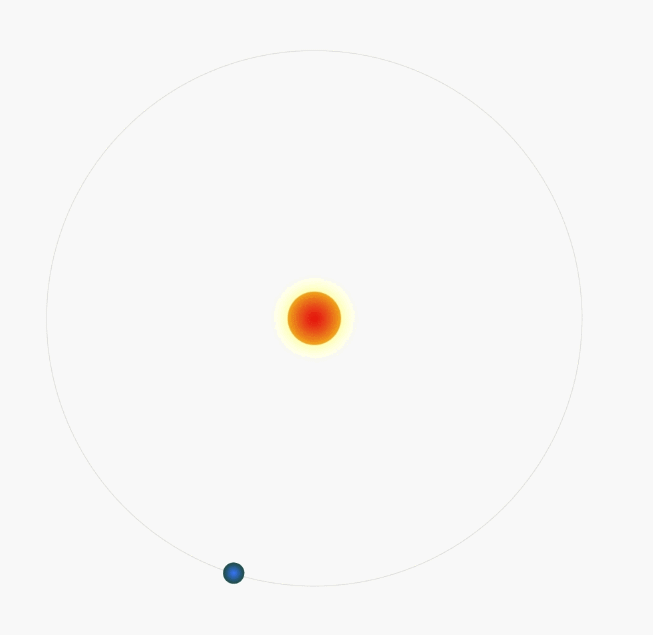 The following is the code
The following is the code
<!-- html 部分 -->
<div style="width:700px; ">
<div class="t">
<div class="t1"></div>
</div>
</div>/* css 部分 */
@keyframes t {
from {
transform: rotate(0deg);
}
to {
transform: rotate(360deg);
}
}
@-webkit-keyframes t {
from {
transform: rotate(0deg);
}
to {
transform: rotate(360deg);
}
}
.t {
height: 500px;
width: 500px;
position: relative;
border-radius: 50%;
transform: scale(.8);
border: 1px solid #dedede;
&::before {
content: "";
width: 50px;
height: 50px;
background: radial-gradient(72px, #f00, #ff0, #080);
border-radius: 50%;
position: absolute;
left: 50%;
top: 50%;
margin-top: -25px;
margin-left: -25px;
box-shadow: 0 0 37px #fcff4a;
}
.t1 {
height: 20px;
border-radius: 50%;
width: 20px;
margin-top: -10px;
top: 50%;
left: -10px;
background: radial-gradient(26px, #0082ff, #184608, #003ade);
position: absolute;
animation: t 3s infinite linear;
transform-origin: 260px center;
}
}
</style>
The above is the detailed content of Teach you step by step how to use CSS3 to achieve animation effects (code sharing). For more information, please follow other related articles on the PHP Chinese website!