
In this article "Use CSS to quickly create an advanced blurry background image", I introduce to you how to use CSS to quickly create an advanced blurry background image. Interested friends can go and learn about it. ~
In this article, we will introduce to you a method to quickly realize the wave background using CSS, ensuring that your page has a personalized background. Of course, if there is any background style you want to achieve, you can tell me in the comments. !
Note: This article will use the before selector to easily generate a wavy background, and will use a waveform image in .png file format, which can be created by yourself or downloaded from here.
Let’s start with the code directly:
<!DOCTYPE html>
<html lang="en">
<head>
<meta charset="UTF-8" />
<meta name="viewport" content=
"width=device-width, initial-scale=1.0" />
<title>
如何使用CSS创建波浪背景 ?
</title>
<style>
body {
padding: 0%;
margin: 0%;
}
.demo {
padding: 200px;
text-align: center;
}
section {
width: 100%;
min-height: 300px;
}
.pattern {
position: relative;
background-color: #3bb78f;
background-image: linear-gradient(315deg,
#3bb78f 0%, #0bab64 74%);
}
.pattern:before {
content: "";
position: absolute;
bottom: 0;
left: 0;
width: 100%;
height: 250px;
background: url(
https://img.php.cn/upload/article/000/000/020/611f4b147b431604.png);
background-size: cover;
background-repeat: no-repeat;
}
</style>
</head>
<body>
<section class="pattern">
<div class="demo">
<h1>PHP中文网</h1>
</div>
</section>
</body>
</html>The effect is as follows:
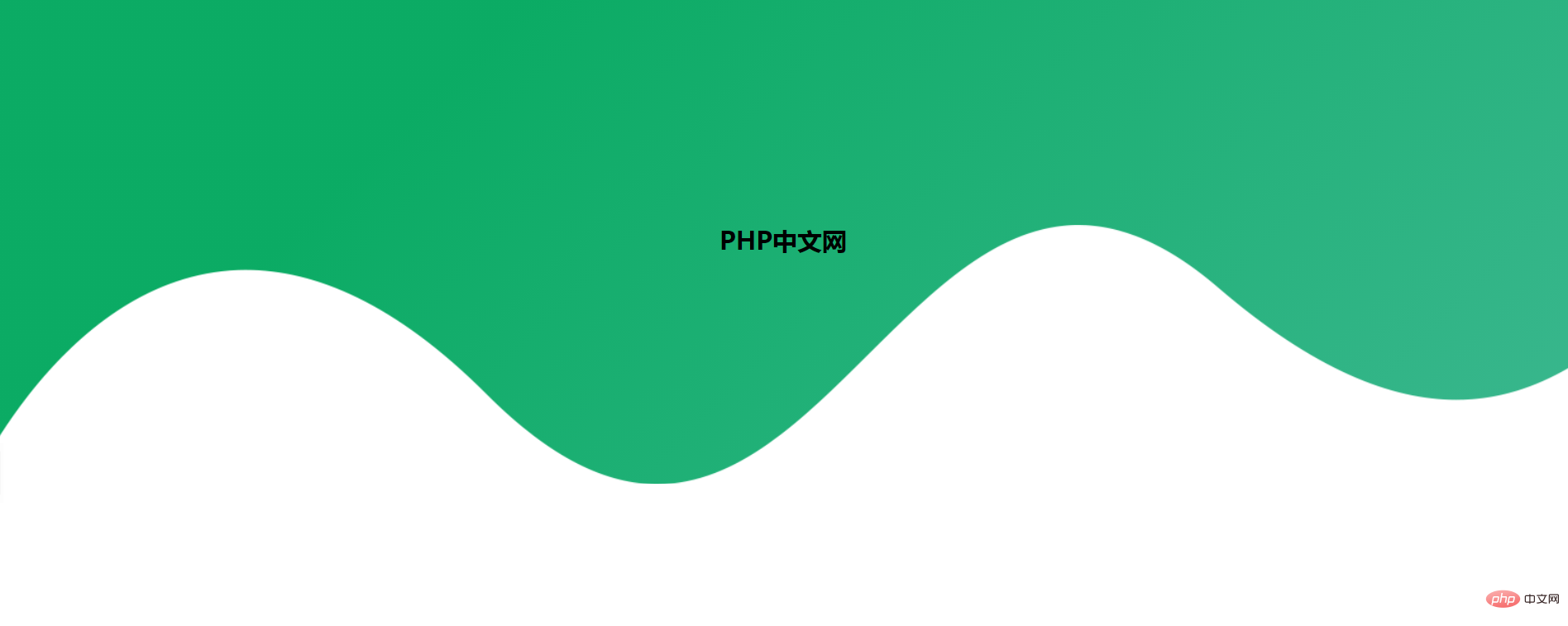
In the above In the code, first, we will add a basic background to this part, and then use the before selector to set the wave png file on top of our background to achieve the wave background effect!
Note:
<section></section> The tag defines the section (section, section) in the document. Such as chapters, headers, footers, or other parts of the document. (The
:before The selector inserts content before the content of the selected element. (Use the content attribute to specify the content to be inserted.), and for :before in IE8 and earlier, must be declared.
PHP Chinese website platform has a lot of video teaching resources. Welcome everyone to learn "css Video Tutorial"!
The above is the detailed content of How to create a wavy background using CSS?. For more information, please follow other related articles on the PHP Chinese website!