AppLearn Adopt Browser Extension
 Jetzt verwenden
Jetzt verwenden




Einführung:
Hinzugefügt:
Monatliche Besucher:
In-app guidance browser extension for tech adoption
Dec-12 2024
 8
8
 8
8

Produktinformationen
What is AppLearn Adopt Browser Extension ai chrome extension?
AppLearn Adopt Browser Extension is a tool that provides in-app guidance within the AppLearn Adopt application, offering real-time support and insights on how users interact with technology.
How to use AppLearn Adopt Browser Extension ai chrome extension?
To use the AppLearn Adopt Browser Extension, simply install it in your browser and enable it while using the AppLearn Adopt application to receive real-time guidance and support.
AppLearn Adopt Browser Extension ai chrome extension's Core Features
Real-time in-app guidance for users
Integration with AppLearn Adopt application
AppLearn Adopt Browser Extension ai chrome extension's Use Cases
Guide users through app functionalities
Provide support in real-time while users work
Verwandte Ressourcen







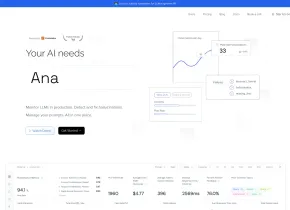

Heißer Artikel
ChatGPT-Tutorial für geplante Aufgaben: Sie können ChatGPT jetzt so einstellen, dass es Aufgaben erledigt, und so verwenden Sie es richtig
4 Wochen vor
By DDD
4 Gründe, warum KI-Prüfer Ihr Schreiben markieren könnten, auch wenn Sie ChatGPT nicht verwenden
3 Wochen vor
By DDD
Ich habe Chatgpt verwendet, um ein benutzerdefiniertes Budget zu erstellen, und es hat funktioniert (bis zu einem gewissen Punkt)
5 Tage vor
By DDD
Vergessen Sie Goodreads – so verändert ChatGPT mein Leseleben
1 Monate vor
By DDD












