Demoly
 Jetzt verwenden
Jetzt verwenden




Einführung:
Hinzugefügt:
Monatliche Besucher:
AI-powered guide creation tool
Dec-12 2024
 6
6
 6
6

Produktinformationen
What is Demoly ai chrome extension?
Demoly is a cutting-edge Chrome extension designed to revolutionize guide creation by empowering users to create visually captivating tutorials within minutes. It transforms recorded actions into interactive, step-by-step guides with AI-powered annotations.
How to use Demoly ai chrome extension?
Start by recording your actions and let Demoly transform them into interactive guides. Update documentation easily and track user engagement to optimize for impact. Share guides via link, email, or embed into knowledge base or web pages.
Demoly ai chrome extension's Core Features
Automated guide creation from recorded actions
AI-powered annotations for enhanced screenshots
User engagement tracking and documentation updates
Demoly ai chrome extension's Use Cases
Creating professional how-to guides quickly and engagingly
Updating documentation with ease for maximum impact
Enhancing user learning and engagement with interactive tutorials
Verwandte Ressourcen

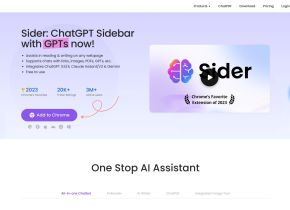
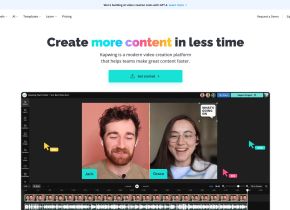



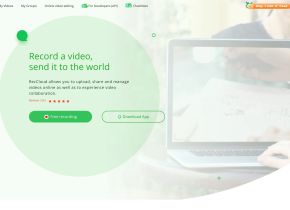

Heißer Artikel
ChatGPT-Tutorial für geplante Aufgaben: Sie können ChatGPT jetzt so einstellen, dass es Aufgaben erledigt, und so verwenden Sie es richtig
4 Wochen vor
By DDD
4 Gründe, warum KI-Prüfer Ihr Schreiben markieren könnten, auch wenn Sie ChatGPT nicht verwenden
3 Wochen vor
By DDD
Ich habe Chatgpt verwendet, um ein benutzerdefiniertes Budget zu erstellen, und es hat funktioniert (bis zu einem gewissen Punkt)
5 Tage vor
By DDD
Vergessen Sie Goodreads – so verändert ChatGPT mein Leseleben
1 Monate vor
By DDD














