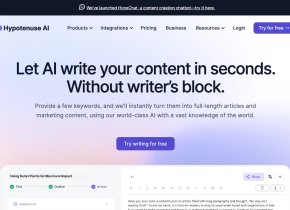Dynamic Notes & Memo
 Jetzt verwenden
Jetzt verwenden





Einführung:
Hinzugefügt:
Monatliche Besucher:
Always have your notes at your fingertips
Dec-12 2024
 0
0
 0
0

Produktinformationen
What is Dynamic Notes & Memo?
Notes & clipboard history for your Dynamic Island
How to use Dynamic Notes & Memo?
Simply add new notes to your Dynamic Island and copy them for later use. You can navigate between them directly on the dynamic island of your iPhone.
Dynamic Notes & Memo's Core Features
Seamless integration into the Dynamic Island and lock screen
Various color schemes
Copy/Delete notes directly within the Dynamic Island
User-friendly interface that seamlessly integrates with your iPhone
Dynamic Notes & Memo's Use Cases
Organize your daily tasks
Create a shopping list
Take quick notes
Verwandte Ressourcen







Heißer Artikel
ChatGPT-Tutorial für geplante Aufgaben: Sie können ChatGPT jetzt so einstellen, dass es Aufgaben erledigt, und so verwenden Sie es richtig
3 Wochen vor
By DDD
Ich habe ChatGPT Plus- und Perplexity Pro-Abonnements: Hier erfahren Sie, warum ich beide verwende
4 Wochen vor
By DDD
4 Gründe, warum KI-Prüfer Ihr Schreiben markieren könnten, auch wenn Sie ChatGPT nicht verwenden
3 Wochen vor
By DDD