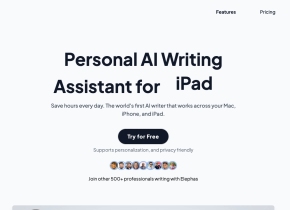Learnitab
 Jetzt verwenden
Jetzt verwenden




Einführung:
Hinzugefügt:
Monatliche Besucher:
All-in-one student dashboard for productivity and growth
Dec-12 2024
 115
115
 115
115

Produktinformationen
What is Learnitab ai chrome extension?
Learnitab is an all-in-one student dashboard designed to enhance productivity and support academic and career growth. It offers a dual-mode interface, customizable todo list, quick access to essential student tools, AI-assisted learning, study music playlists, and more.
How to use Learnitab ai chrome extension?
To use Learnitab, simply open a new tab and access the dashboard. Customize your todo list, use essential student tools, explore opportunities, and enhance your studying and career development.
Learnitab ai chrome extension's Core Features
Dual-mode interface
Customizable todo list
Quick access to student tools
AI-assisted learning with ChatGPT and Google Gemini
Study music playlists with Spotify integration
Multi-engine search functionality
Opportunity explorer
Learnitab ai chrome extension's Use Cases
Manage tasks and important dates effectively
Access essential student tools conveniently
Utilize AI-assisted learning for research
Find internships, scholarships, and competitions easily
Verwandte Ressourcen



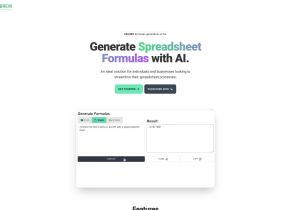

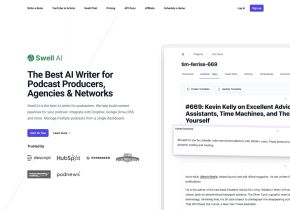

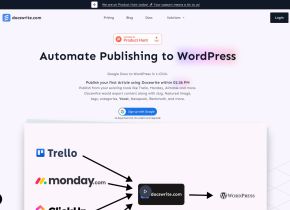

Heißer Artikel
ChatGPT-Tutorial für geplante Aufgaben: Sie können ChatGPT jetzt so einstellen, dass es Aufgaben erledigt, und so verwenden Sie es richtig
2 Wochen vor
By DDD
Ich habe ChatGPT Plus- und Perplexity Pro-Abonnements: Hier erfahren Sie, warum ich beide verwende
2 Wochen vor
By DDD
4 Gründe, warum KI-Prüfer Ihr Schreiben markieren könnten, auch wenn Sie ChatGPT nicht verwenden
2 Wochen vor
By DDD
GPT-4 vs. GPT-4o vs. GPT-4o Mini: Was ist der Unterschied?
1 Monate vor
By 尊渡假赌尊渡假赌尊渡假赌
KI-Produktintegrationen nehmen zu: Das sind diejenigen, auf die ich gespannt bin
1 Monate vor
By 尊渡假赌尊渡假赌尊渡假赌