PinMyPrompt
 Jetzt verwenden
Jetzt verwenden




Einführung:
Hinzugefügt:
Monatliche Besucher:
Easily pin ChatGPT links to web pages for quick access and organization.
Dec-12 2024
 13
13
 13
13

Produktinformationen
What is PinMyPrompt ai chrome extension?
PinMyPrompt is a Chrome Extension that allows you to pin ChatGPT links to web pages like Google Docs or blog posts.
How to use PinMyPrompt ai chrome extension?
To use PinMyPrompt, simply install the Chrome Extension and click on the PinMyPrompt icon when viewing a ChatGPT conversation. The conversation link will be pinned to the current web page.
PinMyPrompt ai chrome extension's Core Features
Pin ChatGPT links to web pages
Easily revisit past chats
Contextualize conversations
PinMyPrompt ai chrome extension's Use Cases
Organize ChatGPT conversations while working on Google Docs
Keep track of ChatGPT discussions in blog posts
Quickly access important ChatGPT exchanges
Verwandte Ressourcen




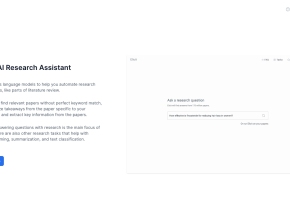




Heißer Artikel
4 Gründe, warum KI-Prüfer Ihr Schreiben markieren könnten, auch wenn Sie ChatGPT nicht verwenden
3 Wochen vor
By DDD
Vergessen Sie Goodreads – so verändert ChatGPT mein Leseleben
1 Monate vor
By DDD
Ich habe Chatgpt verwendet, um ein benutzerdefiniertes Budget zu erstellen, und es hat funktioniert (bis zu einem gewissen Punkt)
6 Tage vor
By DDD











