Semantic Search Extension
 Jetzt verwenden
Jetzt verwenden




Einführung:
Hinzugefügt:
Monatliche Besucher:
Effortlessly find answers on webpages.
Dec-12 2024
 249
249
 249
249
Browser Extension
Große Sprachmodelle (LLMs)

Produktinformationen
What is Semantic Search Extension ai chrome extension?
A tool that simplifies finding answers on webpages using semantic search technology and NLP models.
How to use Semantic Search Extension ai chrome extension?
1. Use the 'Scan Webpage' tab to scan your current webpage for answers. 2. Use the 'Manually Enter' tab to input specific text blocks and questions for scanning.
Semantic Search Extension ai chrome extension's Core Features
Semantic search technology
Natural Language Processing (NLP) model
Question answering with artificial intelligence
Semantic Search Extension ai chrome extension's Use Cases
Finding answers on Wikipedia-like pages
Parsing specific text blocks for answers
Verwandte Ressourcen





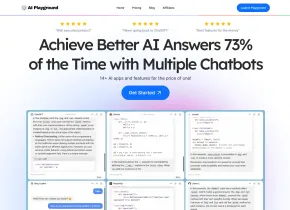

Heißer Artikel
ChatGPT-Tutorial für geplante Aufgaben: Sie können ChatGPT jetzt so einstellen, dass es Aufgaben erledigt, und so verwenden Sie es richtig
4 Wochen vor
By DDD
4 Gründe, warum KI-Prüfer Ihr Schreiben markieren könnten, auch wenn Sie ChatGPT nicht verwenden
3 Wochen vor
By DDD
Vergessen Sie Goodreads – so verändert ChatGPT mein Leseleben
1 Monate vor
By DDD












