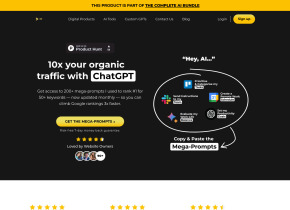Smart Typing
 Jetzt verwenden
Jetzt verwenden





Einführung:
Hinzugefügt:
Monatliche Besucher:
Save time by storing frequently used text snippets for instant access.
Dec-12 2024
 6.0K
6.0K
 6.0K
6.0K
Browser Extension
AI Produktivitätswerkzeuge

Produktinformationen
What is Smart Typing ai chrome extension?
Smart Typing is a tool that helps you save time and effort by storing and accessing frequently used commands, phrases, and paragraphs.
How to use Smart Typing ai chrome extension?
Using Smart Typing is easy. Simply save your frequently used text snippets by clicking on the 'Save' button. You can then access them instantly by clicking on the 'Paste' button whenever you need them.
Smart Typing ai chrome extension's Core Features
Save and access frequently used commands, phrases, and paragraphs
One-click paste functionality
Intuitive and user-friendly interface
Customizable shortcuts for quick access
Works seamlessly with any text editor or application
Smart Typing ai chrome extension's Use Cases
Software development: Save commonly used code snippets and quickly insert them into your projects
Customer support: Store pre-written responses to frequently asked questions and provide instant answers
Content creation: Save frequently used paragraphs, quotes, or templates to speed up your writing process
Data entry: Create shortcuts for regularly used>
Verwandte Ressourcen





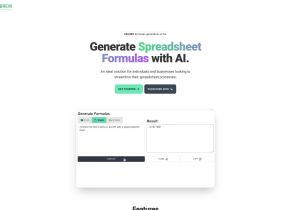

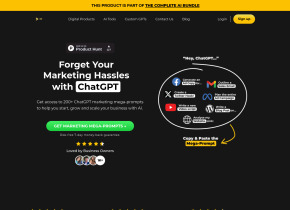

Heißer Artikel
ChatGPT-Tutorial für geplante Aufgaben: Sie können ChatGPT jetzt so einstellen, dass es Aufgaben erledigt, und so verwenden Sie es richtig
2 Wochen vor
By DDD
Ich habe ChatGPT Plus- und Perplexity Pro-Abonnements: Hier erfahren Sie, warum ich beide verwende
2 Wochen vor
By DDD
4 Gründe, warum KI-Prüfer Ihr Schreiben markieren könnten, auch wenn Sie ChatGPT nicht verwenden
1 Wochen vor
By DDD
GPT-4 vs. GPT-4o vs. GPT-4o Mini: Was ist der Unterschied?
1 Monate vor
By 尊渡假赌尊渡假赌尊渡假赌
KI-Produktintegrationen nehmen zu: Das sind diejenigen, auf die ich gespannt bin
1 Monate vor
By 尊渡假赌尊渡假赌尊渡假赌