Torq AI
 Jetzt verwenden
Jetzt verwenden




Einführung:
Hinzugefügt:
Monatliche Besucher:
AI-powered browsing assistant
Dec-12 2024
 193
193
 193
193

Produktinformationen
What is Torq AI ai chrome extension?
Torq AI is an advanced browsing assistant powered by state-of-the-art AI capabilities. Elevate your browsing experience, bolster productivity, and access smart features like the new 'Sidebar'.
How to use Torq AI ai chrome extension?
Interact with Torq AI by selecting text and clicking on the Torq AI icon for inquiries about your reading. Access the Sidebar using Alt + T shortcut for an interactive chat experience.
Torq AI ai chrome extension's Core Features
AI Smart Reply and Response Generation
Gmail Smart Reply Feature
Efficient Data Access
Seamless Browsing Experience
Newly Introduced Sidebar
Torq AI ai chrome extension's Use Cases
Engaging in dynamic conversations about any topic using AI Smart Reply
Navigating Gmail communications effectively with Smart Reply feature
Verwandte Ressourcen





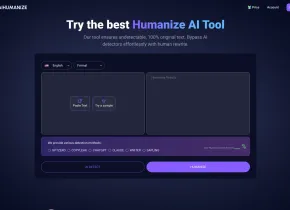

Heißer Artikel
ChatGPT-Tutorial für geplante Aufgaben: Sie können ChatGPT jetzt so einstellen, dass es Aufgaben erledigt, und so verwenden Sie es richtig
3 Wochen vor
By DDD
Ich habe ChatGPT Plus- und Perplexity Pro-Abonnements: Hier erfahren Sie, warum ich beide verwende
3 Wochen vor
By DDD
4 Gründe, warum KI-Prüfer Ihr Schreiben markieren könnten, auch wenn Sie ChatGPT nicht verwenden
2 Wochen vor
By DDD












