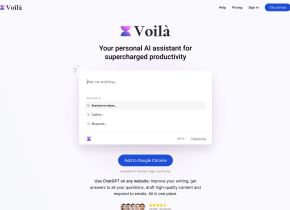VoiceNote
 Jetzt verwenden
Jetzt verwenden




Einführung:
Hinzugefügt:
Monatliche Besucher:
Voice messages with instant transcription
Dec-12 2024
 13
13
 13
13
Browser Extension
Transkription
Transkribierer
Aufnahme
Sprache-zu-Text
AI-Antwortassistent
AI-Antwortgenerator

Produktinformationen
What is VoiceNote ai chrome extension?
Record and send voice messages with instant AI transcription, all from your browser.
How to use VoiceNote ai chrome extension?
Simply click the record button, speak your message, and click send to share it instantly.
VoiceNote ai chrome extension's Core Features
Instant AI transcription
Browser-based recording
Message sharing
VoiceNote ai chrome extension's Use Cases
Sending quick voice memos
Conducting interviews
Taking voice notes during meetings
Verwandte Ressourcen





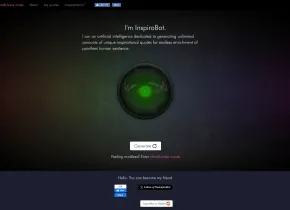

Heißer Artikel
ChatGPT-Tutorial für geplante Aufgaben: Sie können ChatGPT jetzt so einstellen, dass es Aufgaben erledigt, und so verwenden Sie es richtig
3 Wochen vor
By DDD
Ich habe ChatGPT Plus- und Perplexity Pro-Abonnements: Hier erfahren Sie, warum ich beide verwende
4 Wochen vor
By DDD
4 Gründe, warum KI-Prüfer Ihr Schreiben markieren könnten, auch wenn Sie ChatGPT nicht verwenden
3 Wochen vor
By DDD