Whoz Extension
 Jetzt verwenden
Jetzt verwenden




Einführung:
Hinzugefügt:
Monatliche Besucher:
Effortlessly capture LinkedIn profiles.
Dec-12 2024
 65
65
 65
65

Produktinformationen
What is Whoz Extension ai chrome extension?
Capture LinkedIn profiles and automatically feed your Whoz CV library.
How to use Whoz Extension ai chrome extension?
1. Install the extension. 2. Log in to Whoz and go to your Whoz workspace: any page starting with https://www.whoz.com/workspace/... 3. Click the extension icon; a configuration acknowledgment message will appear. 4. Visit LinkedIn, open a profile, and click the extension icon. A confirmation message will notify you that the profile is loaded into your CV library.
Whoz Extension ai chrome extension's Core Features
AI-driven expertise and skill detection
AI-powered profile relevance identification
Recruitment process monitoring
Profile annotation after recruitment interviews
Whoz Extension ai chrome extension's Use Cases
Automatically adding profiles to the CV library
Efficient sourcing and profile evaluation
Verwandte Ressourcen
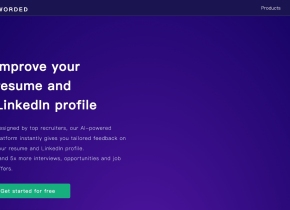
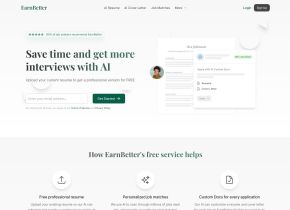
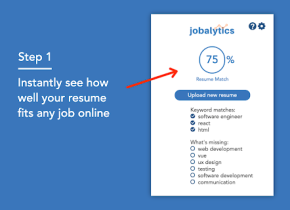

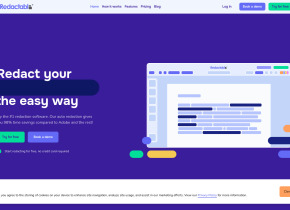
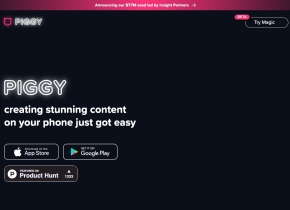

Heißer Artikel
ChatGPT-Tutorial für geplante Aufgaben: Sie können ChatGPT jetzt so einstellen, dass es Aufgaben erledigt, und so verwenden Sie es richtig
1 Wochen vor
By DDD
Ich habe ChatGPT Plus- und Perplexity Pro-Abonnements: Hier erfahren Sie, warum ich beide verwende
2 Wochen vor
By DDD
4 Gründe, warum KI-Prüfer Ihr Schreiben markieren könnten, auch wenn Sie ChatGPT nicht verwenden
1 Wochen vor
By DDD
GPT-4 vs. GPT-4o vs. GPT-4o Mini: Was ist der Unterschied?
1 Monate vor
By 尊渡假赌尊渡假赌尊渡假赌
KI-Produktintegrationen nehmen zu: Das sind diejenigen, auf die ich gespannt bin
1 Monate vor
By 尊渡假赌尊渡假赌尊渡假赌












