智投RPA
 Jetzt verwenden
Jetzt verwenden




Einführung:
Hinzugefügt:
Monatliche Besucher:
Automated data monitoring for live streaming
Dec-12 2024
 2
2
 2
2
Browser Extension
KI-Datenanalyse
AI-Protokollverwaltung
AI Produktivitätswerkzeuge
AI-Analyseassistent

Produktinformationen
What is 智投RPA ai chrome extension?
智投RPA is a specialized tool designed for automated monitoring of multiple>
How to use 智投RPA ai chrome extension?
To utilize 智投RPA, simply integrate it into your live streaming platform and customize the>
智投RPA ai chrome extension's Core Features
Automated monitoring of live streaming> Real-time surveillance of key performance indicators
智投RPA ai chrome extension's Use Cases
Monitor viewer engagement during live broadcasts
Track revenue generated through live streaming events
Verwandte Ressourcen






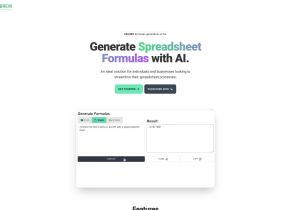


Heißer Artikel
Ich habe Chatgpt verwendet, um ein benutzerdefiniertes Budget zu erstellen, und es hat funktioniert (bis zu einem gewissen Punkt)
1 Wochen vor
By DDD
Ich habe ChatGPT Plus- und Perplexity Pro-Abonnements: Hier erfahren Sie, warum ich beide verwende
1 Monate vor
By DDD
ChatGPT-Tutorial für geplante Aufgaben: Sie können ChatGPT jetzt so einstellen, dass es Aufgaben erledigt, und so verwenden Sie es richtig
1 Monate vor
By DDD












