AI Helper
 Jetzt verwenden
Jetzt verwenden




Einführung:
Hinzugefügt:
Monatliche Besucher:
Vielseitiger KI -Assistent für nahtlose Integration
Dec-12 2024
 32
32
 32
32

Produktinformationen
Was ist eine AI -Helfer -AI -Chrome -Erweiterung?
AI-Helfer ist der ultimative KI-Assistent, der von GPT-3,5-Modellen angetrieben wird, um sich nahtlos in Ihre tägliche Routine zu integrieren. Es arbeitet in verschiedenen Anwendungen für sofortige und genaue Unterstützung und Verbesserung der Produktivität und Effizienz.
Wie benutze ich eine AI -Helfer -AI -Chrome -Erweiterung?
Die Verwendung von AI -Helfer ist einfach. Installieren Sie einfach die Chrome-Erweiterung oder Windows-App, passen Sie die Einstellungen nach Ihren Wünschen an und erhalten Sie in Echtzeithilfe auf verschiedenen Plattformen.
KI -Helfer -AI -Chrome -Erweiterungs -Kernfunktionen von AI
Umfassende Anwendungsunterstützung
Leistungsstarke GPT-3.5-Modelle
Intuitives Design zur einfachen Verwendung
Hochpassbare Einstellungen
Einheitliches Konto für die Chrome -Erweiterung und die Windows -App
AI Helfer AI Chrome Extensions Anwendungsfälle
Entwurf von E -Mails, Dokumenten oder Durchsuchen des Webs
Kreative Inhalte generieren und komplexe Probleme lösen
Verwandte Ressourcen





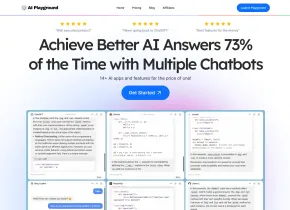

Heißer Artikel
Training großer Sprachmodelle: Von TRPO bis Grpo
1 Monate vor
By 王林
KI-betriebene Informationsextraktion und Matchmaking
1 Monate vor
By 王林
LLMs für die Codierung im Jahr 2024: Preis, Leistung und der Kampf um das Beste
1 Monate vor
By WBOYWBOYWBOYWBOYWBOYWBOYWBOYWBOYWBOYWBOYWBOYWBOYWB
So bereitstellen Sie einfach eine lokale generative Suchmaschine mit Verifai bereit
1 Monate vor
By PHPz
Wie LLMs funktionieren: Vorausbildung zu Nachtraining, neuronalen Netzwerken, Halluzinationen und Inferenz
1 Monate vor
By WBOYWBOYWBOYWBOYWBOYWBOYWBOYWBOYWBOYWBOYWBOYWBOYWB












