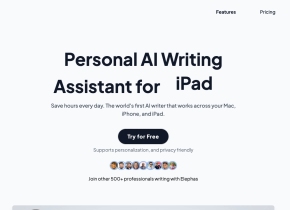AI Prompt Engineering
 Jetzt verwenden
Jetzt verwenden




Einführung:
Hinzugefügt:
Monatliche Besucher:
Simplify AI with one-click solutions.
Dec-12 2024
 153
153
 153
153

Produktinformationen
What is AI Prompt Engineering ai chrome extension?
AI Prompt Engineering is an online platform that simplifies the use of Artificial Intelligence by providing one-click solutions.
How to use AI Prompt Engineering ai chrome extension?
To use AI Prompt Engineering, simply create an account and select the desired use case. The platform will provide AI solutions tailored to your specific needs.
AI Prompt Engineering ai chrome extension's Core Features
One-click AI solutions
Support for various use cases
Tailored AI solutions
Simplified AI integration
AI Prompt Engineering ai chrome extension's Use Cases
Sales
Marketing
Content
Developers
Product
HR
AI Assistants
Verwandte Ressourcen



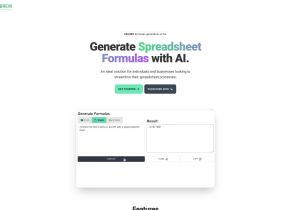

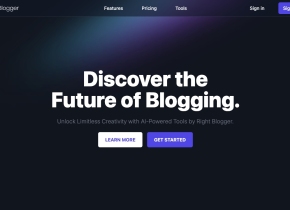
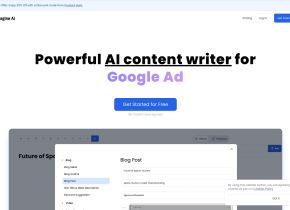
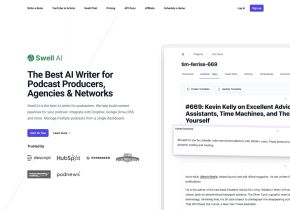

Heißer Artikel
Ich habe Chatgpt verwendet, um ein benutzerdefiniertes Budget zu erstellen, und es hat funktioniert (bis zu einem gewissen Punkt)
1 Wochen vor
By DDD
Ich habe ChatGPT Plus- und Perplexity Pro-Abonnements: Hier erfahren Sie, warum ich beide verwende
1 Monate vor
By DDD
ChatGPT-Tutorial für geplante Aufgaben: Sie können ChatGPT jetzt so einstellen, dass es Aufgaben erledigt, und so verwenden Sie es richtig
1 Monate vor
By DDD