AliAI
 Jetzt verwenden
Jetzt verwenden




Einführung:
Hinzugefügt:
Monatliche Besucher:
AI-gesteuerte Lösung für sichere Online-Einkäufe.
Dec-12 2024
 25
25
 25
25
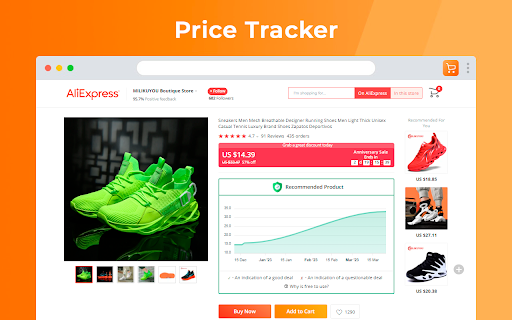
Produktinformationen
Was ist Aliai AI Chrome -Erweiterung?
Aliai ist eine Plattform, die KI nutzt, um sichere Einkäufe zu gewährleisten, schlechte Verkäufer zu identifizieren, gefälschte Bewertungen zu erkennen und die Preisverlauf für Online -Käufer zu verfolgen.
Wie benutze ich Aliai AI Chrome -Erweiterung?
Um Aliai zu verwenden, melden Sie sich einfach für ein Konto an, geben Sie die Produktdetails ein, an denen Sie interessiert sind, und lassen Sie die AI -Algorithmen analysieren und geben Einblicke in die Zuverlässigkeit von Verkäufern, Bewertungen und Preistrends.
Die Kernfunktionen von Aliai AI Chrome Extension
KI-betrieben sichere Einkäufe
Verkäuferüberprüfung
Überprüfungsanalyse
Preisverfolgung
Die Anwendungsfälle von Aliai AI Chrome Extension
Erkennen betrügerischer Verkäufer
Identifizieren von gefälschten Bewertungen
Überwachung von Preisschwankungen
Verwandte Ressourcen





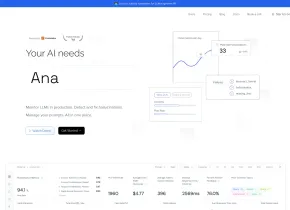

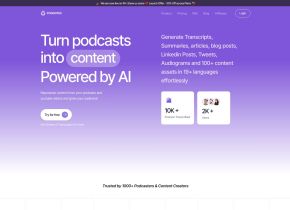

Heißer Artikel
Training großer Sprachmodelle: Von TRPO bis Grpo
1 Monate vor
By 王林
KI-betriebene Informationsextraktion und Matchmaking
1 Monate vor
By 王林
LLMs für die Codierung im Jahr 2024: Preis, Leistung und der Kampf um das Beste
1 Monate vor
By WBOYWBOYWBOYWBOYWBOYWBOYWBOYWBOYWBOYWBOYWBOYWBOYWB
So bereitstellen Sie einfach eine lokale generative Suchmaschine mit Verifai bereit
1 Monate vor
By PHPz
Windsurf AI Agentic Code Editor: Funktionen, Einrichten und Anwendungsfälle
1 Monate vor
By 尊渡假赌尊渡假赌尊渡假赌










