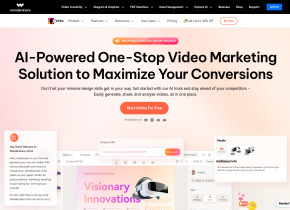Articula
 Jetzt verwenden
Jetzt verwenden





Einführung:
Hinzugefügt:
Monatliche Besucher:
Soziale Netzwerke und E-Mail:
Website
Übersetzen
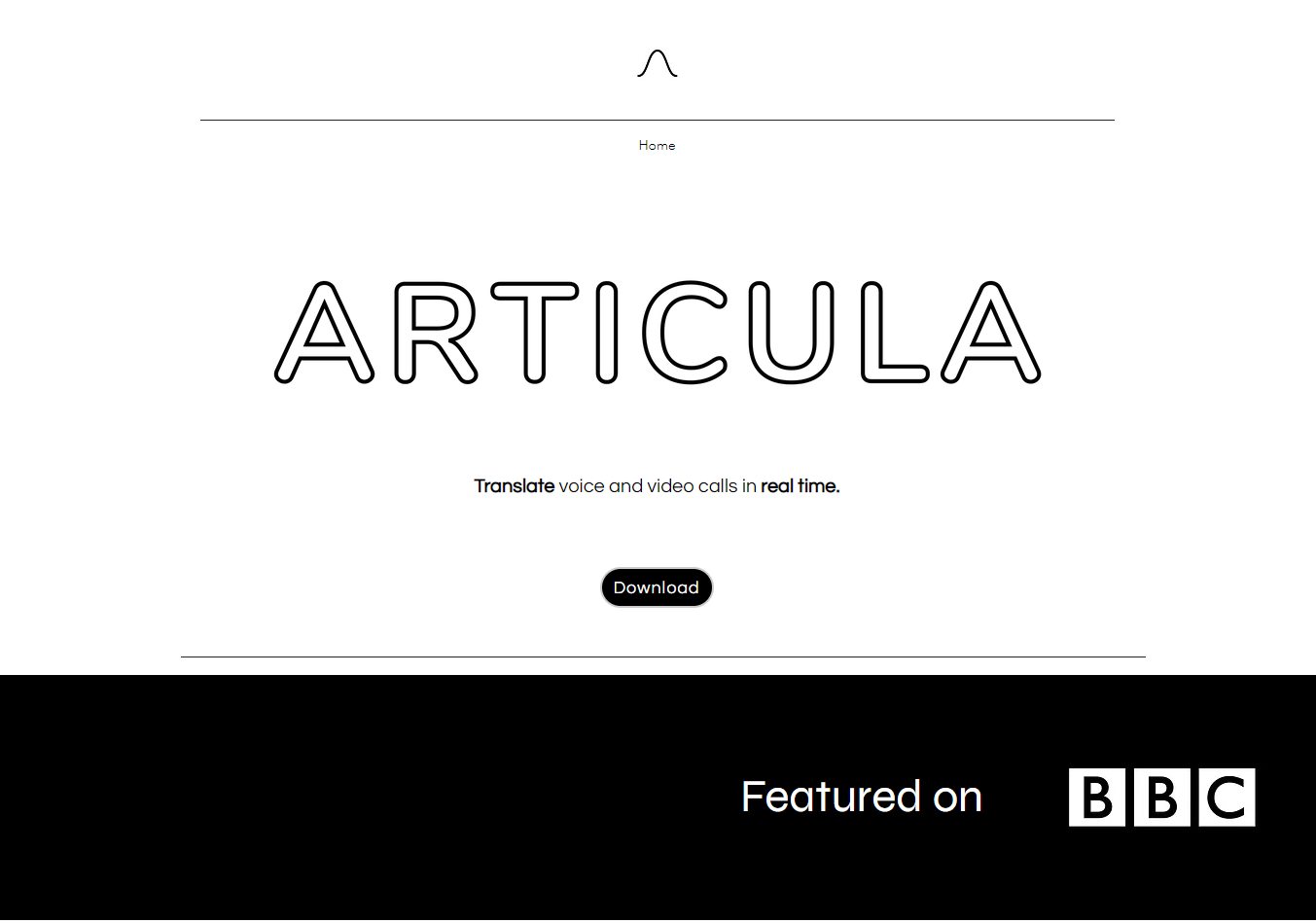
Produktinformationen
Was ist Articula?
Articula ist die schnellste und genaueste Anrufübersetzungs -App der Welt. Dadurch können Benutzer Sprach- und Videoanrufe in Echtzeit in 24 verschiedenen Sprachen übersetzen.
Wie benutze ich Articula?
Laden Sie die App einfach aus dem App Store herunter und installieren Sie sie auf Ihrem mobilen Gerät. Öffnen Sie nach der Installation die App und wählen Sie die Sprache aus, aus der Sie übersetzen möchten, und die Sprache, auf die Sie übersetzen möchten. Während eines Anrufs übersetzt Articula das Gespräch automatisch in Echtzeit und ermöglicht es Ihnen, mit Menschen zu kommunizieren, die verschiedene Sprachen sprechen.
Articulas Kernmerkmale
Die Kernmerkmale von Articula sind:
Articulas Anwendungsfälle
Articula kann für verschiedene Zwecke verwendet werden, wie z.
Verwandte Ressourcen

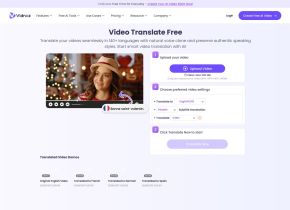
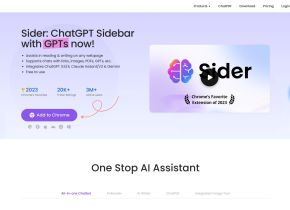


Heißer Artikel
Training großer Sprachmodelle: Von TRPO bis Grpo
1 Monate vor
By 王林
KI-betriebene Informationsextraktion und Matchmaking
1 Monate vor
By 王林
LLMs für die Codierung im Jahr 2024: Preis, Leistung und der Kampf um das Beste
1 Monate vor
By WBOYWBOYWBOYWBOYWBOYWBOYWBOYWBOYWBOYWBOYWBOYWBOYWB
So bereitstellen Sie einfach eine lokale generative Suchmaschine mit Verifai bereit
1 Monate vor
By PHPz
Wie LLMs funktionieren: Vorausbildung zu Nachtraining, neuronalen Netzwerken, Halluzinationen und Inferenz
1 Monate vor
By WBOYWBOYWBOYWBOYWBOYWBOYWBOYWBOYWBOYWBOYWBOYWBOYWB