Avoma Scheduler
 Jetzt verwenden
Jetzt verwenden




Einführung:
Hinzugefügt:
Monatliche Besucher:
Create and share multiple scheduling links efficiently.
Dec-12 2024
 569
569
 569
569
Browser Extension
AI Meeting Assistant
AI Notizassistent
AI-Zeitplanung
AI-Analyseassistent
AI CRM-Assistent

Produktinformationen
What is Avoma Scheduler ai chrome extension?
Avoma Scheduler is a versatile scheduling tool that enables users to create and share multiple scheduling links for various purposes and durations, tailored to their availability and time zone.
How to use Avoma Scheduler ai chrome extension?
To use Avoma Scheduler, simply create purpose-based scheduling links, automate meeting bookings, reminders, and agenda, record, transcribe, and analyze meetings, and sync notes to CRM for actionable insights.
Avoma Scheduler ai chrome extension's Core Features
Multiple purpose-based scheduling links
Automated reminders and agenda
Meeting recording, transcription, and analysis
Note-taking templates
CRM synchronization
Avoma Scheduler ai chrome extension's Use Cases
Sales discovery meetings
Check-ins
Interviews
1:1 meetings
Verwandte Ressourcen







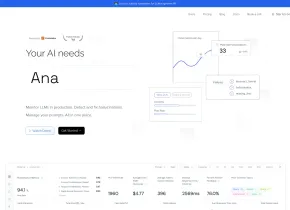

Heißer Artikel
Ich habe Chatgpt verwendet, um ein benutzerdefiniertes Budget zu erstellen, und es hat funktioniert (bis zu einem gewissen Punkt)
1 Wochen vor
By DDD
Ich habe ChatGPT Plus- und Perplexity Pro-Abonnements: Hier erfahren Sie, warum ich beide verwende
1 Monate vor
By DDD
ChatGPT-Tutorial für geplante Aufgaben: Sie können ChatGPT jetzt so einstellen, dass es Aufgaben erledigt, und so verwenden Sie es richtig
1 Monate vor
By DDD











