Axiom
 Jetzt verwenden
Jetzt verwenden





Einführung:
Hinzugefügt:
Monatliche Besucher:
Automatisieren Sie Website -Aktionen ohne Code
Dec-12 2024
 100.0K
100.0K
 100.0K
100.0K
Browser Extension
KI-Bilderkennung
KI-Datenanalyse
Web Scraping
KI-Website-Builder
AI Workflow-Management

Produktinformationen
Was ist Axiom AI Chrome Extension?
RPA-Tool (No-Code-Browserautomatisierung und Roboterprozessautomatisierung)
Wie benutze ich Axiom AI Chrome -Erweiterung?
Automatisieren Sie Website -Aktionen und>
Die Kernmerkmale von Axiom AI Chrome Extension
Automatisieren Sie Website -Aktionen
Kratzen Sie jede Website
Integrieren Sie sich in Zapier und Webhooks
Bauen Sie KI -betriebene Bots mit Chatgpt auf
Anwendungsfälle von Axiom AI Chrome Extension
Datenkratzen
Dateneingabe
Aufbau von Social -Media -Bots
Verwandte Ressourcen





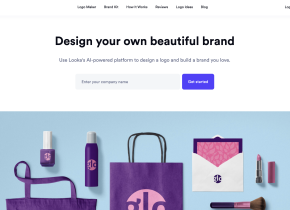



Heißer Artikel
Training großer Sprachmodelle: Von TRPO bis Grpo
4 Wochen vor
By 王林
KI-betriebene Informationsextraktion und Matchmaking
1 Monate vor
By 王林
So bereitstellen Sie einfach eine lokale generative Suchmaschine mit Verifai bereit
4 Wochen vor
By PHPz
LLMs für die Codierung im Jahr 2024: Preis, Leistung und der Kampf um das Beste
4 Wochen vor
By WBOYWBOYWBOYWBOYWBOYWBOYWBOYWBOYWBOYWBOYWBOYWBOYWB
Wie LLMs funktionieren: Vorausbildung zu Nachtraining, neuronalen Netzwerken, Halluzinationen und Inferenz
4 Wochen vor
By WBOYWBOYWBOYWBOYWBOYWBOYWBOYWBOYWBOYWBOYWBOYWBOYWB











