BananaTalk
 Jetzt verwenden
Jetzt verwenden




Einführung:
Hinzugefügt:
Monatliche Besucher:
Revolutionieren Sie PDF -Interaktionen mit AI.
Dec-12 2024
 12
12
 12
12
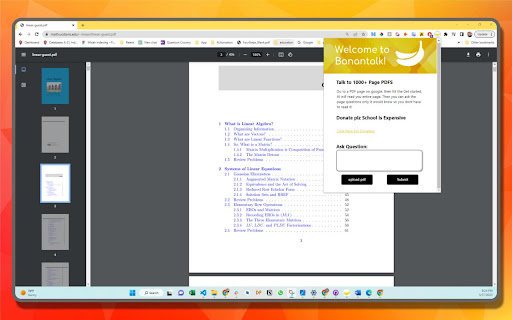
Produktinformationen
Was ist Bananatalk AI Chrome -Erweiterung?
Eine bahnbrechende Chromverlängerung, die mit AI die interaktive Kommunikation mit langen PDF -Dokumenten ermöglicht.
Wie benutze ich Bananatalk AI Chrome Extension?
Installieren Sie einfach die Bananatalk -Chrome -Erweiterung, laden Sie Ihr PDF -Dokument hoch und führen Sie dynamische Gespräche mit dem AI -Assistenten.
Die Kernfunktionen von Bananatalk AI Chrome Extension
Nahtlose Kommunikation mit PDFs in Echtzeit
Intelligente Zusammenfassung der wichtigsten Punkte
Sofortige Erkenntnisse Extraktion aus Dokumenten
Zeitsparende Effizienz beim Lesen
Verbesserte Produktivität durch AI-betriebene Unterstützung
Anwendungsfälle von Bananatalk AI Chrome Extension
Forschung> Akademisches Studium
Professionelle Überprüfung des Dokuments
Verwandte Ressourcen










Heißer Artikel
Training großer Sprachmodelle: Von TRPO bis Grpo
1 Monate vor
By 王林
KI-betriebene Informationsextraktion und Matchmaking
1 Monate vor
By 王林
So bereitstellen Sie einfach eine lokale generative Suchmaschine mit Verifai bereit
1 Monate vor
By PHPz
LLMs für die Codierung im Jahr 2024: Preis, Leistung und der Kampf um das Beste
1 Monate vor
By WBOYWBOYWBOYWBOYWBOYWBOYWBOYWBOYWBOYWBOYWBOYWBOYWB
Wie LLMs funktionieren: Vorausbildung zu Nachtraining, neuronalen Netzwerken, Halluzinationen und Inferenz
1 Monate vor
By WBOYWBOYWBOYWBOYWBOYWBOYWBOYWBOYWBOYWBOYWBOYWBOYWB









