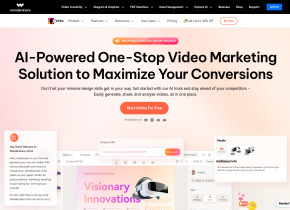Byrdhouse AI
 Jetzt verwenden
Jetzt verwenden





Einführung:
Hinzugefügt:
Monatliche Besucher:
AI-betriebene Echtzeit-Übersetzungserweiterung
Dec-12 2024
 9.0K
9.0K
 9.0K
9.0K
Browser Extension
Transkription
Untertitel oder Untertitel
Transkribierer
Sprache-zu-Text
Übersetzen

Produktinformationen
Was ist Byrdhouse AI AI Chrome Extension?
Chromverlängerung für AI-betriebene Echtzeitübersetzung und Transkription
Wie benutze ich Byrdhouse AI AI Chrome Extension?
1. Installieren Sie den Byrdhouse -Übersetzer auf Chrome und melden Sie sich für die Freizeit an. 2. Stecken Sie den Übersetzer in Ihren Browser. 3. Öffnen Sie den gewünschten Inhalt in Chrome. 4. Aktivieren Sie den Übersetzer, wählen Sie Sprachen aus, genießen Sie Echtzeitübersetzung. 5. Schalten Sie den Übersetzer ab, um Minuten zu sparen.
Byrdhouse AI AI Chrome Extensions Kernfunktionen
Videoübersetzung
Chat -Übersetzung
Audioübersetzung
Übersetzung treffen
Live -Event -Übersetzung
Mehrsprachige Unterstützung
Byrdhouse AI AI Chrome Extensions Anwendungsfälle
Videoübersetzung in 100 Sprachen
Echtzeit-Chat-Übersetzung bei Google Meet und Discord
Verwandte Ressourcen






Heißer Artikel
Training großer Sprachmodelle: Von TRPO bis Grpo
1 Monate vor
By 王林
KI-betriebene Informationsextraktion und Matchmaking
1 Monate vor
By 王林
LLMs für die Codierung im Jahr 2024: Preis, Leistung und der Kampf um das Beste
1 Monate vor
By WBOYWBOYWBOYWBOYWBOYWBOYWBOYWBOYWBOYWBOYWBOYWBOYWB
So bereitstellen Sie einfach eine lokale generative Suchmaschine mit Verifai bereit
1 Monate vor
By PHPz
Wie LLMs funktionieren: Vorausbildung zu Nachtraining, neuronalen Netzwerken, Halluzinationen und Inferenz
1 Monate vor
By WBOYWBOYWBOYWBOYWBOYWBOYWBOYWBOYWBOYWBOYWBOYWBOYWB