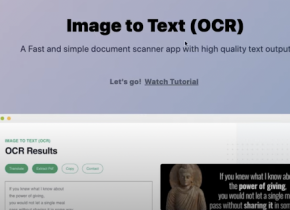CarSnap
 Jetzt verwenden
Jetzt verwenden





Einführung:
Hinzugefügt:
Monatliche Besucher:
AI -App, um Autos zu identifizieren und detaillierte Informationen zu sammeln.
Dec-12 2024
 0
0
 0
0
App
KI-Bilderkennung
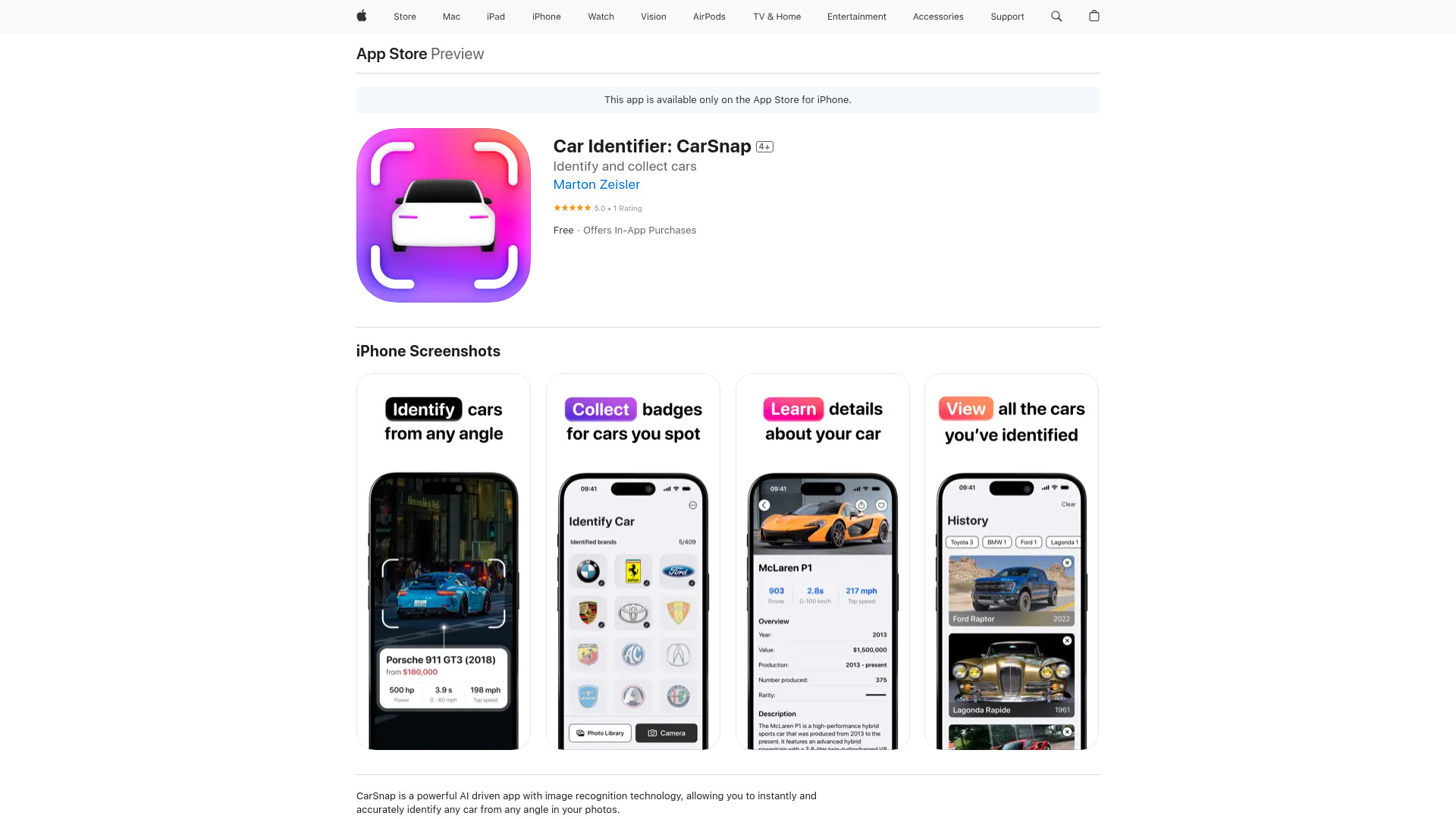
Produktinformationen
Was ist Carsnap?
CARSNAP ist eine App, die die AI -Technologie verwendet, um Autos sofort aus Fotos zu identifizieren.
Wie benutze ich Carsnap?
Laden Sie einfach ein Foto eines Autos hoch, und die App identifiziert es und liefert detaillierte Informationen.
Die Kernfunktionen von CarsNap
KI-betriebene Autoidentifikation
Umfassende Autoinformationen
Auf Sammlungen sparen
Brand -Logo -Kollektion
Filter und Ansichtsgeschichte sehen
Detaillierte Statistiken
Die Anwendungsfälle von CarsNap
Identifizieren Sie Autos in einer Auto -Show und lernen Sie ihre Spezifikationen.
Organisieren Sie Ihre Lieblingsautos in kundenspezifischen Sammlungen.
Verwandte Ressourcen





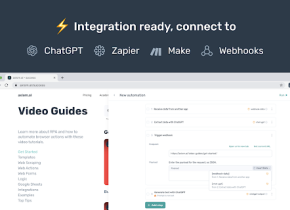
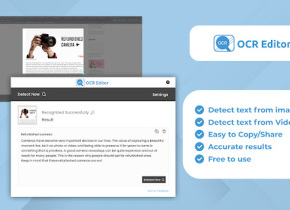


Heißer Artikel
Training großer Sprachmodelle: Von TRPO bis Grpo
1 Monate vor
By 王林
KI-betriebene Informationsextraktion und Matchmaking
1 Monate vor
By 王林
So bereitstellen Sie einfach eine lokale generative Suchmaschine mit Verifai bereit
1 Monate vor
By PHPz
LLMs für die Codierung im Jahr 2024: Preis, Leistung und der Kampf um das Beste
1 Monate vor
By WBOYWBOYWBOYWBOYWBOYWBOYWBOYWBOYWBOYWBOYWBOYWBOYWB
Wie LLMs funktionieren: Vorausbildung zu Nachtraining, neuronalen Netzwerken, Halluzinationen und Inferenz
1 Monate vor
By WBOYWBOYWBOYWBOYWBOYWBOYWBOYWBOYWBOYWBOYWBOYWBOYWB