ChatGPT Sidebar by cloudHQ
 Jetzt verwenden
Jetzt verwenden





Einführung:
Hinzugefügt:
Monatliche Besucher:
AI assistant for browsing enhancement
Dec-12 2024
 6.0K
6.0K
 6.0K
6.0K

Produktinformationen
What is ChatGPT Sidebar by cloudHQ ai chrome extension?
An AI assistant that emerges from the side of any webpage you browse, providing straightforward knowledge and answers while enhancing your web experience.
How to use ChatGPT Sidebar by cloudHQ ai chrome extension?
1. Visit any website 2. Select the text 3. Click on the ChatGPT Sidebar icon on the right side of the screen, choose a prompt, and click on "Send to ChatGPT".
ChatGPT Sidebar by cloudHQ ai chrome extension's Core Features
Access to ChatGPT prompts for summarizing, rewriting, grammar checking, translating, code clarification, web page summaries, and finding related pages
Ready-to-use prompt library customizable for specific needs
Full support for ChatGPT-4 and ChatGPT-3.5
Full support for Open AI API
ChatGPT Sidebar by cloudHQ ai chrome extension's Use Cases
Deciphering dense articles
Exploring new topics
Casual browsing
Verwandte Ressourcen


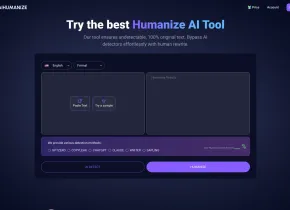




Heißer Artikel
Ich habe Chatgpt verwendet, um ein benutzerdefiniertes Budget zu erstellen, und es hat funktioniert (bis zu einem gewissen Punkt)
1 Wochen vor
By DDD
Ich habe ChatGPT Plus- und Perplexity Pro-Abonnements: Hier erfahren Sie, warum ich beide verwende
1 Monate vor
By DDD
ChatGPT-Tutorial für geplante Aufgaben: Sie können ChatGPT jetzt so einstellen, dass es Aufgaben erledigt, und so verwenden Sie es richtig
1 Monate vor
By DDD













