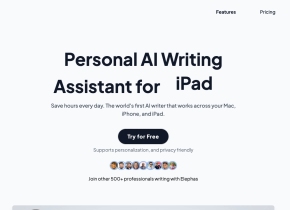Clockwise
 Jetzt verwenden
Jetzt verwenden





Einführung:
Hinzugefügt:
Monatliche Besucher:
KI -Produktivitätstool zur Optimierung der Zeitpläne
Dec-12 2024
 100.0K
100.0K
 100.0K
100.0K

Produktinformationen
Was ist AI -Chrome -Erweiterung im Uhrzeigersinn?
Im Uhrzeigersinn befindet sich ein KI-angetriebenes Produktivitätstool, das individuelle und Teampläne optimiert, um mehr Zeit am Arbeitstag zu schaffen. Es fungiert als Planungsassistent, das Verständnis der Vorlieben, um flexible Ereignisse zu konsolidieren und lange Zeitblöcke für die ununterbrochene Fokuszeit freizugeben.
Wie benutze ich die AI -Chrome -Erweiterung im Uhrzeigersinn?
1. Verbinden Sie mit Google Calendar 2. Flexible Besprechungen angeben. 3. Setzen Sie Einstellungen für Besprechungen und Fokuszeit. 4. Optimiert Teamkalender, indem Sie flexible Besprechungen neu planen.
Die Kernfunktionen der AI -Chrome -Erweiterung im Uhrzeigersinn
AI-betriebene Zeitplanoptimierung
Schöpfung der Fokuszeit
Kalendermanagement
Anwendungsfälle von AI -Chrome -Erweiterungen im Uhrzeigersinn
Die Zeitplanoptimierung von Atlassian
Asana's Focus Time Allocation
Reddits Kalenderkonfliktlösung
Twitters KI-angetriebene Zeitplanung
Verwandte Ressourcen



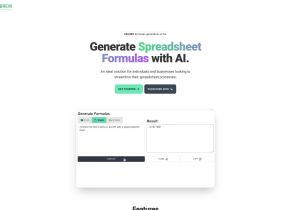


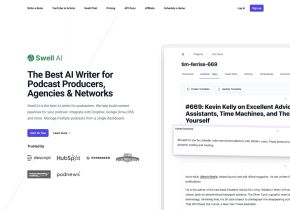


Heißer Artikel
Training großer Sprachmodelle: Von TRPO bis Grpo
1 Monate vor
By 王林
KI-betriebene Informationsextraktion und Matchmaking
1 Monate vor
By 王林
LLMs für die Codierung im Jahr 2024: Preis, Leistung und der Kampf um das Beste
1 Monate vor
By WBOYWBOYWBOYWBOYWBOYWBOYWBOYWBOYWBOYWBOYWBOYWBOYWB
So bereitstellen Sie einfach eine lokale generative Suchmaschine mit Verifai bereit
1 Monate vor
By PHPz
Windsurf AI Agentic Code Editor: Funktionen, Einrichten und Anwendungsfälle
1 Monate vor
By 尊渡假赌尊渡假赌尊渡假赌