Conversor de Áudio para Texto
 Jetzt verwenden
Jetzt verwenden




Einführung:
Hinzugefügt:
Monatliche Besucher:
Tool for converting audio recordings into written text.
Dec-12 2024
 63
63
 63
63

Produktinformationen
What is Conversor de Áudio para Texto ai chrome extension?
Conversor de Áudio para Texto is a powerful tool that converts recorded audio to written text using OpenAI's advanced API. It is ideal for transcription in various contexts, including meetings, lectures, and interviews.
How to use Conversor de Áudio para Texto ai chrome extension?
To use the Conversor de Áudio para Texto, install it, input your OpenAI API key, and either upload an audio file or record directly.
Conversor de Áudio para Texto ai chrome extension's Core Features
High transcription accuracy using OpenAI API
Multilingual support for audio transcription
User-friendly interface suitable for all experience levels
Data security and privacy during audio processing
Conversor de Áudio para Texto ai chrome extension's Use Cases
Transcribe meetings, create quick notes, and produce content from lectures
Verwandte Ressourcen





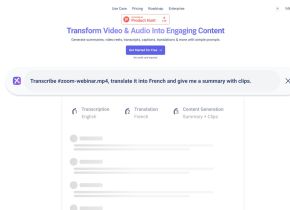

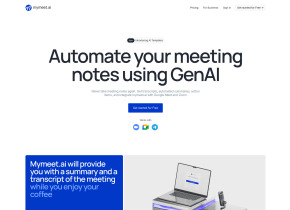

Heißer Artikel
Ich habe Chatgpt verwendet, um ein benutzerdefiniertes Budget zu erstellen, und es hat funktioniert (bis zu einem gewissen Punkt)
1 Wochen vor
By DDD
Ich habe ChatGPT Plus- und Perplexity Pro-Abonnements: Hier erfahren Sie, warum ich beide verwende
1 Monate vor
By DDD
ChatGPT-Tutorial für geplante Aufgaben: Sie können ChatGPT jetzt so einstellen, dass es Aufgaben erledigt, und so verwenden Sie es richtig
1 Monate vor
By DDD














