Copilot for Chrome
 Jetzt verwenden
Jetzt verwenden





Einführung:
Hinzugefügt:
Monatliche Besucher:
KI-betriebener persönlicher Tutor für Chrome
Dec-12 2024
 20.0K
20.0K
 20.0K
20.0K
Browser Extension
Schreibassistenten

Produktinformationen
Was ist Copilot für die Chrom -AI -Chromverlängerung?
Copilot für Chrome ist ein KI-angetanter persönlicher Tutor, der Lernen und Produktivität bei Google Chrome revolutioniert.
Wie benutze ich Copilot für die Chrom -AI -Chromverlängerung?
1. Pin Copilot in Ihre Chromverlängerungsleiste. 2. Melden Sie sich an oder melden Sie sich bei Google an, um Funktionen zu aktivieren. 3. Aktualisieren Sie Ihre Registerkarten, um Copilot in Ihrer Webreise zu begrüßen.
Copilot für die Kernfunktionen von Chrome AI Chrome Extension von Chrome
Personalisierter Lernbegleiter
On-Demand-Unterstützung mit Seitenleiste
YouTube Vision
AI Copilot Enhanced Search
Schnelle Aktionen
Copilot für die Anwendungsfälle von Chrome AI Chrome Extension
Verbesserung der Lerneffizienz
Verbesserung der Produktivität durch KI -Unterstützung
Zusammenfassen und Navigieren von YouTube -Videos
Verbesserung der Google -Suchanfragen mit AI -Erkenntnissen
Entmystifizierende komplexe Online -Inhalte
Verwandte Ressourcen





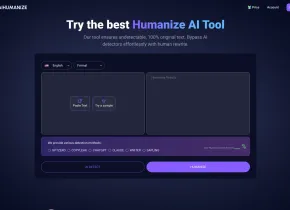

Heißer Artikel
Erste Schritte mit Meta Lama 3.2 - Analytics Vidhya
1 Monate vor
By 尊渡假赌尊渡假赌尊渡假赌
Beste KI -Kunstgeneratoren (kostenlos & amp; bezahlt) für kreative Projekte
1 Monate vor
By 百草
Ich habe versucht, die Vibe -Codierung mit Cursor AI und es ist erstaunlich!
1 Monate vor
By 尊渡假赌尊渡假赌尊渡假赌
Top 5 Genai Starts vom Februar 2025: GPT-4,5, GROK-3 & MEHR!
1 Monate vor
By 尊渡假赌尊渡假赌尊渡假赌
Beste AI -Chatbots verglichen (Chatgpt, Gemini, Claude & amp; mehr)
1 Monate vor
By 百草












